List of release notes by software
64-bit
| Date | Version | Changes | |
|---|---|---|---|
| 2024-004-26 | 024.009 | Improvement in Draw Place Section tool logic for extracting plane equation from points inside mouse click circle. Bug fix in ground classification. Bug was causing a crash when running Wizard step Match Passes in MicroStation version. | |
| 2024-04-23 | 024.008 | Cut line ends tool for classifying or deleting points from start or end of trajectory time intervals. Support for APUS UAV LIDAR scanner system in drone Wizard. Classify / Water surface tool for classifying water surface hits in bathymetric data. | |
| 2024-04-17 | 024.007 | Write group info available as a macro step. Improvement in Trunk method tree grouping. Inspect Groups can display and sort by trunk volume related fields. Speed improvement in Measure Trunk Diameters. Place Trunk Measurement tool for placing one trunk diameter measurement circle. Software supports maximum 256 threads (used to be 128). Scan Define Coordinate Setup has keyin parameters to set coordinate setup. Use keyin such as: scan define coordinate setup m 1000 0.0 6000000.0 0.0 to set a coordinate setup with meter as master unit, resolution 1000, 0.0 as easting origin, 6000000.0 as northing origin and 0.0 as elevation origin. | |
| 2024-04-09 | 024.006 | Place Trunk Measurement tool for manually placing one trunk measurement circle. Tool stores tree group id and average height from ground value of matching point as attribute data for the circle. Fix in FnScanDeleteClass() and FnScanDeleteClasses() API functions. Bug fix in TerraDispatcher. | |
| 2024-04-05 | 024.005 | Write Group Info can write out average amplitude, deviation, intensity or reflectance value of the group. Inspect groups can display and sort points by average amplitude, deviation, intensity or reflectance. Inspect Groups can display trunk volume, lowest diameter height, highest diameter height, minimum diameter, maximum diameter diameter span and diameter count. Two bug fixes in Copy from reference. | |
| 2024-04-02 | 024.004 | Tools / Copy from reference menu command for copying selected point attributes from reference points into active points loaded into memory. Support for reading class and intensity from .ply file format. Batch computers category in Scan Settings has Default use setting for a computer. Move Section tool shows elevation slice in section views when moving a top view. Measure Trunk Diameters can measure trunk diameter at multiple heights from the trees. Write Group Info tool can write out trunk volume if trunk diameters have been measured at multiple heights. | |
| 2024-03-07 | 024.003 | Write element vertices can write LandXML 1.2. User can specify output coordinate system. Classify / By section template has Selected rails option in Alignment. You should select rail vectors before running this tool with Selected rails option. Software will use elevation difference between right and left rail to rotate section polygon. Speed improvement in Classify above ground features in Wizard when not classifying roofs or walls. Support for Austria 2008 geoid geoid model. Geoid model is included in the multiple application setup package. Averaging field with By scan line option in Smoothen - cornrow. | |
| 2024-02-07 | 024.002 | Classify / Closeby points has Cylinder option. This uses cylinder shape search area where you specify xy radius and elevation difference range. Travel Path has File / Save Frames menu command for capturing view contents as raster files. | |
| 2024-02-02 | 024.001 | Use attribute setting in Place Paint Marking for selecting whether to use intensity or color in automatic mode. Draw Building Components tool for drawing roof, footprint and/or wall polygons of selected building models into CAD vector file. Output Buildings tool for writing building models to a text file. Project import will give a warning if first input file has point attributes project will not store. Fixes in dialog entry of Compute distance action with To another line option. Fix in Image color coloring mode without normal vectors. Improvements in Find Wires and Find Powerline Wires tools. Show statistics from Main window has Copy button for copying statistics to the clipboard. Draw Polygons has Draw internal holes setting to control if application should draw internal holes or not. Macro window has Edit / Comment and Edit / Decomment menu commands for changing a row to a comment or restoring it to active action row. Scan Settings tool and Operation category has setting Write using UNICODE which applies to project, task, macro and user settings files. When this is on, TerraScan writes those files using UNICODE characters which properly supports folder names and settings names with national characters. Older software versions can not read those files. You may set this setting on when everyone in the organization has updated to 024.xxx version software. | |
| 2023-12-20 | 023.034 | User interface fixes in Draw Sight Distances tool. Import into a project first validates that block boundaries and block files match active coordinate setup. Delete by class macro action can delete points from multiple classes. Define Project opens dialog faster with large projects. Tools / Show statistics in project window reports any blocks which have points more than 50m outside block boundaries. | |
| 2023-12-08 | 023.033 | Drone wizard has support for Wingtra Hesai XT-32M2X system type. Builtin support for trajectory file format Wingtra. Cut turnarounds in Manage Trajectories has method choice Smooth turn (drone/airborne) for airborne trajectory with smoothly curving turns. | |
| 2023-12-01 | 023.032 | Compute distance has new option To another line. This computes distance from a point to the closest point from another line. This is useful for filtering noise data in places seen by multiple passes. Classify Fence has new option Single line only. This will classify only points from a single line. You select the line by identifying a point after entering polygon vertices. | |
| 2023-11-24 | 023.031 | Process Drone Data has new option Classify noise below ground in Smoothen and remove noise step. Compute distance has new option Separation. This will compute how big is separation of a point from a larger group of points. The computed value is useful for filtering out noise. Running a macro on selected files can be executed using TerraDispatcher and TerraSlave. | |
| 2023-11-14 | 023.030 | Improvements in Place Wall Line and Build Wall Polygon tools. Support for RESEPI Hesai XT-32M2X scanner system in Wizard tools. | |
| 2023-11-10 | 023.029 | Support for Lixel trajectory format. View Trajectory Positions window stays functional also when you close Manage Trajectories. Compute distance has new option Separation. This computes how big a jump has to be made to connect a point with a large group of points. Resulting distance value can be used to classify noise. | |
| 2023-10-29 | 023.028 | Extract color from images has Use normal vector option. If on, this will ignore images which see the background of a planar dimension point. Compute Distance has new option Roughness. This computes the difference from a point to a locally fitted plane. Import of Range extra attribute in LAS or LAZ files from Hovermap systems. TerraScan will store this as distance. Support for Hovermap trajectory text file format. Support for Hovermap scanner system in drone Wizard. | |
| 2023-10-25 | 023.027 | Running macro on selected files can now process large files in smaller parts. User can specify how many million points to process at a time. Fix in handling points from neighbouring blocks in Xyz - cornrow option in Smoothen points. Fix in class usage in Classify / Dominant surface. | |
| 2023-10-17 | 023.026 | Fix in Cut overlap step of Create Drone Macro. Improvement in circle fitting in Measure Trunk Diameters. Scan Flip Z for flipping elevation values. Compute Distance has new option Neighbour point count. This can help in visualizing noise points which usually have a lower number of 3D neighbours. Support for DJI L2 in drone processing Wizard. | |
| 2023-09-25 | 023.025 | New public function FnScanGetDst() for getting a pointer to distance values. TerraSlave can run multiple instances when importing points into a project with predefined block boundaries. Multiple instances give small speed improvement with LAS/FBI file formats, big improvement with LAZ format. Builtin support for EGM96 geoid. Fix in running Dz transformation on project using Transform coordinates. Fix in Vectorize Buildings for a bug which could cause a software crash. Inspect Groups can compute and display best match rating for each group. You can sort groups by best match rating to find groups with weakest classification confidence level. Assign Color tool and macro action can assign distance coloring based RGB values. | |
| 2023-09-20 | 023.024 | Validate Groups tool for validating groups. This tool finds groups which have selected computational parameters outside given range. Parameter to validate can be group length, width, height or a number of other choices. Delete by line macro action can delete multiple lines. Macro dialog has Copy and Paste buttons for copying or pasting macro action rows. Fix in handling of polyhole elements on Spatix platform. | |
| 2023-09-10 | 023.022 | Smoothen points has new option Xyz - corn row. This applies smoothing logic dedicated to fixing mismatches between scan lines. | |
| 2023-08-31 | 023.021 | Fix in Dominant surface classification. | |
| 2023-08-31 | 023.020 | Smoothen points has new option Xyz - aggressive. This will run multiple iteration rounds of smoothing. Classify / Routine / Dominant surface classification for classifying strongest surface in point cloud. Useful for data sets which have noise both above and below the ground but not very dense vegetation. Add only upward points setting added to ground classification. | |
| 2023-08-21 | 023.019 | Show statistics dialog now has Refresh button for updating statistics. Improvements in Find Powerline Wires tool. Assign / Reliability menu command and macro action for assigning reliability values for point cloud points. Macro dialog has Create / Height from macro menu command for creating a macro to classify low, medium and high vegetation. | |
| 2023-08-08 | 023.017 | Support for Inertial Explorer trajectory text file format. Extract color from images has an option to store image number only and not modify color of points. Multiple source classes in Classify / By absolute elevation. Inside fence only option added to Compute normal vectors. Rename blocks menu command in Define Project for renaming blocks and block files. Builtin support for German geoid model GCG2016 for transforming elevations to DHHN2016 system. Support for Metashape and Agisoft point clouds in drone import and processing wizard. Bug fix in Check Building Models. | |
| 2023-07-08 | 023.016 | Fix in EPSG 3155 projection system. Fix in EPSG 3003 and 3004 projection system. Apply / Shift menu command copies shift as a transformation to the clipboard so it can be pasted into TerraScan or TerraPhoto transformation table. New coloring mode Elevation+intensity. Running Adjust to geoid using a TIN model from TerraModeler now uses Adjustment setting. Ellipsoidal to ortho choice will add TIN model elevations to point cloud. Ortho to ellipsoidal choice will subtract TIN model elevations from point cloud. Earlier versions always added TIN model elevations. Clear distance operation as macro step. | |
| 2023-06-02 | 023.015 | Macro window has Create / Ground per line macro menu command for creating a macro for classifying ground per line for matching task. Find Circles tool for finding 2D circles in the loaded points. Tool classifies points and can draw circles into the vector file. | |
| 2023-05-22 | 023.014 | Version built for new Spatix release 023.005. Fix affecting some Hotine Oblique Mercator projection systems. | |
| 2023-05-13 | 023.013 | Fix in Tools / Sort / xxxxx menu command for loaded points. Scan delete outside fence keyin command for deleting points outside fence. Classify Close to Line tool works now in a top view as well. Do not classify option added to wall and roof in Classify Building Surfaces. Label Section Parameters tool for placing road cross section parameters at manually selected locations. | |
| 2023-05-08 | 023.012 | Variable buttons insert selected variable into caret position in the corresponding text item. | |
| 2023-04-27 | 023.011 | Add to Displayset by Criteria tool for adding points to a displayset based on class, line, scanner, echo, dimension, time, distance or group status. Fix in class usage of Compute distance with Curvature option. Compute distance has option To ground and roof classes. This computes height from a to surface created from ground and building classes. Inspect Groups can display class list, height, width, length, radius, minimum distance or maximum distance value of each group. | |
| 2023-04-16 | 023.010 | New classification routine Building surfaces. This can classify floor, roof and wall hits in indoor point clouds. New display coloring mode Depth. This displays points colored by distance from viewer. Compute Distance can compute neighbourhood curvature for points. Rock R360 system support in New Drone Project and in Process Drone Data. Line / Rotate has options to rotate point cloud 90 degrees clockwise, 180 degrees or 90 degrees counter clockwise. Line / Rotate has option to rotate point based on dominant normal vector direction. | |
| 2023-04-03 | 023.009 | Fixes in Write by line menu command in Define Project. Fixes a problem in importing additional data to a project using an active coordinate setup which differs from coordinate setup of the project block files. Draw Section View tool accepts keyin parameters such as: Draw Section View depth=0.5/view=3 Improvements in Build Wall Polygon. | |
| 2023-03-27 | 023.008 | Tools for creating footprint/wall polygons from hits on wall surfaces. New tools are Define Wall Settings, Vectorize Wall Lines, Place Wall Line, Place Wall Thru Point, Place Wall Corner, Connect Wall Lines, Place Wall Polygon, Build Wall Polygon and Delete Wall Lines. Adjust to geoid action as a macro step. Write group info dialog has Write column titles check box. This will write header row showing meaning of each column in the output file. Scan Display keyin command has following new weight options: weight=relative (set weight to be relative) weight=smooth (set weight to be smooth fill) weight=+ (increase weight by one) weight=- (decrease weight by one) | |
| 2023-02-22 | 023.007 | Modification in signal marker definition. Signal markers are now always stored with meter as unit. If you have signal marker definitions created with foot as the unit, recreate the definition.s Mark Elements by Points tool for marking polygons by distance (=paint thickness) or by intensity values values of points inside (=paint brightness). View / Sort in Manage Trajectories can sort trajectories by duration. Label Catenary Height can label multiple wires if you select wires before you start the tool. Option in Label Catenary Height to control if reported distance should be 3D distance or vertical difference. Distance+intensity coloring mode in Display Mode. All / Draw markers menu command in Check Wire Attachments for drawing a circle, a cell or a text character at each attachment location. | |
| 2023-02-09 | 023.005 | Fix in Classify / By range dialog. Earlier versions refused negative values for maximum range value. Fix in reading heading values from sbet.out files. DJI trajectory solutions are now treated as its own file format DJI SBET. | |
| 2023-02-08 | 023.004 | Class+intensity, Line+intensity, Time+intensity, Group+intensity, Normal+intensity and Color+intensity coloring modes can use reflectance or amplitude if no intensity available. Output / Export raster image menu command and Tools / Export raster images from project window can produce rasters with normal coloring. Output / Export raster image menu command and Tools / Export raster images from project window can produce rasters with reflectance or amplitude based coloring. Place Paint Stripes tool for placing paint striping. Paint marking tools add attributes to elements storing paint marking type. | |
| 2023-01-25 | 023.003 | Fix for potential crash problem in dialogs with a level selection drop down list. Fix in Split at laser gaps when running on a project. Modification in reading in sbet.out files. | |
| 2023-01-20 | 023.002 | Coloring by Class+image in display mode. This uses image list in TerraPhoto to display class colored points with image resolution giving brightness for each screen pixel. Coloring by Image color in display mode. This uses image list in TerraPhoto to display points with full image resolution. | |
| 2023-01-12 | 023.001 | First major version 023 release. Changes in 3DCityDB routines. | |
| 2023-01-02 | 022.030 | Smaller file format geoid model for Brasilian 2020 geoid. Improvements in wizard support for AlphaAir450 system. Save As menu command from main window gives the option to save coordinates as WGS84 lon/lat or WGS84 geocentric. These choices are available when you have specified active projection system when reading points in or as part of project definition. Output points step has support for WGS84 lon/lat and WGS84 geocentric output. | |
| 2022-12-20 | 022.029 | Fix in Copy From Reference for copying class with Withheld, Synthetic, Keypoint or Overlap bit. Support for Canadian CGVD2013 geoid model. Support for Korean KNGEOID18.DAT geoid model. This geoid model is not part of our installation package. Users need to get the file themselves and copy into c:\terra64\geoid folder. Support for AlphaAir 450 system in the wizard. Run macro' in Define Project can run multiple macros on the project blocks in the same operation. Draw Polygons can draw a bounding box for groups of points. Solve shift option in Check Footprint Polygons. You can set this off and speed up computation if you are not going to apply automatic shifts. Automatic section view generation option in Check Footprint Polygons. | |
| 2022-11-22 | 022.028 | Option to solve mirror angle correction as part of | |
| 2022-11-14 | 022.027 | Improvements in automatic Match Passes step for UAV data. Compute distance can compute paint thickness. Computation requires that paint marking and lines have been vectorized as polygons. | |
| 2022-11-01 | 022.026 | Fix in Split at gaps tool in Manage Trajectories. Earlier version cut trajectories too short leaving some points without valid trajectory info. Scan Settings has Paint line report lengths category for entering a list of length intervals to be used in Output Paint Report. Support for Latvian geoid model LV14. Support for Brazilian geoid model HGEOHNOR2020. Process Drone Data has new settings in Copy result to inactive points. New settings let user decide if remaining inactive points should be classify all to low vegetation or low/medium/high vegetation. Match Passes step in Process Drone Data. This performs automatic matching of flight passes to each other. This functionality requires a licese of TerraMatch. Fixes in Place Paint Marking and Output Paint Report for markings which have holes in them. | |
| 2022-10-09 | 022.025 | Find Powerline Wires tool for finding powerline wires without a tower string. Speed improvement in computing distance to wires. | |
| 2022-10-04 | 022.024 | Fix in Process Drone Data. Earlier version was classifying some small groups of points as building roof. New Drone Project and Process Drone Data have support for YellowScan UAV laser scanners. Output Paint Report tool for writing a summary report on selected paint marking and paint line polygons. | |
| 2022-09-26 | 022.023 | Neighbour area setting in project information. Sharp corners will use sharp corner polygon and Rounded corners will use rounded corner polygon when reading points from neighbouring blocks. Fix in Process Drone Data. Version 022.022 classified small groups of points as building roof. Remove duplicate points setting in New Drone Project. This will leave out consecutive points with identical coordinates. Classify isolated points option Process Drone Data and Smoothen and remove noise step. This option will classify isolated noise points into class 7 - Low point. | |
| 2022-09-14 | 022.022 | Wizard / Create Drone Macro menu command for creating a macro from selected drone wizard processing steps. Place Paint Marking tool has new Automatic using points and Automatic using ortho modes. These will find best matching marking and its position automatically either using point cloud intensity or using raster references. | |
| 2022-08-30 | 022.021 | Top Surface classification for classifying top of canopy or classifying points suitable for true ortho production without building vector models. | |
| 2022-08-15 | 022.020 | Find Wires works better with airborne data. Fix in Australian GDA 94 projection systems. | |
| 2022-07-27 | 022.019 | Setup installs ASPRS standard list of point classes as \terra64\tscan\asprs.ptc. Builtin support for Australian geoid model 2009. Development Replace Angle Scan keyin command for populating Scan angle field with estimated scan angle values. Scan angle field unit setting in user point file format definition. Unit can be degree or integer units as defined in LAS 1.4 file format. | |
| 2022-07-20 | 022.018 | Better bounding circle routine in Draw Polygons. Channel mapping in extracting color for point cloud from images. Channel mapping makes it possible to extract RGB channels from one set of images and NIR channel from another set of images. Setup comes with three C/C++ header files which give prototypes of public functions in TerraScan. You can call these functions from your own application code. Display mode has Relative and Smooth fill weight settings. Relative gives a point weight which varies based on zoom level. 'Smooth fill' gives a smoothed coloring effect. Smooth fill is good for viewing surfaces such as asphalt road using intensity or point color. | |
| 2022-07-05 | 022.017 | Improvements in Place Paint Line tool. View positions in Manage Trajectories shows travel speed at each position. Tools / Draw into design in Manage Trajectories can color trajectories by travel speed. Classify by Echo can classify points which have zero as echo number or as echo count. Convert time in Manage Trajectories shows conversion result for first time stamp. Distance coloring scheme has setting for how to color points with no distance value. | |
| 2022-06-23 | 022.016 | Improvements in multiple application window support on MicroStation. | |
| 2022-06-14 | 022.014 | Fix for MicroStation bug in multiple application window support. | |
| 2022-06-12 | 022.013 | Scan Close Dialog xxxxx keyin command for closing a modeless dialog where xxxxx is name of the dialog. Scan Log Dialogs writes names of dialogs into log. Better support for multiple application window use in MicroStation. | |
| 2022-05-30 | 022.011 | Fix in Modify Tree Cells. Modification of Note field only was not being saved in the cell. Fix in reading tree cells from text file. Earlier versions were not reading Note information. Improvements in automatic paint line search and reading paint lines from text file. Mark Elements by Centerline tool for marking linear elements which are close to selected centerline elements. | |
| 2022-05-18 | 022.010 | Balance using intensity option in Extract Color from Images. This can reduce the visibility of seamlines. Support for TerraPhoto's Balance using intensity option in orthorectification. | |
| 2022-04-14 | 022.007 | Fix in Output points macro step for file format with Surface dZ field. Fix in Classify Using Brush. Tool was not displaying a circle in a 3D view if point cloud was displayed as points and not as raster. Scan Settings has color and weight settings for Classify Using Brush circle. Maximum number of attachment in one tower cross arm increased from 12 to 20. Projection system change runs faster when reading points in or importing into a project. | |
| 2022-04-02 | 022.006 | Fixes in silent setup. User trajectory file formats support rotation as quaternion values. | |
| 2022-03-23 | 022.004 | New scripting interface. | |
| 2022-03-17 | 022.003 | Place Paint Marking tool for placing road paint markings. Place Crosswalk tool for placing paint stripes of a crosswalk. | |
| 2022-03-15 | 022.002 | Fix in silent mode setup. | |
| 2022-03-13 | 022.001 | Setup supports installing executable files and settings files to separate locations (such as c:\Program Files\Terrasolid and c:\terra64). | |
| 2022-02-17 | 021.041 | Output / Write Element Vertices menu command for writing vertices of selected elements to a text file. Low points classification tool supports selection of multiple source classes. Support for Poland EVRF2007-NH geoid model in Adjust to geoid. Fix for problem when unloading and loading application again during same CAD session. | |
| 2022-01-24 | 021.040 | Xyz - Wires option in Smoothen Points. This will smoothen points which are hits on linear features such as wires. Identify button in Manage Trajectories lets you select multiple trajectories using Ctrl key. Scan Settings and Point Display category has Ignore Borders in section view setting. | |
| 2021-12-24 | 021.039 | User interface improvements in New Drone Project. Support for Lambert Conic Conformal projections with one standard parallel. Support for reading scanner number from LAS1.4 and LAZ1.4 Scanner Channel bits. Support for LAZ1.4 as target format in Convert storage format menu command in Define Project. | |
| 2021-12-17 | 021.038 | Support for reading and writing coordinate system information into LAS, LAZ and FastBinary files. Old builtin projection systems removed and replaced by EPSG code based projection systems. Projection change type transformation need to be redefined to use EPSG codes. Save List As menu command in Check Footprint Polygons. Saves footprint polygon list into a text file. View / Column titles menu command in TerraScan Main Window. If on, shows column titles above list of points. | |
| 2021-11-23 | 021.037 | New transformation type: Scale from center. This applies a scale factor to points relative to a given center point. Tool settings dialog remembers its own position and does not follow CAD system's tool settings. Transform coordinates menu command in Define Project replaces earlier Transform boundaries. New tool can apply a coordinate transformation to both point cloud and project block boundaries. New tool supports projection change where user specifies EPSG code of source and of destination projection sysem. Support for Madagascar Laborde Oblique Mercator projection. Improvement in automatic building vectorization. | |
| 2021-11-16 | 021.036 | Support for Switzerland CH1903+ projection system. Support for Switzerland LHN95 and LN02 geoid corrections. Bug fix in reading multiple extra attributes from LAS or LAZ files. | |
| 2021-11-10 | 021.035 | Import into project has Thin by order option for autmatically thinning incoming data if consecutive points are very close to each other. Cut long has Relative limits mode where search radius and range difference is relative to range of point being considered for removal. Cut overlap by range has new modes: 3D range - favor first, 3D range - favor last, Offset - favor first and Offset - favor last. You can use these with mobile data where you have repeated passes along city streets. Speed improvements in running some macro steps on a mobile project. Search tielines macro step can be run on project without trajectories. | |
| 2021-11-04 | 021.034 | Fixes in LAZ 1.4 support. Line / Rotate can rotate points in a cross section view. Rotation is around z axis of the view. Improvements in dialog positioning and operation when using multiple application windows with MicroStation- | |
| 2021-10-30 | 021.033 | Ability to store Distance, Group and Normal vector attributes into LAS 1.2, LAS 1.4, LAZ 1.2, LAZ 1.3 and LAZ 1.4 file formats. | |
| 2021-10-20 | 021.032 | Support for LAZ 1.4. Read directory menu command replaced by Read collection. New tool lets you collect multiple files from multiple folders. Import directory menu command in Define Project replaced by Import collection. New tool lets you collect multiple files from multiple folders. Improved logic in splitting trajectories by sharp turns. Bug fix in reading points with Increase by file for scanner numbers. New Drone Project now saves the created point class definitions as .ptc file in storage folder. Bug fix in adding points to a project with Reliability attribute. | |
| 2021-10-12 | 021.031 | New Drone Project supports multiple input point cloud files and multiple input trajectory solution files. Transform loaded points can apply a projection change transformation between two directly selectable projection systems. Bug fix in reading and writing LAS 1.4 files with more than 2.1 billion points. Show location in Manage Trajectories will hilite all selected trajectories (not just one as in earlier versions). | |
| 2021-09-29 | 021.030 | New Drone Project Wizard has builtin support for a large number of projection systems and can perform ellipsoidal to orthometric elevation correction during import. Process Drone Data Wizard can use vegetation index to separate above ground features into vegetation and non-vegetation classes. Adjust to geoid tool can convert between ellipsoidal and orthometric elevations without geoid model conversion. Tool supports a number of geoid model sources. Note that models come only with installation bundle package. Individual product package for TerraScan does not include geoid models. Development Normals keyin command supports optional parameter specifying length of line to draw. Fix in Increase by file option for assigning line numbering during reading points in. | |
| 2021-08-13 | 021.029 | Fix in Output by line. Earlier versions did not write Amplitude, Echo length, Reflectance or Reliability attributes to LAS 1.2, LAS 1.4 or LAZ 1.2. Fix in cutting overlap by offset with elliptical scan pattern. | |
| 2021-07-30 | 021.028 | Enter position tool in Xyz Control Report window for entering control point location manually. Apply / Rubbersheet correction... menu command in Xyz Control Report. Fix in Classify height from ground step in Drone project / Process data wizard. Earlier versions left some higher points in low vegetation class. Better support for feet based coordinate systems in drone project wizard. Application / TerraScan / Settings.. menu command in Spatix version. This lets you change user settings before you create or open an .spx vector file. | |
| 2021-07-20 | 021.027 | Measure Point Noise tool for measuring point-to-point noise in point cloud. Output Control Report has option for checking xyz accuracy using signal markers. | |
| 2021-07-16 | 021.026 | Bug fix in Measure Point Noise. Tool was zeroing intensity values. | |
| 2021-07-15 | 021.025 | Measure Point Noise tool for measuring point-to-point noise in data set. Tool reports average distance from a point to a plane fitted to closest neighbours. If you use a small time tolerance, tool will use neighbouring points only from the same pass so mismatches between passes do not chnage the result. Output Control Report has a menu command Apply / Elevation shift for applying average dz correction when run on loaded points. Output Control Report has a menu command Apply / Rubbersheet correction for applying rubbersheet elevation correction when run on loaded points. | |
| 2021-07-07 | 021.024 | Bug fix in ground classification. Bug was causing circular non-classified areas in version 021.022 and 021.023. Improvements in Drone project / New and Drone project / Process data tools in UAV version. | |
| 2021-06-28 | 021.023 | Performance fix in Apply Fixes menu command in Check Footprint Polygons. Scan Settings now has category LAZ format for controling how to read possible bad bit depth color values from LAZ files. | |
| 2021-06-15 | 021.022 | Deduce trajectories menu command in Manage Trajectories. This creates approximate trajectories based on the point cloud. Design block boundaries can label area of polygons formed. You can design project blocks without reading points in if point density is uniform enough. Support for storing reliability (=confidence) values into LAS, LAZ or FBI files. | |
| 2021-06-09 | 021.021 | Support for reading Agisoft Confidence values from LAS and LAZ files. TerraScan uses the values as Reliability attribute for points. Display points colored by reliability. Classify / By reliability for classifying points by reliability. Cut low reliability tool for removing low reliability points where closeby points have higher average reliability. Classify / Surface points can use reliability as weight factor. Smoothen points can use reliability as weight factor when smoothing xyz. | |
| 2021-06-04 | 021.020 | Software can now display points colored by amplitude. Classify / By intensity can now classify points based on amplitude or reflectance. Merge small blocks makes better choices in what neighbouring blocks to merge. Sorting points sorts active block points separately and points from neighbouring blocks separately. | |
| 2021-06-02 | 021.019 | View / Fields menu command in Define Project for selecting visible fields in the list of blocks. Merge small blocks menu command in Define Project supports merging blocks based on area. Previous versions recognized small blocks always by point count. | |
| 2021-05-31 | 021.018 | Compute distance has new option Deviation. This translates pulse deviation value to a distance value which can be be smoothed and then used as a probability factor in ground classification. View fields menu command in Check Building Models for choosing what fields to view in the list. Define Project has new pulldown menu tool Clip boundaries. This clips block boundaries using selected bounding polygons. | |
| 2021-05-20 | 021.017 | Draw line boundaries in Define Project renamed Draw cloud boundaries. Tool can now draw the boundary for the whole project point cloud. Draw polygons runs faster when drawing polygon for the whole point cloud. Building vectorization now gets ground elevation finding the lowest ground elevation along footprint polygon. | |
| 2021-05-14 | 021.016 | Fix in writing border group information when running a macro on project with Create new copy setting in Save points. Running a macro on a project now has Run using setting with options This computer only and Network computer(s). | |
| 2021-05-07 | 021.015 | Assign color has Assign to setting with option Non-colored points only. Assign color can assign intensity auto coloring to points. Classify Using Brush displays points being classified dynamically. | |
| 2021-04-29 | 021.014 | Fix in Assign Point Class button which swaps From class and To class. Change in trajectory file naming. Software now generates file names which show start time (and end time if GPS seconds of week) using 0.01 second resolution. Place Tower String and Place Railroad String now have Undo last button in tool settings. This removes the last vertex entered. Read all subfolders check box added to Read directory dialog. Import all subfolders check box added to Import directory dialog. Show location in Manage Trajectories lets user select hilite color, weight and style. View / Color histograms menu command for viewing histograms of color channels for loaded points. Fix in running automatic building vectorization without footprint polygons. | |
| 2021-04-12 | 021.013 | Fixes in automatic building vectorization. Check Footprint Polygons can check for overlapping polygons. | |
| 2021-04-06 | 021.012 | Fixes an issue with created GDI objects not being released. | |
| 2021-03-29 | 021.011 | Output group info menu command for writing a list of groups such as trees. Measure Trunk Diameters for measuring tree trunk diameters at breash height. | |
| 2021-03-22 | 021.010 | Fix in user defined button level assignment in Check Footprint Polygons. | |
| 2021-03-22 | 021.009 | Improvements in Check Footprint Polygons. | |
| 2021-03-19 | 021.008 | Fixes for some user interface issues. Message dialog added to end of some lengthy processes. | |
| 2021-03-15 | 021.007 | Improvements in Check Footprint Polygons. | |
| 2021-03-10 | 021.006 | Ability to view footprint polygons against oblique airborne images in Check Footprint Polygons. | |
| 2021-03-02 | 021.005 | New display coloring mode Reflectance. This colors points by reflectance values using an automatically fitted gray scale scheme. New display coloring mode Deviation. This colors points by pulse deviation values using user defined coloring scheme. Classify / By deviation menu command classifies points based on pulse deviation values. Parameter attribute renamed to be Amplitude as that is the typical value stored. Compute distance has new option Echo length. This translates echo length (=pulse width) value to a distance value which can be be smoothed and then used as a probability factor in ground classification. | |
| 2021-02-15 | 021.004 | Read buildings has options for drawing complete building model or selected component types (roof, wall, base). Group / Write Group Points menu command for writing each group into a separate file. | |
| 2021-01-29 | 021.003 | Improvement in Add using files menu command in Define Project. Tool will optionally adjust borders of imported blocks to even coordinate values. Support for upto 20 fields in user defined point file formats. Check Footprint Polygons has new method Check as list. This compares laser points against footprint polygons and displays results as a list. User can check one polygon at a time and shift or rotate polygons to match the laser data. | |
| 2021-01-18 | 021.002 | Bug fix in Write by line menu command in Define Project. Tool messed up RGB colors in the data. Assign color has options for limiting assignment by line, scanner or fence. | |
| 2021-01-15 | 021.001 | New display coloring mode Normal. This colors points by direction of slope. | |
| 2020-12-08 | 020.037 | Fix in Classify / Model keypoints source class selection. Export raster image has settings for specifying background color. Fix in exporting rasters colored by class from project. Support for TerraModeler TIN models in Compute distance macro action. Support for copying Distance, Group, Normal vector, Deviation and Reflectance in Copy from Reference. | |
| 2020-11-23 | 020.035 | Improvements in editing building vector models. | |
| 2020-11-19 | 020.034 | Fixes issue with LAS1.4 format not working with Block / Add using files in Define Project. Fix in reading GeoTIFF files and applying a coordinate transformation during the read operation. Fix in Write by line menu command in Define Project. Tool was not working with LAS format. Fixes a bug which caused macro execution to never complete if assigning groups action did not create any groups. Improvements in building vectorization and 3DCityDB storage. | |
| 2020-11-06 | 020.032 | Inside fence only option added to Classify / Trajectory interval tool. Write by line menu command in Define Project for writing out project data by line sorted into time order. | |
| 2020-10-28 | 020.031 | Find Rails can vectorize rails from airborne data using new Rail top hits option. Thin points has option to keep Biggest distance or Smallest distance point. | |
| 2020-10-20 | 020.030 | Support for Reflectance and Deviation attributes in LAZ read and write. | |
| 2020-10-09 | 020.029 | Quality improvements in automatic building vectorization. Check Building Models can check for roof polygons intersecting each other. | |
| 2020-09-21 | 020.028 | Mark Polygons by Centroid tool for marking polygons which are inside selected bounding polygon(s). Improvements in building vectorization. | |
| 2020-09-09 | 020.027 | Vectorize Buildings has a user setting for fixed point density setting. Improvements in automatic building vectorization. Validate Models command in Check Building Models can check water tightness of vector models. | |
| 2020-08-31 | 020.026 | Inspect Groups has Section View setting. This creates a section view aligned with the shape of the group. Assign Groups has a user setting for fixed gap distance between groups for Group by density. | |
| 2020-08-27 | 020.025 | Support for distance coloring in Export raster images from project window. Elevation coloring using smoothly changing RGB colors. Older version used colors from design file color table. Export to Google Maps menu command in Define Project for publishing point clouds in Google Maps. Convert storage format in Define project now supports writing converted data to another folder. | |
| 2020-08-18 | 020.024 | Macro window is resizable. Convert geoid model supports RAF18 as source file. Convert geoid model supports Belgium HBG03 and HBG18 as source file. Support for Intensity auto coloring mode for TerraPhoto rendering. | |
| 2020-08-12 | 020.023 | Support for Netherlands RD NAP 2018 projection system and correction grids (which come with setup package). | |
| 2020-07-22 | 020.020 | Fix time macro action has Class and Lines settings for specifying which class(es) and line(s) to apply the fix to. Hard surface classification runs faster. Ground classification runs faster. Use Distance as rating setting in ground classification for using vegetation index (stored as distance) as probability factor for how likely a point is to be ground. This can improve ground classification result with photogrammetric point clouds. Improvements in Add Synthetic Point tool. | |
| 2020-07-14 | 020.019 | Check bit depth in Read points option added to Scan Settings and File formats / LAS format category. When Bit depth is set to Correct 16 bits and Check bit depth in Read points is on, TerraScan will check color bit depth found in LAS files. If all color values are between 0-255, it will automatically scale the color values to proper 16 bits. Compute distance can compute distance values from builtin vegetation indexes Normalized difference and Visible band difference. Smoothen points can smoothen distance values. Fixes a memory leak issue in point display. Problem could cause a crash after a longer interactive work session. | |
| 2020-07-10 | 020.018 | Cloud type settings in Read points dialog. You should set cloud type whenever reading data. This affects speed optimization in many routines. Classify / Groups / Moving objects has new settings Limit and Require. Older software versions had these two settings hard coded as 50%. Display mode has Time and Time+intensity options in Color by. | |
| 2020-07-00 | 020.022 | Distance coloring mode uses true colors now and lets you specify a distance range to be displayed using intensity coloring. Road bumps and potholes option in Compute distance. | |
| 2020-06-29 | 020.017 | Fix in class usage in Classify / 3D fence menu command. Support for Riegl POQ format 1.0. | |
| 2020-06-16 | 020.016 | Measure Coverage tool for finding out how much a feature type (=class such as tree) covers of selected polygons. | |
| 2020-06-15 | 020.015 | Import trajectories will automatically read matching accuracy files for POF and SBET.OUT file formats. Display mode has Density option in Color by. | |
| 2020-06-12 | 020.014 | Speed improvement in Hard surface classification. Resizable main window. | |
| 2020-06-01 | 020.013 | Improved logic in Cut turnarounds in Manage Trajectories. Improvements in Create along trajectories. | |
| 2020-05-28 | 020.012 | Create from trajectories menu command in Define Project. This can create block boundaries for corridor projects automatically using only trajectory information. Delete empty and Merge small options in importing points into a project. | |
| 2020-05-13 | 020.011 | Bug fix inTransform points with Height from ground transformation type. | |
| 2020-05-05 | 020.010 | Resizable Check Building Models window. TerraSlave can run building vectorization. | |
| 2020-05-04 | 020.009 | Trajectory / Set accuracy menu commands can now enforce given minimum accuracy estimates for trajectory positions. For example, you can enforce that all trajectory positions have a xy accuracy estimate of at least 0.011m. Scan Settings has new category Trajectory accuracies. This lets you specify minimum accuracies to apply when importing trajectories. Fix for missing toolbox icons in Spatix version. | |
| 2020-04-23 | 020.008 | Labeling fixes in some dialogs. TerraSlave runs tasks now also with TerraScan license which is not tied to a specific computer. | |
| 2020-04-14 | 020.007 | Import points action modified to work together with new TerraSlave version. | |
| 2020-04-01 | 020.006 | Completely new version of TerraSlave which makes it easy to run multiple instances of TerraSlave to speed up processing. Installation includes TerraDispatcher which you can use to manage how many instances of TerraSlave run on each computer. | |
| 2020-03-05 | 020.005 | Define Classes window is resizable. Manage Trajectories window is resizable. Check Tunnel Sections window is resizable. Bug fix in Define Project dialog which was sometimes missing pulldown menues. | |
| 2020-03-02 | 020.004 | Define Project window is resizable. View Position window in Manage Trajectories is resizable. Fix Export raster images from Define Project dialog. User can now enter minimum and maximum intensity value. | |
| 2020-02-28 | 020.003 | Compute distance has option to compute distance to Another class. Fix in Define Project attributes dialog where Reflectance and Deviation can now be selected. Support for signed short values for Riegl amplitude and deviation values in LAS files. | |
| 2020-02-25 | 020.002 | Support for reading PTS file format without RGB values. Fix in Block / Create by centerline menu command in Define Project. Tool now creates boundaries which follow the shape of selected alignment better. | |
| 2020-02-23 | 020.021 | Fixes in Add Synthetic Point tool. | |
| 2020-02-06 | 020.001 | Assign Color to Points can assign group colors to points. Scan direction coloring mode in point display. | |
| 2019-12-19 | 019.030 | Fix in positioning dialogs for multiple monitor setups. Almost full depth option added to Move Section tool. You should use this rather than Full view depth if you use mouse wheel to zoom in and to zoom out in the section view. Fix in Xy multiply type transformation dialog. Earlier version truncated values entered into the dialog. Open Scan Project keyin command restored. Add Point To Ground keyin command restored. | |
| 2019-12-18 | 019.029 | Fix in generating base polygon for building vector models. User defined vegetation indexes. User can choose computation formula and what color channels to use. | |
| 2019-12-12 | 019.028 | Fix for running TerraSlave tasks on multiple computers. | |
| 2019-11-25 | 019.027 | Fix in applying Default coordinate setup user settings. Bug could cause TerraModeler TIN models to get messed up coordinate values and elevations. | |
| 2019-11-14 | 019.026 | Bug fix in tower editing tools. Bug fix in exporting raster images from a project. | |
| 2019-11-12 | 019.025 | Bug fix in undo. Undo could lose scan direction and edge of scan line bits. Support for variables in Create model macro. | |
| 2019-11-01 | 019.024 | Fix in parsing keyin parameters for Classify Fence, Classify Above Line and Classify Below Line. Handling of ENTER key in Windows dialogs: pressing ENTER applies OK button or moves to next field. Fixes issue of dialogs being hidden behing MicroStation main window if TerraScan was started as a design application with MS_DGNAPPS environment variable. Support for GPS seconds-of-day and UTC seconds-of-day as source time system when importing trajectories or converting trajectory time stamps. Xy distance and Z difference fields added to Output Report in Find Danger Objects. Xy distance is horizontal distance between laser point and hit on wire. Z difference is elevation difference between laser point and wire hit. | |
| 2019-10-30 | 019.022 | Fixes following issues: - Dialog for opening multiple files was not showing filtering choices such as LAS files or FBI files. - Default display mode settings in Settings tool and Point Display category were not used. - Color was not selectable as an attribute to copy in Copy from Reference. | |
| 2019-10-29 | 019.021 | Option in Find Danger Objects to report only the closest wire hit for each laser point. | |
| 2019-10-28 | 019.020 | Add using files in Define Project now supports also Fast Binary file format. Windows dialogs replacing MicroStation dialogs. | |
| 2019-09-23 | 019.019 | More precise use of Offset setting in Find Danger Objects tool and in classifying wire danger points. Bug fix in Classify / Routine / By height from ground menu command. Tool did not classify anything if user never changed the ground class setting in the dialog. | |
| 2019-09-16 | 019.018 | Windows dialogs. | |
| 2019-09-16 | 019.017 | Update 019.017. | |
| 2019-09-16 | 019.016 | Update 019.016. | |
| 2019-09-16 | 019.014 | Update 019.014. | |
| 2019-09-16 | 019.013 | Update 019.013. | |
| 2019-09-16 | 019.012 | Update 019.012. | |
| 2019-09-16 | 019.010 | Update 019.010. | |
| 2019-04-10 | 019.008 | Check Tunnel Sections tool for checking tunnel cross section vectors using a traversable list. | |
| 2019-04-07 | 019.007 | Note text field added to Modify Tree Cells and into Output Trees. This allows user to enter a free text note for each tree. Classify / By class supports multiple source classes. | |
| 2019-03-27 | 019.006 | Sort and renumber setting in Split at laser gaps. This sorts trajectories by time and renumbers after splitting. Increase by file setting for groupd id added to import trajectories. Bug fix in Find Danger Objects. Bug could cause a crash. | |
| 2019-03-22 | 019.005 | Bug fix in Fit using targets. Bug could cause software not to find any targets or to crash. Bug was more likely to occur in Windows 7. New options in Thin points. You can select to keep First echo or Last echo. Keep whole pulse setting keeps all points from the same pulse if it decides to keep one. | |
| 2019-03-04 | 019.004 | Fixes in unit labeling (m, ft or sf) in dialogs. | |
| 2019-02-16 | 019.003 | Fix in callable function FnScanRead() for reading points inside fence only. | |
| 2019-02-15 | 019.002 | Bug fix for handling of scan direction flag with LAZ file format in projects. Bug fix for running macro on files with color information and saving as LAS 1.4. Software unnecessarily stored fourth color channel also when the source data was three channels only. Improvements in Development Assign Echo keyin. | |
| 2019-02-04 | 019.001 | First 019 release. | |
| 2019-01-14 | 018.099 | Last version 018 update. This version works with 018, 019 or later licenses. | |
| 2018-12-10 | 018.025 | Fixes in handling of more than three channels of color information. Fit using targets can georeference Matterport data using surveyed signal markers. | |
| 2018-12-03 | 018.024 | Fix in Write section points macro action. | |
| 2018-11-22 | 018.023 | Bug fix in Vectorize Building. Bug could cause some close to horizontal planes to be merged with a neighbouring plane even when the resulting mismatch was outside tolerance. | |
| 2018-11-20 | 018.022 | Line pulldown menu has Translate and Rotate tools. Line / Cut long range menu command and macro execution for cutting long range measurements if there are shorter measurements from same line closeby. Fit using targets menu command for fitting a point cloud to control measurements or to a reference point cloud. Tool can find ball targets automatically, link those to right target system coordinates automatically and apply a two step transformation. | |
| 2018-10-24 | 018.021 | Addon source codes come with Visual Studio solution file. | |
| 2018-09-11 | 018.020 | Draw line boundaries menu command in Define Project for drawing polygons for area covered by each pass. | |
| 2018-09-05 | 018.019 | Compute distance macro action supports computing distance from points to powerline wires. | |
| 2018-07-04 | 018.018 | Parameter attribute added to user defined point file formats. Copy from reference supports copying Echo length and Parameter attributes. | |
| 2018-06-21 | 018.017 | Fix in Create Point Group tool. Bug could cause a crash when Create using setting was set to Current group. | |
| 2018-06-20 | 018.016 | Fix in Find Danger Objects when Report setting is set to By minimum interval. Bug could cause report to contain points unnecessarily close to each other and also to leave out a more critical point. | |
| 2018-05-14 | 018.013 | Fix in Find Danger Objects. Bug caused non-danger points to be found in the first tower span. | |
| 2018-05-09 | 018.012 | Fix in running Classify / By vegetation index on loaded points with three channels of color information. Fix in Find Danger Objects. Bug could cause some tower intervals to be ignored in the search. | |
| 2018-04-16 | 018.011 | Display fixes. | |
| 2018-04-04 | 018.010 | Faster display speed. Speed improvement in assigning groups. | |
| 2018-03-28 | 018.009 | Fix in Split at laser gaps when running using loaded points. Speed improvement in Compute normal vectors. Speed improvement in Classify / Surface points. Speed improvement in smoothing xyz. | |
| 2018-03-20 | 018.008 | Sorting by Line and time, Line, scanner and time and Xy location added to pulldown menu and to macro action. Classification of groups by vegetation index. Classify / Wire danger points considers points before first tower string vertex and points past last tower string vertex as potential danger points if they are close enough to wires. | |
| 2018-03-14 | 018.007 | Classify / Closeby points has options 2D above, 2D below, 3D above, 3D below Tolerance setting for intersection lines in Check Building Models and Draw Roof Lines. Evaluate expression macro action has been removed. This operation relied on a MicroStation capability which is not supported by 64 bit MicroStation. Display dynamics setting in display mode dialog for Shaded coloring mode. This setting controls whether shaded surface will display during dynamic view movement/rotation such as panning. Speed improvement in Classify / Surface points, Smoothen points with Xyz option and Compute normal vectors operations. Match Roof Elevation tool for modifying a roof plane equation so that selected vertices match elevations of neighbouring patches. | |
| 2018-02-18 | 018.006 | Convert geoid model menu command support Norwegian geoid model file format (href2016b_nn2000_euref89.txt). scan display close keyin command for closing display mode dialog. view tower previous keyin command for moving to previous tower in View Tower Spans list. view tower next keyin command for moving to next tower in View Tower Spans list. | |
| 2018-02-05 | 018.004 | Improvements in Fit to reference menu command. | |
| 2018-01-29 | 018.003 | Dimension, Normal X, Normal Y and Normal Z field types added to user defined point file formats. You can now write out normal vector information calculated for points. Support for reading PTS file format. Faster reading of many text file formats. Fix in converting from Lambert projection system to another projection system in the southern hemisphere. | |
| 2018-01-11 | 017.039 | Bug fix in saving points with color information inside fence only to a Fast Binary file. Draw Plane Section tool for creating a cross section view for a planar surface in the point cloud. | |
| 2017-12-23 | 017.038 | Fix in powerline tower modification tools. | |
| 2017-12-22 | 017.037 | Fix in powerline tower tools. | |
| 2017-12-20 | 017.036 | Extrude Building tool has options for how to treat overlap between existing planar patches and new planar patches being added. Assign Plane Symmetry tool for forcing planar patches to have the same plane equation, to have the same base direction or to have the same slope angle. | |
| 2017-12-01 | 017.035 | Fix footprint button in Check Building Models for fixing small mismatches between footprint polygon and roof model. | |
| 2017-11-28 | 017.034 | Match setting in Synchronize Views works now with perspective views. Coloring by Image assignment fixed to work also when Use depth is off and points are displayed as points. | |
| 2017-11-23 | 017.033 | Improvement in Check Building Models. | |
| 2017-11-11 | 017.031 | Bug fix in deleting points. Version 017.030 messed up color values in operations which deleted points. Vegetation index coloring in display mode. This requires four channel color information and colors points using Normalized Difference Vegetation Index. By vegetation index classification routine for classifying points based on Normalized Difference Vegetation Index. | |
| 2017-11-08 | 017.030 | Ability to extract upto 10 channels of color information from images and sotre into fast binary files. Ability to store 4 channel color information into LAS 1.4. Validate models menu command in Check Building Models for finding flaws in vector models. Enforce footprint as edges option in Check Building Models. This will clip roof polygons in vector model using footprint polygon. | |
| 2017-10-13 | 017.029 | Fix in Find Poles tool. | |
| 2017-10-13 | 017.028 | Check Building Models can display automatic cross section views of active building. Draw Roof Lines tool for drawing relevant roof lines of selected building models. Set All Edges has option set edges of a single patch. Modify Edge has new options Along closest line and To base 90 deg angle. Insert Edge Vertex has new option Base 90 deg angle. | |
| 2017-10-05 | 017.027 | Point radius method added to Check Footprint Polygons tool. This gives another method in checking whether polygons are properly covered with point data. | |
| 2017-09-21 | 017.026 | Improvements in Classify / Below surface. | |
| 2017-09-20 | 017.025 | Classify / Below surface supports multiple source classes. Classify / Below surface has a new option to compare points against a locally fitted curved surface. Convert time stamps macro action can convert from UNIX time. | |
| 2017-09-13 | 017.024 | Improvements in Find Poles tool. Label Clearance tool for labeling clearances of bridges or other features. Use Compute distance first to compute height above ground value for each point. Draw 2D polygons for areas to inspect. Label Clearance will find the smallest distance value of points inside each polygon, classify that point and place a label in the design file. Bug fix in Compute distance when comparing against design file elements. | |
| 2017-09-05 | 017.022 | Ability to search tie lines as a macro step. | |
| 2017-07-04 | 017.021 | Ability to set number of decimals in label with Measure Point Density tool and selected polygons. Bug fix in ground classification. Bug could cause a crash. | |
| 2017-06-27 | 017.020 | Bug fix in saving LAS files. Bug could cause crash with certain VLR records. | |
| 2017-06-26 | 017.019 | Compatibility with MicroStation Connect Edition update 5. Improvements in Find Pole Objects tool. Fix in class output in Find Danger Objects and Output report menu command. | |
| 2017-06-05 | 017.018 | Find Pole Objects tool for finding, classifying and vectorizing poles matching example point clouds in object library. | |
| 2017-05-22 | 017.017 | Group / Clear by class menu command and macro action for clearing group values from points in selected classes. | |
| 2017-05-08 | 017.016 | Fix in reading Echo length field from user defined file format. | |
| 2017-05-05 | 017.015 | Support for reading in GSF file format. | |
| 2017-04-27 | 017.014 | Fix in Update Distance Coloring tool. Fix in scan angle value storage in Fast Binary files. Fix for macros with Find wires step. | |
| 2017-04-20 | 017.013 | Slope coloring in Export raster images. This creates slope coloring based on normal vectors. | |
| 2017-04-12 | 017.012 | Bug fix in applying Projection change transformations involving a correction model. Bug fix in Classify groups / By Distance macro action. The action did not classify groups correctly. | |
| 2017-04-06 | 017.011 | Bug fix in Classify / By centerline using vectors from a given level. Bug fix in Vectorize Buildings. | |
| 2017-03-27 | 017.010 | Bug fix in Cut overlap tool. | |
| 2017-03-25 | 017.009 | Bug fix in Classify groups / By best match macro action. | |
| 2017-03-22 | 017.008 | Import scanner positions menu command in Manage Trajectories for importing tripod mounted scanner positions from a space delimited text file with format: number easting northing elevation Fix in Project into sections menu command. None class selection added to Travel View. Mouse click determines viewer elevation. Open inside fence works faster. | |
| 2017-03-07 | 017.006 | Faster export of Road intensity raster images. Bug fix in Cut turnarounds. Bug could result in a crash. Bug fix in Classify / Closeby points. Bug could cause a crash when run as a macro step. | |
| 2017-02-27 | 017.005 | Compute normal vectors has an option for specifying towards what direction normal vectors should be turned. Choices are trajectory, center point and upwards. Classify / Groups / By centerline classification tool. | |
| 2017-02-10 | 017.004 | Support for Color+intensity coloring mode in rendering. | |
| 2017-02-02 | 017.003 | Wait for completion setting added to Execute command macro action. When this setting is on, TerraScan will wait until launched command has completed before running next macro step. Fix in displaying points when view has Clip front and Clip back settings off. Support for using Riegl Pulse width and Amplitude point attributes. Fast Binary, LAS 1.2, LAS 1.4, LAZ 1.2, LAZ 1.3 and LAZ 1.4 formats can store pulse width as Echo length and amplitude as Parameter. | |
| 2017-01-13 | 016.034 | Improvements in Assign groups. | |
| 2016-12-19 | 016.033 | Create Tree Cells tool for creating tree cells from grouped and classified tree hits. Modify Tree Cells tool for checking tree cells and modifying tree information. Output Tree Cells tool for writing out tree cell information. | |
| 2016-11-30 | 016.032 | Draw polygons supports creating polygons for each group. Draw polygons as macro action. Ability to run on PowerDraft Connect Edition. | |
| 2016-11-18 | 016.030 | Fix in LAS 1.3 support. Fix affects waveform use as well. | |
| 2016-11-17 | 016.031 | Support for LAS 1.4 waveform data. | |
| 2016-11-09 | 016.029 | Fix in importing points from a fast binary file into a project. Bug could cause some attributes not to be imported from a fast binary file containing attribute streams. Fix for dialog settings in macro action Classify / Closeby points. Support for SBTC/SBIC trajectory format. | |
| 2016-10-28 | 016.028 | Quality improvements in automatic building vectorization. | |
| 2016-10-27 | 016.027 | Fix in line number handling in Add Synthetic Point. Undo support in Merge Point Groups and Create Point Group. | |
| 2016-10-20 | 016.026 | Bug fix in computing normal vectors. Bug could cause a crash. Move Forward and Move Backward keyin commands accept a new parameter: Move Forward stayactive 3 would move view 3 forward and stay active waiting for mouse click to move. | |
| 2016-10-17 | 016.025 | Macro actions for classifying groups by best match, by class, by distance and by parameters. Improvements in Group / Test parameters. | |
| 2016-10-07 | 016.024 | Settings tool and Point display category has settings for how non grouped points will be drawn in view windows when coloring by group. Faster Assign groups. Improvements in Groups / Classify / By best match. | |
| 2016-09-27 | 016.023 | Faster snapping to points. Improvements in Assign groups. Groups / Classify / By class menu command for classifying groups by class. Bug fix in Travel Path. Bug could cause a crash. Faster Draw Vertical Section with big point count. Median Z option in thinning. Groups / Classify / By distance menu command for classifying groups by distance. Groups / Classify / By best match menu command for classifying groups to best matching target class. Support for OSTN15. Distance field added to user defined point file formats. | |
| 2016-08-28 | 016.022 | Compute distance menu command and macro action for computing distance values for points. Classify / By distance menu command and macro action for classifying points based on distance values stored. Classify / Surface points menu command and macro action for classifying points matching a local smooth surface. Improved grouping of points in Assign groups. Group+intensity display mode. | |
| 2016-07-27 | 016.021 | Improved display speed when placing or manipulating vectors on top of laser data. Thin points has two new methods: Grid 2d and Grid 3d. This perform thinning looking at a group of points inside one grid cell. Inside fence setting accepts multiple selected polygons. Note that this does not apply to TerraSlave. | |
| 2016-07-13 | 016.020 | Bug fix in reading/writing echo numbers into LAZ files. Bug fix in Draw into profile menu command. | |
| 2016-07-12 | 016.019 | Improvement in Find Wires. | |
| 2016-06-27 | 016.018 | Fix in Export lattice model macro action when outputting Distance to point lattice. Support for reading in point record types 9 and 10 from LAS 1.4 files. | |
| 2016-06-20 | 016.017 | Split at gaps menu command in Manage Trajectories can now use loaded points. Previously this tool always required an active project of points. Fit to view option in elevation coloring. This improves the visualization when zoomed in. | |
| 2016-06-13 | 016.016 | New coloring mode Normal+intensity added. Bug fix in importing user defined text file formats into a project. | |
| 2016-06-10 | 016.015 | Read reference points menu command for reading points to use as reference points. Fit to reference menu command for fitting a point cloud to match reference points. | |
| 2016-05-13 | 016.013 | Fix in applying projection change transformation between two South African zones or between two Japanese zones. Faster shaded surface display. | |
| 2016-05-11 | 016.012 | Fix in reading LAS 1.4 files. Version 016.011 did not recognize LAS 1.4 files. | |
| 2016-05-10 | 016.011 | Bug fix in saving LAS 1.0 - 1.2 files. Bug caused all scan direction flags to become negative. | |
| 2016-05-09 | 016.010 | Fix in manual entry of license information into dialog. | |
| 2016-04-21 | 016.009 | Operation category in Settings has a new setting: Set AccuSnap off. This will switch AccuSnap off whenever you start TerraScan. Fix in Synchronize Views. In version 016.008 only Camera option was working. | |
| 2016-04-19 | 016.008 | Camera option in Synchronize Views. This creates a camera view which always shows the same area as displayed by a source view. Bug fix in exporting Road intensity raster images. | |
| 2016-04-11 | 016.007 | Multiply by setting added to Fix time macro action. Routine multiplies original time stamps with given value. Example use: convert millisecond time stamps to seconds. Mouse Point Adjustment can take keyin parameters. For example: Mouse Point Adjustment AdjZ=1/AdjXy=0/Point=Closest/Class=2/Within=0.5 | |
| 2016-03-14 | 016.006 | Image number field type added to user point formats. Remove Details has an option to specify area limit in a text field. If no fence is active, Split Building tool will now wait for user to enter a line and will split building using that line. Fix in reading and writing LAS and LAZ files. | |
| 2016-03-13 | 017.007 | Thin points runs faster on very high density data sets. Fix in linking trajectories to LAS 1.4 files with separate wdp files. | |
| 2016-03-04 | 016.005 | Fixes in using LAS 1.4 as project storage format. | |
| 2016-03-01 | 016.004 | Bug fix in handling macro files larger than 20KB. | |
| 2016-02-26 | 016.003 | Set withheld bit option in Delete by class macro action. Set withheld bit option in Delete by line macro action. | |
| 2016-02-17 | 016.002 | Multiple source classes in Place Catenary String. Utility / Merge small blocks menu command in project window for automatically merging small blocks with neighbouring blocks. Edit / Merge blocks menu command in project window for merging selected blocks into one. LAS 1.4 support. | |
| 2015-12-18 | 015.033 | Fix in Classify Using Brush and starting undo while classification tool is still active. Fix in Classify / Below surface routine. Bug could cause the routine to stall if the number of source points was very small. | |
| 2015-12-14 | 015.032 | Fix in undoing ground classification inside fence. Fix in Label Alignment Curvature with 0.1 accuracy labels. Classify / Inside shapes macro action renamed to Classify / By polygons. Routine can now classify points which are close to planar 3D polygons. Speed improvements in cutting overlap by offset. | |
| 2015-12-10 | 015.031 | Fix in undoing ground classification inside fence. Fix in Label Alignment Curvature with 0.1 accuracy labels. Fix in Classify / Railroad class usage. Fix in Classify / Closeby points and fence usage. Fix in Classify / Inside shapes and filtering polygons by style. | |
| 2015-12-01 | 015.030 | Ability to snap to point cloud points. Assign Point Class favors points closer to viewer. | |
| 2015-11-13 | 015.028 | Closest hit z option added to exporting lattice model. This creates a lattice model where each grid cell has elevation value of closest source point. Fix in resizing display mode dialog. | |
| 2015-11-10 | 015.027 | Fixes. | |
| 2015-11-02 | 015.025 | Smoothen points tool can smoothen color values of laser points. | |
| 2015-10-26 | 015.024 | Faster output of LAS files when applying a heavy coordinate transformation (such as writing out longitude/latitude). Fixes and speed improvements. | |
| 2015-10-08 | 015.023 | User parameters added to Classify / Walls for specifying minimum wall area and classification tolerance (=offset from planar surface inside which to classify points). Ability to modify block folders, prefixes or file name extensions of multiple selected blocks using Edit menu command. | |
| 2015-09-23 | 015.022 | Fixes, speed improvements and LAZ support. | |
| 2015-09-14 | 015.021 | Fixes and speed improvements. | |
| 2015-09-10 | 015.020 | Several fixes. | |
| 2015-09-09 | 015.019 | Various fixes. | |
| 2015-09-03 | 015.018 | Beta release. | |
| 2015-05-04 | 015.008 | Built for MicroStation CONNECT Edition x64 EAP3. | |
| 2015-03-25 | 015.007 | Update to match 32 bit version 015.007. | |
| 2015-03-03 | 015.003 | Second beta-version release of TerraScan 64-bit software. License files for version 015 required. | |
| 2015-01-27 | 014.901 | First beta-version release of TerraScan 64-bit software. |
| Date | Version | Changes | |
|---|---|---|---|
| 2024-04-17 | 024.003 | Application built for new version of Spatix. | |
| 2024-03-07 | 024.002 | Fix in color scheme file use in FnWriteTriangles() API function. Fix in File / Import / Lattice file menu command for reading ArcInfo grid files. | |
| 2024-02-02 | 024.001 | Connect Linear Elements has Delete original elements setting for selecting whether to keep the original elements or not. Fix in Output Profile Elevations. Tool crashed if producing more than 10000 elevation rows in the report. Output Profile Elevations and Output Section Elevations let user select that output goes directly to a text file. This is useful for longer alignments where directing output to report window slows the operation down. | |
| 2023-12-20 | 023.015 | Fixes in three API functions. | |
| 2023-11-14 | 023.014 | Fix in Calculate Slope tool. | |
| 2023-08-21 | 023.013 | Compute Multiple Surface Volume for computing volumes between several TIN models. User can choose unit in Measure Slope tool. Choices are Percentage, Degree and Ratio 1:x. | |
| 2023-08-08 | 023.011 | Display Contours can use selected polygon as a fence. Fix in Calculate Slope. | |
| 2023-06-02 | 023.010 | Option to use density values at the end of labels in Compute Stockpile Volume. | |
| 2023-05-22 | 023.009 | Version built for new Spatix release 023.005. Fix in Compute Stockpile Volume display on Spatix platform. | |
| 2023-05-13 | 023.008 | Compute Stockpile Volume tool for easy computation of stockpile volumes from point cloud or TIN model. | |
| 2023-05-08 | 023.007 | Public function for adding a constant shift vector to TIN model points: FnModelShiftTin( int SurfId, Dp3d *Add). Public function FnModelWriteTriangles() for drawing triangles into CAD file. Fix in Draw Profile and Draw Alignment Sections for mode where user identifies alignment element after starting the tool. Surface Settings dialog lets you specify both folder and file name where to store the TIN model being created. | |
| 2023-04-03 | 023.006 | Fix in Place Legend functionality in display tool on Spatix platform. Display Slope Arrows and Place Slope Arrow tools have choice for unit: Percentage or Degree. Drop down lists for level settings in Display Contours. | |
| 2023-03-27 | 023.005 | Build for new version of Spatix. | |
| 2023-02-08 | 023.004 | Fix in MicroStation version in Setup Automatic Sections. Fix in Display Shaded Surface using selected colors or earthtone colors. | |
| 2023-01-25 | 023.003 | Fix in MicroStation version for potential crash problem in dialogs with a level selection drop down list. | |
| 2023-01-20 | 023.002 | Level setting in Display Triangles, Display Grid, Display Elevation Texts and Display Slopes can now be entered with a number field in addition to the dropdown list. | |
| 2023-01-12 | 023.001 | First major version 023 release. | |
| 2022-12-20 | 022.013 | Level setting in Display Triangles, Display Grid, Display Elevation Texts and Display Slopes is now a dropdown list. Model Settings and Display tools / Display Shaded Surface category has settings for custom color scheme as default color scheme for new TIN models. Fixed issue which caused reporting of subtotals by depth or elevation in Compute Quantity to give an empty report. Export raster image menu command supports earth tones and selected colors when producing a raster image using shaded surface coloring. Fit View to Surface tool for fitting a view to the area of a triangulated model. Reporting region subtotals in Compute Quantity with density values will now write out volume in addition to mass. | |
| 2022-12-02 | 022.012 | Label Area tool can label area of multiple selected polygons. | |
| 2022-10-09 | 022.011 | Fix in writing .tfw file when exporting a lattice model. | |
| 2022-09-14 | 022.010 | Fix in Cut underlying contour option for contour labels. | |
| 2022-08-15 | 022.009 | Setup comes with two C/C++ header files which give prototypes of public functions in TerraModeler. You can call these functions from your own application code. Tekla space delimited file format added to Export Xyz file. | |
| 2022-07-08 | 022.008 | Fix in saving dialog positions from between working sessions. | |
| 2022-06-23 | 022.007 | Improvements in multiple application window support on MicroStation. | |
| 2022-04-02 | 022.006 | Fixes in silent setup. Fix in Exclude Triangle paint mode in Spatix. | |
| 2022-03-23 | 022.004 | New scripting interface. | |
| 2022-03-17 | 022.003 | Fix in configuration file of Finnish setup package. | |
| 2022-03-15 | 022.002 | Fix in silent mode setup. | |
| 2022-03-13 | 022.001 | Setup supports installing executable files and settings files to separate locations (such as c:\Program Files\Terrasolid and c:\terra64). | |
| 2021-12-17 | 021.013 | Modification in 'Label Area' tool for complex shapes which are not properly closed. Software will now automatically add closing vertex for proper area calculation. | |
| 2021-10-20 | 021.012 | Bug fix for Label binding elevation setting in Draw Alignment Sections. | |
| 2021-10-12 | 021.011 | Surfaces window is resizable. | |
| 2021-07-15 | 021.010 | Support for Terrasolid UAV for DJI L1 licensing. | |
| 2021-05-31 | 021.009 | Fix in using elevation label text elements as source for a triangulated model. | |
| 2021-05-11 | 021.008 | Support for InfraModel export from TerraSurvey. | |
| 2021-04-29 | 021.007 | Fix in Drop Element on Surface tool with shared cell elements in MicroStation. Exclude Area can use multiple selected polygons. | |
| 2021-04-06 | 021.006 | Fixes an issue with created GDI objects not being released. | |
| 2021-03-10 | 021.005 | Update for new version of Spatix. | |
| 2021-02-23 | 021.004 | Fix in using vector elements as breaklines in Produce contours and Produce lattice models. | |
| 2021-02-15 | 021.004 | Display Contours has separate settings for visibility in views 1-8 in Preview mode. Visibility used to tied to visibility of levels. | |
| 2021-01-20 | 021.002 | Draw Alignment Sections can draw section marker lines at locations where each cross section was generated from. | |
| 2021-01-15 | 021.001 | Smoothen Linear Element has new options for smoothing a linear element by adding vertices to it giving bpspline based curvature. | |
| 2020-11-26 | 020.012 | Bug fix in Validate Linear Elements tool. Bug caused the tool to sometimes miss sharp turns at start/end vertex of a polygon. | |
| 2020-11-03 | 020.011 | Ability to prepend file name surface name in Inframodel 4.0 export. Public variables and actions for running volume calculation from another application. | |
| 2020-10-28 | 020.010 | Smoothen Linear Element tool for smoothing linear elements which have high vertex density. | |
| 2020-10-20 | 020.009 | Inframodel 4.0 export of TIN models. | |
| 2020-06-12 | 020.008 | Fixes View Elevation and Alignment Offset tools in Spatix version. Stability improvement in Exclude Triangle. | |
| 2020-05-28 | 020.007 | Bug fix in Draw Profile and Draw Section View tools. | |
| 2020-05-18 | 020.006 | Bug fix in Insert Point Along Breakline tool. Bug fix in Move Point tool. Bug fix in Set Domain Between Lines tool. Bug fix in Check Linear Elevations tool. | |
| 2020-05-15 | 020.005 | Bug fix in Construct Breakline tool. Bug fix in Calculate Slope tool. Bug fix in Measure Slope tool. Bug fix in Plae Sloped Line tool. Additional fixes in Spatix version. | |
| 2020-04-15 | 020.004 | Missing tool settings added to Insert Breakline Element tool. Bug fix in Compute Quantity reporting by regions. | |
| 2020-04-14 | 020.003 | Fix required by TerraScan transformation steps in a macro which use a TIN model from TerraModeler. | |
| 2020-02-25 | 020.002 | Fix in Display Shaded Surfaces. Color channel order in version 020.001 was reversed. | |
| 2020-02-06 | 020.001 | First 020 release. | |
| 2019-11-12 | 019.008 | Model Write Text keyin command for writing LandXml files as part of macro. Use example: model write text landxml12 d:\myproject\output\#bnumber.xml | |
| 2019-09-22 | 019.007 | Support for TerraScan version 019.018 Output / Create surface model menu command which allows selection of multiple classes. Older TerraModeler versions do not work with TerraScan 019.018 Output / Create surface model. | |
| 2019-09-16 | 019.006 | Update 019.006. | |
| 2019-09-16 | 019.005 | Update 019.005. | |
| 2019-09-16 | 019.004 | Update 019.004. | |
| 2019-02-11 | 019.002 | Display Raster Triangles has Render only option in level selection. This displays raster triangles only when a view is rendered using TerraPhoto rendering tools. Display Triangles draws triangles into design file now in counter clockwise order. | |
| 2019-02-04 | 019.003 | Faster preview display speed for large TIN models. This affects Display Shaded Surface, Display Triangles, Display Contours and Display Raster Triangles. | |
| 2019-02-04 | 019.001 | First 019 release. | |
| 2019-01-14 | 018.099 | Last version 018 update. This version works with 018, 019 or later licenses. | |
| 2018-12-03 | 018.003 | Fixes overlapping dialog items issue in Produce lattice models dialog. | |
| 2018-02-18 | 018.002 | Prefix and Suffix settings added to user settings for Label Elevation. | |
| 2018-01-29 | 018.001 | New license key. | |
| 2017-11-30 | 017.008 | Bug fix in File / Export lattice menu command. Bug caused output with all zero elevation values. | |
| 2017-11-28 | 017.007 | Builtin coloring scheme Earth tones added to Display Shaded Surface. | |
| 2017-07-10 | 017.006 | Bug fix in labeling binding elevations in cross sections. | |
| 2017-06-26 | 017.005 | Compatibility with MicroStation Connect Edition update 5. | |
| 2017-03-17 | 017.004 | Fix for invisible icon issue in Finnish language version. | |
| 2017-02-10 | 017.002 | Fix in Output Section Elevations and use of From station and To station settings. Fix in using fence in Draw Surface Intersection tool. | |
| 2017-02-02 | 017.001 | Points on surface used to cause problems with Pan View MicroStation tool. Fixed. Points On Surface keyin command added so users can control the lock with function keys. Example keyin commands: Points On Surface on=0 Points On Surface on=1/dz=0.0 Points On Surface on=1/dz=2.0 | |
| 2016-11-30 | 016.011 | Ability to run on PowerDraft Connect Edition. | |
| 2016-09-28 | 016.010 | Display Shaded Surface draws shaded image as transparent making it more usable with other types of information visible at the same time. | |
| 2016-08-28 | 016.009 | Faster display of shaded surface when manipulating vectors. | |
| 2016-06-14 | 016.008 | Display Shaded Surface has an option to fit coloring scheme to current view contents dynamically. This improves the visualization of surface when zoomed in. | |
| 2016-06-09 | 016.007 | Read Piles from File tool for reading a text file of piles and drawing those into the design file. | |
| 2016-05-10 | 016.006 | Connect Linear Elements tool added. | |
| 2016-05-09 | 016.005 | Fix in manual entry of license information into dialog. | |
| 2016-03-14 | 016.004 | Fix in Densify Linear Element tool. | |
| 2016-02-17 | 016.002 | New major version for new license keys. | |
| 2015-12-18 | 015.008 | Fix in Export lattice models tool. | |
| 2015-11-13 | 015.007 | Fix in user preference file creation. | |
| 2015-11-10 | 015.006 | Fixes. | |
| 2015-11-02 | 015.005 | Fixes. | |
| 2015-10-26 | 015.004 | Fixes. | |
| 2015-10-08 | 015.003 | First 64 bit beta. |
| Date | Version | Changes |
|---|---|---|
| 2024-04-26 | 024.004 | Bug fix in reading tie line files in text file format. Fix affecting mirror scale solution. |
| 2024-04-17 | 024.003 | Application built for new version of Spatix. |
| 2024-03-07 | 024.002 | Fix in automatic search of plane equation tie lines. |
| 2024-02-02 | 024.001 | First 024 version. |
| 2023-12-20 | 023.016 | Fix in Find Tie Line Fluctuations smoothing for restricted curve option. |
| 2023-11-24 | 023.015 | Saving and reading tie lines in text format supports Plane point type tie lines. |
| 2023-10-17 | 023.014 | Find Range Correction has two class settings: Modify classes and Fixed classes. |
| 2023-09-20 | 023.013 | Delete by criteria in tie lines can remove observations by slope angle. Filter bad in tie lines runs faster. |
| 2023-08-08 | 023.012 | Fix for using plane point type tie lines in Find Tie Line Match with airborne solution type. |
| 2023-07-08 | 023.011 | Fix in using projects with LAZ storage format. Speed improvements in Find Tie Line Match generic solution. |
| 2023-05-22 | 023.010 | Version built for new Spatix release 023.005. |
| 2023-04-03 | 023.009 | Plane point added to tie line type selection in Position / Delete / By criteria. |
| 2023-03-27 | 023.008 | Buttons for selecting classes from a list in Tie Line Settings dialog. |
| 2023-02-22 | 023.007 | Synchronized update with TerraScan. |
| 2023-02-12 | 023.004 | Fix in Apply Correction and automatic drone matching step Match Passes. Problem could cause operation to run indefinitely. |
| 2023-01-25 | 023.003 | Fix in reading old tie line search settings files. |
| 2023-01-20 | 023.002 | Fix in display size of known point tie lines in MicroStation version. |
| 2023-01-12 | 023.001 | First major version 023 release. |
| 2022-12-20 | 022.014 | Synchronized update with TerraScan. |
| 2022-11-22 | 022.013 | Find Mirror Angle Correction tool for solving a mirror angle correction curve. |
| 2022-11-14 | 022.012 | Improvements in automatic Match Passes for UAV data. TerraMatch now writes solution and tie line files for all steps performed. |
| 2022-11-01 | 022.011 | New tie line type Plane Point in automatic search. Support for TerraScan Process Drone Data step Match Passes This performs automatic matching of drone flight passes to each other. |
| 2022-07-27 | 022.010 | Fix in Apply Correction for projects with more than three color channels. |
| 2022-06-23 | 022.009 | Improvements in multiple application window support on MicroStation. |
| 2022-05-05 | 022.008 | Find worst in tie lines can search for observation with the largest residual mismatch after applying a fluctuating correction. |
| 2022-04-28 | 022.007 | Search tie lines has option for searching paint corners from mobile data using intensity of the points. This gives automatic observations for matching drive passes to each other in xyz. Tool requires good quality intensity values and dashed paint lines. |
| 2022-04-09 | 022.006 | Apply Correction runs faster applying a fluctuating correction on a point cloud which is not in time order. Setting for observation dot width in fluctuating correction graph. |
| 2022-04-02 | 022.005 | Fixes in silent setup. |
| 2022-03-23 | 022.003 | New scripting interface. |
| 2022-03-15 | 022.002 | Fix in silent mode setup. |
| 2022-03-13 | 022.001 | Setup supports installing executable files and settings files to separate locations (such as c:\Program Files\Terrasolid and c:\terra64). |
| 2022-02-17 | 021.016 | Fix for problem when unloading and loading application again during same CAD session. |
| 2021-12-17 | 021.015 | Delete by criteria in tie lines can delete elevation points. |
| 2021-11-16 | 021.014 | Bug fix in reading multiple extra attributes from LAS or LAZ files. |
| 2021-11-10 | 021.013 | Match Settings now has Tie line detail views category for setting point cloud display mode in tie line detail entry views. Search tielines macro step can be run on project without trajectories. |
| 2021-11-04 | 021.012 | Fixes in LAZ 1.4 support. Improvements in dialog positioning and operation when using multiple application windows with MicroStation- |
| 2021-10-30 | 021.011 | Bug fix in Apply Correction. Version 021.010 did not apply corrections to all flight passes. |
| 2021-10-20 | 021.010 | Support for LAZ 1.4. Match Add Xy Point keyin command as an alternative method for starting xy point placement. Match Add Elevation Point keyin command as an alternative method for starting elevation point placement. |
| 2021-08-12 | 021.009 | Tools / Convert time stamps menu command for converting time stamps in tie line observations. |
| 2021-08-11 | 021.008 | Fix in searching cloud-to-cloud tie lines. Fix in searching tie line observations using signal markers. |
| 2021-05-11 | 021.007 | Fix in handling extra byte attributes in projects. |
| 2021-04-06 | 021.006 | Fixes an issue with created GDI objects not being released. |
| 2021-03-19 | 021.005 | Fix in tie line search macro step. Spacing was rounded to closest master units. |
| 2021-03-10 | 021.004 | Fixes crash issue in tie line display mode Only line entry field. |
| 2021-02-15 | 021.003 | Apply Correction displays a report when applying a fluctuating correction to a project. |
| 2021-01-29 | 021.002 | Fixes crash problem with using mouse wheel over some graph dialog items. |
| 2021-01-15 | 021.001 | First 021 release. |
| 2020-10-02 | 020.006 | Fix in searching wall tie lines making it usable with airborne data sets. |
| 2020-06-12 | 020.005 | Update required by new Spatix version. |
| 2020-05-11 | 020.004 | Support for Gaussian smoothing in Find Tie Line Fluctuations and in Filter bad. Restricted curve choice is the same as old smoothing. Smooth curve choice gives a correction curve smoothed with 1D Gaussian smoothing. Tie Lines window is now resizable. View / Fields menu command lets you choose visible fields. Result window from Find Tie Line Fluctuations is now resizable. TerraMatch can display observations together with correction curve in the graph. |
| 2020-02-28 | 020.003 | Support for signed short values for Riegl amplitude and deviation values in LAS files. |
| 2020-02-06 | 020.001 | First 020 release. |
| 2019-10-24 | 019.008 | Fix in applying corrections to data when trajectory information has long time gaps. Earlier versions did not apply a correction to all points if trajectory had been thinned to bigger than 10 second time gaps between positions. Note: recommended practise is to use time limit of 1.0 sec in thinning. |
| 2019-09-16 | 019.007 | Improvements in Windows dialogs. |
| 2019-09-16 | 019.006 | Update 019.006. |
| 2019-09-16 | 019.005 | Update 019.005. |
| 2019-09-16 | 019.004 | Update 019.004. |
| 2019-02-04 | 019.002 | Fixes in unit labeling (m, ft or sf) in dialogs. |
| 2019-02-04 | 019.001 | First 019 release. |
| 2019-01-14 | 018.099 | Last version 018 update. This version works with 018, 019 or later licenses. |
| 2018-12-03 | 018.007 | Fix in using image tie points in Find Tie Line Fluctuations. |
| 2018-11-13 | 018.006 | Maximum number of observations in each tie line is now 256 instead of 64. |
| 2018-11-06 | 018.005 | Fix in Apply Correction tool when applying a correction to tie lines. Lever arm information from scanner system definition was not always used. |
| 2018-07-04 | 018.003 | Support for Echo length and Parameter attributes stored in LAS 1.4 or LAS 1.2 project block files. |
| 2018-05-08 | 018.002 | Bug fix in applying correction to a project with LAZ files. Bug messed up echo values. |
| 2018-01-29 | 018.001 | New license key. |
| 2017-11-28 | 017.016 | Bug fix in Apply Correction. Bug could cause a crash when applying certain type of corrections to data without a scanner number. |
| 2017-10-30 | 017.015 | UAV version of software. |
| 2017-09-15 | 017.014 | Ability to search cloud-to-cloud tie lines from a project. |
| 2017-09-05 | 017.013 | Search tie lines dialog now has a menu command for saving tie line search settings to be used in a macro step. Ability to search tie lines as a macro step. |
| 2017-07-14 | 017.012 | File / Save As menu command in tie lines saves tie lines in text file format if user gives a file name with .txt extension. |
| 2017-06-26 | 017.011 | Compatibility with MicroStation Connect Edition update 5. |
| 2017-06-05 | 017.010 | Support for applying corrections to an image list without time stamps. |
| 2017-05-03 | 017.009 | Bug fix in applying corrections to LAS 1.2 file with color. Open Main tool box setting in Operation category. You may set this off if you create a ribbon user interface for TerraMatch tools. |
| 2017-04-21 | 017.008 | Fix in applying correction to a LAZ project with color. |
| 2017-04-19 | 017.007 | Ability to search for signal markers on vertical surfaces. Set Placement as Vertical surface in signal marker definition. Compute normal vectors for the point cloud. Use Import points / From text file or Import points / From selected vectors to run the search. |
| 2017-04-08 | 017.006 | Improvement in Object group type tie line search. |
| 2017-04-06 | 017.005 | Fix lines menu command for fixing some lines. Tool converts tie lines to known point tie lines using observations from given lines as known points. Option to search group object tie lines. Observations come from matching groups from different lines to each other. This makes it possible to use poles as matching objects. |
| 2017-03-22 | 017.004 | Fix in searching known point tie lines at project level. Earlier versions were ignoring required density setting. |
| 2017-03-06 | 017.003 | Bug fix in applying corrections created with Find Intensity Correction. |
| 2017-02-02 | 017.001 | New license. |
| 2016-12-13 | 016.015 | Fixes in Find Rubbersheet Fit tool. |
| 2016-11-30 | 016.014 | Ability to run on PowerDraft Connect Edition. |
| 2016-10-24 | 016.012 | Bug fix in applying range based intensity correction as TerraScan macro step on a project. Bug could cause a crash. |
| 2016-08-28 | 016.011 | minor user interface updates |
| 2016-06-20 | 016.010 | Find Range Correction can now solve a range correction per scanner. |
| 2016-05-13 | 016.008 | Tie line report now includes statistics for each trajectory group. |
| 2016-05-09 | 016.007 | Option to delete tie line observations by trajectory group in Delete / By criteria. Fix in manual entry of license information into dialog. |
| 2016-04-21 | 016.006 | Faster signal marker search in tie lines. |
| 2016-04-18 | 016.005 | Fix in mobile solution in Find Tie Line Match. Bug could result in the solution process never completing. Fix in Find Match. Fix applies to a dZ only solution. |
| 2016-04-11 | 016.004 | Display circle option in adding an Xy point type tie line. |
| 2016-03-14 | 016.003 | Fix in reading and writing LAS and LAZ files. |
| 2016-03-04 | 016.002 | Support for LAS 1.4 format. |
| 2015-11-13 | 015.022 | Fix in user preference file creation. |
| 2015-11-10 | 015.021 | Fixes. |
| 2015-11-02 | 015.019 | Fixes. |
| 2015-10-08 | 015.018 | Fixes and speed improvements. |
| 2015-09-23 | 015.017 | Fixes, speed improvements and LAZ support. |
| 2015-09-14 | 015.016 | Fixes. |
| 2015-09-10 | 015.015 | Several fixes. |
| 2015-09-09 | 015.014 | Various fixes. |
| 2015-09-03 | 015.013 | Beta release. |
| Date | Version | Changes |
|---|---|---|
| 2024-04-17 | 024.004 | Application built for new version of Spatix. |
| 2024-04-02 | 024.003 | Draw button in Define Camera for displaying lens distortion correction vectors of a mathematic distortion function. Set View Size' tool for setting view size in pixels. |
| 2024-02-07 | 024.002 | Save Rendered View has Dz field for adjusting camera location to write into TIFF + GeoTag files. |
| 2024-02-02 | 024.001 | Mission camera definition has support for getting image numbers from Cyclomedia panoramic image file names. |
| 2023-11-24 | 023.015 | Fix in Extract color from images class usage. |
| 2023-11-10 | 023.014 | Support for Lixel trajectory format. View Trajectory Positions window stays functional also when you close Manage Trajectories. |
| 2023-10-29 | 023.013 | Support for Use normal vector option in extracting color from images. Support for Hovermap trajectory text file format. |
| 2023-10-17 | 023.012 | Save frames in Create Flythru Movie lets user selected raster file format to produce: TIFF, BMP or JPEG. Wizard / Import Drone Mission menu command has support for DJI L2 images. |
| 2023-08-08 | 023.011 | Support for Inertial Explorer trajectory text file format. Fix in display image coverage after reset clicks in Place Selection Shape. |
| 2023-07-08 | 023.010 | Fix in EPSG 3155 projection system. Fix in EPSG 3003 and 3004 projection system. Images / Delete / Inside fence and Images / Delete / Outside fence menu commands can use multiple selected polygons. |
| 2023-06-02 | 023.009 | Fix in New Drone Mission for reading exterior orientation info from JPG files modified by REDtoolbox. |
| 2023-05-22 | 023.008 | Version built for new Spatix release 023.005. Spatix update fixes Capture mode in Save Rendered View. Fix affecting some Hotine Oblique Mercator projection systems. |
| 2023-05-08 | 023.007 | User can specify input folder in Import feature points' command in Define Tie Points. Support for DJI P1 as source in New Drone Mission menu command. New Drone Mission shows coordinates of the first image in the dialog when getting exterior orientation from image metadata. Rectify textures has Delete old texture files setting. |
| 2023-04-03 | 023.006 | Blur images has new choices for bluring ratio: 12*12, 15*15*, 16*16, 20*20, 25*25*, 30*30 and 32*32 pixels. Fix in Utility / Rectify images. Earlier versions produced black images with n*8 bit color depth raw images if Sample pixel color was off. Support for YellowScan text trajectory format. |
| 2023-03-27 | 023.005 | Fix in Display Rendered View for MicroStation design files where design file resolution differs from Photo Define Coordinate Setup resolution. |
| 2023-02-09 | 023.004 | Fix in reading heading values from sbet.out files. DJI trajectory solutions are now treated as its own file format DJI SBET. |
| 2023-01-25 | 023.003 | Fix in MicroStation version for potential crash problem in dialogs with a level selection drop down list. |
| 2023-01-20 | 023.002 | Support for Class+image and Image color display coloring modes. |
| 2023-01-12 | 023.001 | First major version 023 release. |
| 2023-01-02 | 022.030 | Manage Raster References regonizes *.wld files as georeferencing for ortho rasters. Define Camera dialog is smaller and fits better on screen on a low resolution display. |
| 2022-12-20 | 022.016 | Support for Alpha channel in ECW/JPEG2000 images. |
| 2022-09-14 | 022.015 | Support for Place Paint Marking and Automatic using ortho setting. |
| 2022-08-30 | 022.014 | Use depth maps setting in orthorectification and in Define color points. This makes it possible to produce true orthos without building vector models. |
| 2022-08-15 | 022.013 | Setup comes with two C/C++ header files which give prototypes of public functions in TerraPhoto. You can call these functions from your own application code. Fix in color point Point / Delete / Inside fence menu command. Fix in Compute depth maps for airborne images. Software skipped images which were mostly outside area covered by point cloud. More colors in Define color points when displaying image assignment. Each image gets its own display color which will be saved to an IML file. Photo Tool / Change image color menu command Color points dialog for changing display color of an image. Fix in Australian GDA 94 projection systems. |
| 2022-07-27 | 022.012 | Rectify mosaic lets user specify background color using 0-65535 value range when producing 16 bit output. Fix in rectify mosaic for smearing polygons and n*16 bit rectification. Builtin support for Australian geoid model 2009. |
| 2022-07-20 | 022.011 | Convert time in Manage Trajectories shows conversion result for first time stamp. Support for extracting color for point cloud using channel mapping. |
| 2022-07-08 | 022.010 | Speed improvement in Rectify mosaic for intensity balanced ortho. |
| 2022-06-23 | 022.009 | Improvements in multiple application window support on MicroStation. |
| 2022-05-30 | 022.008 | Fix in Rectify mosaic for large tile sizes (over 2GB output raster). |
| 2022-05-18 | 022.007 | Balance using intensity option in Rectify Orthomosaic dialog. This produces an orthomosaic using laser intensity to correct pixel brightness. If laser intensity is good quality, this option can produce a practically seamless ortho without color point work. Support for Balance using intensity option in TerraScan's Extract color from images. Define Color Corrections has Derive button for deriving color balance correction for images. Tool is useful with downward looking mobile images which should see a grey road surface all the time. |
| 2022-05-09 | 022.006 | East to west and West to east numbering options added to Create tile array menu command. Fix in mission camera entry. Earlier versions crashed if user added more than 20 raw image directories for one camera. Reading in an image list from user defined exterior orientation file format has a new setting for mobile images. If file format has omega-phi-kappa angles, Opk angles setting lets you specify if incoming angles have been computed for an imaginary vertical looking camera or if they define the true mapping from mobile images to target coordinate system. Define Color Corrections lets you enter an intensity correction grid for images using manual entry of correction values. |
| 2022-04-02 | 022.005 | Fixes in silent setup. User trajectory file formats support rotation as quaternion values. Fix in Place Selection Shape in Spatix version. |
| 2022-03-23 | 022.003 | New scripting interface. |
| 2022-03-15 | 022.002 | Fix in silent mode setup. |
| 2022-03-13 | 022.001 | Setup supports installing executable files and settings files to separate locations (such as c:\Program Files\Terrasolid and c:\terra64). |
| 2022-02-17 | 021.017 | Fix for problem when unloading and loading application again during same CAD session. |
| 2022-01-24 | 021.016 | Fix in importing exterior orientation of mobile images with rotation defined using heading, roll and pitch. |
| 2021-12-17 | 021.015 | Old builtin projection systems removed and replaced by EPSG code based projection systems. Projection change type transformation need to be redefined to use EPSG codes. |
| 2021-11-04 | 021.014 | Fixes in LAZ 1.4 support. Improvements in dialog positioning and operation when using multiple application windows with MicroStation- |
| 2021-10-20 | 021.013 | Support for LAZ 1.4. |
| 2021-10-12 | 021.012 | Show location in Manage Camera Trajectories will hilite all selected trajectories (not just one as in earlier versions). Manage Raster References window is resizable. |
| 2021-09-29 | 021.011 | Export City Model can write roof textures created with Rectify textures into CityGML. Earlier versions created roof textures from orthos during export. |
| 2021-08-10 | 021.010 | Load list can recognize and read Leica Pegasus Exterior Orientation Extended file format. |
| 2021-06-15 | 021.009 | Fix in storing user settings such as trajectory file format in Spatix version. |
| 2021-05-31 | 021.008 | Fix in handling JPEG images. Reading a JPEG image left the file open making it not possible to rewrite the file before closing Spatix/MicroStation. Fix in writing ECW images. Fix applies to MicroStation CE update 13 or later. |
| 2021-05-19 | 021.006 | Better lens distortion model import from Pix4D project. Define Camera tool now has Pix4D lens distorion model. |
| 2021-05-11 | 021.005 | 'Paint Selection Shape' displays result being created dynamically. |
| 2021-04-06 | 021.004 | Fixes an issue with created GDI objects not being released. |
| 2021-03-10 | 021.003 | Support for oblique camera views for Check Footprint Polygons in TerraScan. |
| 2021-02-15 | 021.002 | Support for upto 20 fields in user defined exterior orientation file formats. Fix in Rectify textures in Spatix version. |
| 2021-01-15 | 021.001 | First 021 release. |
| 2020-12-08 | 020.012 | Support for tiled LZW compressed TIFF files. |
| 2020-11-09 | 020.011 | Fixes Convert angles menu command. |
| 2020-08-19 | 020.010 | Fix in saving frames in Create Flythru Movie. |
| 2020-08-18 | 020.009 | Support for Netherlands RD NAP 2018 projection system and correction grids (which come with setup package). Fix in Preview button in Create Flythru Movie. |
| 2020-06-29 | 020.008 | Support for Riegl POQ format 1.0. Ability to favor forward or backward portion of panoramic images in extracting color for points. |
| 2020-06-12 | 020.007 | Resizable main window. |
| 2020-05-04 | 020.005 | Trajectory / Set accuracy menu commands can now enforce given minimum accuracy estimates for trajectory positions. For example, you can enforce that all trajectory positions have a xy accuracy estimate of at least 0.011m. Photo Settings has new category Trajectory accuracies. This lets you specify minimum accuracies to apply when importing trajectories. |
| 2020-04-14 | 020.004 | Expand setting in Search seamlines. This lets you choose which image to expand when searching least cost seamlines between two images. Application now allows max 80 cameras in a mission (used to be max 35). Support for BigTIFF file format with LZW compression. Faster display speed in Define color points. |
| 2020-02-25 | 020.003 | Support for PNG+PGW as raster references. Fix in using PNG format as raw image format in TerraPhoto mission. Fix in Render View tool and view toolbox at top of view window. |
| 2020-02-06 | 020.001 | Improvements in texturing walls using panoramic images. |
| 2020-01-29 | 019.011 | Bug fix in Convert references when using the command to transform raster references from one projection system to another. |
| 2020-01-14 | 019.010 | Transform positions menu command has Add lever arm option. Bug fix in exporting exterior orientation files for mobile cameras. |
| 2019-09-16 | 019.009 | Update 019.009. |
| 2019-09-16 | 019.008 | Update 019.008. |
| 2019-04-07 | 019.007 | Default altitude added to mission camera definitions. Software can apply projection scale correction to airborne images also without ground model. |
| 2019-03-18 | 019.006 | Import feature points works faster than in older versions when not using depth maps. |
| 2019-02-08 | 019.003 | Fix in Convert references for creating three channels rasters from TIFF references with more than three channels. |
| 2019-02-04 | 019.004 | Faster feature point computation for large images. |
| 2019-02-04 | 019.002 | First 019 release. |
| 2019-01-14 | 018.099 | Last version 018 update. This version works with 018, 019 or later licenses. |
| 2018-12-03 | 018.010 | Fix in using image tie points in Find Tie Line Fluctuations. |
| 2018-10-24 | 018.009 | Compute feature points menu command for computing feature point files for raw images. Import feature points menu command in tie points for reading feature points in and turning those into tie points. Fix ground or air menu command replaces Fix ground to air in tie points. New command can convert ground points to air points or vice versa. |
| 2018-09-05 | 018.008 | Support for PNG file format as raw images. |
| 2018-07-06 | 018.007 | Bug fix in using tiled TIFF raw images. |
| 2018-06-21 | 018.006 | Utility / Convert references menu command in Manage Raster References now supports more than three channels. |
| 2018-04-27 | 018.004 | Reading user defined exterior orientation file format now supports longer image file names. |
| 2018-03-28 | 018.003 | Fix in reading 16 bit TIFF images with Motorola byte order. |
| 2018-02-08 | 018.002 | Support for TerraScan Draw Plane Section tool and Create image view option. Retile images can produce rasters with more than 3 channels. |
| 2018-01-29 | 018.001 | New license key. |
| 2018-01-01 | 017.014 | Fix in reading certain variations of 16 bit TIFF files. BigTIFF file format support. Routine automatically writes BigTIFF file format if TIFF file would exceed 4GB in size. |
| 2017-12-15 | 017.013 | Import City Model tool for importing building vector models from Locus. |
| 2017-11-29 | 017.012 | Detail curve menu command in tie points for adjusting brightness of detail entry views in ortho mode. |
| 2017-11-23 | 017.011 | Faster speed in some tie point operations with large data sets. |
| 2017-11-11 | 017.010 | Support for TerraScan version 017.030 color extraction. Faster tie point detail view display speed with large ground models. |
| 2017-09-05 | 017.009 | Output report gives better xyz shift recommendation as part of known point comparison. Report also includes xyz shift recommendations for each group of images if images have different group numbers. Ability to read Orima tie point files. |
| 2017-08-15 | 017.008 | Fixes in reading LZW or JPEG compressed TIFF. |
| 2017-06-26 | 017.007 | Compatibility with MicroStation Connect Edition update 5. |
| 2017-06-05 | 017.006 | Support for TopoDOT image list file format. |
| 2017-04-15 | 017.005 | Support for TIFF files with embedded JPEG compression. |
| 2017-03-14 | 017.004 | Support for raw TIFF files with LZW compression. |
| 2017-02-10 | 017.003 | Ability to specify unit when writing out GeoTIFF in Rectify mosaic or Convert Raster Files. |
| 2017-02-02 | 017.002 | New license. |
| 2016-12-19 | 016.015 | Support for Modify Tree Cells tool in TerraScan. |
| 2016-12-12 | 016.014 | Edit Texture Image tool for opening a texture raster in user selected raster editing software. Support for panoramic images. |
| 2016-11-30 | 016.013 | Ability to run on PowerDraft Connect Edition. |
| 2016-11-09 | 016.012 | Support for SBTC/SBIC trajectory format. |
| 2016-10-28 | 016.011 | Original projection system identifiers restored. Version 016.010 changed identifiers which caused issues with mission definitions and projection change type coordinate transformations. |
| 2016-09-28 | 016.010 | Support for OSTN15. |
| 2016-09-08 | 016.009 | At one seamline option in searching least cost seamlines. Faster least cost seamline search. |
| 2016-05-09 | 016.007 | Fix in manual entry of license information into dialog. |
| 2016-04-19 | 016.006 | Support for Camera option in TerraScan tool Synchronize Views. |
| 2016-03-14 | 016.005 | Angle down option in setting targets in Create Flythru Movie tool. Fix in reading and writing LAS and LAZ files. |
| 2016-03-03 | 016.004 | Bug fix in search seamlines. Bug could cause a crash. Fix in Paint Selection tool when view icons are at top or left side of view window. |
| 2016-02-26 | 016.003 | Tile for each shape option in Place Tile Array. This creates an orthonormal tile at even pixel boundary for each selected shape. |
| 2016-02-17 | 016.002 | Utility / Blur selected polygons menu command for increasing pixel size of raw images inside selected 3D polygons. Use this to blur images seeing classified areas such as military buildings. LAS 1.4 support. |
| 2015-12-18 | 015.017 | Fix in rotation of airborne raw image display with Display mode menu command. |
| 2015-12-01 | 015.016 | Fixes in color point collection in point cloud mode. |
| 2015-11-13 | 015.014 | Change Texture Image has Constant color row. This lets you change the wall texture to be constant color in case there is no image which sees the wall properly. Fix in ECW output. |
| 2015-11-10 | 015.013 | Fixes. |
| 2015-11-02 | 015.012 | Rectify center setting added to Define Camera. This is useful for aiborne oblique cameras and allows you to specify what position within the image is regarded as best possible for orthorectification. |
| 2015-10-26 | 015.011 | Fixes. |
| 2015-10-13 | 015.010 | Bug fixes. |
| 2015-10-08 | 015.009 | First 64 bit beta. |
| Date | Version | Changes |
|---|---|---|
| 2024-02-07 | 024.002 | License Manager has a fix in using access code. |
| 2024-02-02 | 024.001 | License Server and License Manager for 024 version licenses. |
| 2023-01-23 | 023.001 | Version 023 License Manager, License Server and License Service. License Server will display the user name (in addition to computer name) who has borrowed a license from the pool. |
| 2022-12-08 | 022.004 | License Manager has new parameters for returning licenses. Entering command prompt command: license_manager return scan+photo would return TerraScan and TerraPhoto licenses to the pool. Command: license_manager return all would return all licenses to the pool. |
| 2022-04-07 | 022.003 | Fix in silent setup. |
| 2022-04-02 | 022.002 | Fix in setup. Version 022.001 always installed manager, server and server service. Setting for closing and reopening communication pipe at regular intervals. |
| 2022-03-13 | 022.001 | Setup supports installing executable files and settings files to separate locations (such as c:\Program Files\Terrasolid and c:\terra64). |
| 2021-10-04 | 021.003 | License Server writes information about licenses it finds. This helps to solve issues arising from bad licenses (such as different major version licenses in the same folder). |
| 2021-03-10 | 021.002 | Fixes a bug which caused server service not to automatically free a borrowed license when the license expired. |
| 2020-12-21 | 021.001 | License Server and License Manager for 021 version licenses. |
| 2019-10-11 | 019.003 | Ability to run License Manager from the command line with command line parameters specifying licenses to retrieve or to return. See license_manager_readme.txt text file in the installation package. |
| 2019-03-26 | 019.002 | Fixes file naming problem of license service. Version 019.001 had incorrect file name license_service018.exe. |
| 2019-02-10 | 020.001 | License Server and License Manager for 020 version licenses. |
| 2019-02-04 | 019.001 | Version 019 License Manager, License Server and License Service. |
| 2018-04-06 | 018.002 | Fixes incompatibility issue with Windows 10 for license server. |
| 2017-02-15 | 017.001 | New license keys. |
| Date | Version | Changes |
|---|---|---|
| 2024-04-26 | 024.009 | Bug fix in ground classification. |
| 2024-04-23 | 024.008 | Cut line ends tool for classifying or deleting points from start or end of trajectory time intervals. Classify / Water surface tool for classifying water surface hits in bathymetric data. |
| 2024-04-17 | 024.007 | Write group info available as a macro step. Software supports maximum 256 threads (used to be 128). |
| 2024-04-09 | 024.006 | Bug fix in TerraDispatcher. |
| 2024-04-05 | 024.005 | Synchronized update with TerraScan. |
| 2024-04-02 | 024.004 | Support for Dominant surface classification. Fix in running macros with Process lines separately or Process scanners separately settings on using data with more than three color channels. |
| 2024-03-07 | 024.003 | Classify / By section template has Selected rails option in Alignment. You should select rail vectors before running this tool with Selected rails option. Software will use elevation difference between right and left rail to rotate section polygon. Support for Austria 2008 geoid geoid model. Geoid model is included in the multiple application setup package. Averaging field with By scan line option in Smoothen - cornrow. |
| 2024-02-07 | 024.002 | Fix in TerraDispatcher. Classify / Closeby points has Cylinder option. This uses cylinder shape search area where you specify xy radius and elevation difference range. |
| 2024-02-02 | 024.001 | New application name TerraBatch replaces old name TerraSlave. Improvements in Find Wires and Find Powerline Wires tools. |
| 2023-12-20 | 023.034 | Fix in importing points into a project using TerraSlave. |
| 2023-12-08 | 023.033 | Synchronized update with TerraScan. |
| 2023-12-01 | 023.032 | Compute distance has new option To another line. This computes distance from a point to the closest point from another line. This is useful for filtering noise data in places seen by multiple passes. |
| 2023-11-24 | 023.031 | Compute distance has new option Separation. This will compute how big is separation of a point from a larger group of points. The computed value is useful for filtering out noise. Ability to run a macro on selected files. |
| 2023-11-14 | 023.030 | Synchronized update with TerraScan. |
| 2023-11-10 | 023.029 | Synchronized update with TerraScan. |
| 2023-10-29 | 023.028 | Compute Distance has new option Roughness. This computes the difference from a point to a locally fitted plane. |
| 2023-10-25 | 023.027 | Fix in handling points from neighbouring blocks in Xyz - cornrow option in Smoothen points. Suppport for Classify / Railroad classification. |
| 2023-10-17 | 023.026 | Compute Distance has new option Neighbour point count. |
| 2023-09-25 | 023.025 | TerraSlave can run multiple instances when importing points into a project with predefined block boundaries. Multiple instances give small speed improvement with LAS/FBI file formats, big improvement with LAZ format. Builtin support for EGM96 geoid. |
| 2023-09-20 | 023.024 | Delete by line macro action can delete multiple lines. |
| 2023-09-10 | 023.022 | Smoothen points has new option Xyz - corn row. This applies smoothing logic dedicated to fixing mismatches between scan lines. |
| 2023-08-31 | 023.021 | Fix in Dominant surface classification. |
| 2023-08-31 | 023.020 | Smoothen points has new option Xyz - aggressive. This will run multiple iteration rounds of smoothing. Dominant surface classification for classifying strongest surface in point cloud. Useful for data sets which have noise both above and below the ground but not very dense vegetation. Add only upward points setting added to ground classification. |
| 2023-08-21 | 023.019 | Improvements in Find Powerline Wires tool. Assign / Reliability for assigning reliability values for point cloud points. |
| 2023-08-08 | 023.017 | Multiple source classes in Classify / By absolute elevation. |
| 2023-07-08 | 023.016 | Fix in EPSG 3155 projection system. Fix in EPSG 3003 and 3004 projection system. Clear distance operation as macro step. |
| 2023-06-02 | 023.015 | Synchronized update with TerraScan. |
| 2023-05-22 | 023.014 | Synchronized update with TerraScan. |
| 2023-05-13 | 023.013 | Synchronized update with TerraScan. |
| 2023-05-08 | 023.012 | Synchronized update with TerraScan. |
| 2023-04-27 | 023.011 | Compute distance has option To ground and roof classes. This computes height from a to surface created from ground and building classes. |
| 2023-04-16 | 023.010 | New classification routine Building surfaces. This can classify floor, roof and wall hits in indoor point clouds. Compute Distance can compute neighbourhood curvature for points. |
| 2023-04-03 | 023.009 | Fixes a problem in importing additional data to a project using an active coordinate setup which differs from coordinate setup of the project block files. |
| 2023-02-09 | 023.005 | Synchronized update with TerraScan. |
| 2023-02-08 | 023.004 | Fix in Execute command macro action. Earlier versions were not replacing variables (#block, #bemin, ...) in the command. |
| 2023-01-25 | 023.003 | Synchronized update with TerraScan. |
| 2023-01-20 | 023.002 | Synchronized update with TerraScan. |
| 2023-01-12 | 023.001 | First major version 023 release. |
| 2023-01-02 | 022.030 | Output points step has support for WGS84 lon/lat and WGS84 geocentric output. |
| 2022-12-20 | 022.029 | Support for running multiple macros in one operation. Support for Apply Correction macro step. |
| 2022-11-22 | 022.028 | Synchronized update with TerraScan. |
| 2022-11-14 | 022.027 | Compute distance can compute paint thickness. Computation requires that paint marking and lines have been vectorized as polygons. |
| 2022-11-01 | 022.026 | Synchronized update with TerraScan. |
| 2022-10-09 | 022.025 | Synchronized update with TerraScan. |
| 2022-10-04 | 022.024 | Synchronized update with TerraScan. |
| 2022-09-26 | 022.023 | Support for Neighbour area setting in project information. Sharp corners will use sharp corner polygon and Rounded corners will use rounded corner polygon when reading points from neighbouring blocks. |
| 2022-09-14 | 022.022 | Synchronized update with TerraScan. |
| 2022-08-30 | 022.021 | Top Surface classification for classifying top of canopy or classifying points suitable for true ortho production without building vector models. |
| 2022-08-15 | 022.020 | Find Wires works better with airborne data. Fix in Australian GDA 94 projection systems. |
| 2022-07-27 | 022.019 | Synchronized update with TerraScan. |
| 2022-07-20 | 022.018 | Synchronized update with TerraScan. |
| 2022-07-05 | 022.017 | Synchronized update with TerraScan. |
| 2022-06-23 | 022.016 | Synchronized update with TerraScan. |
| 2022-06-14 | 022.014 | Synchronized update with TerraScan. |
| 2022-06-12 | 022.013 | Synchronized update with TerraScan. |
| 2022-05-30 | 022.011 | Synchronized update with TerraScan. |
| 2022-05-18 | 022.010 | Synchronized update with TerraScan. |
| 2022-04-14 | 022.007 | Projection system change runs faster when reading points in or importing into a project. |
| 2022-04-02 | 022.006 | Synchronized update with TerraScan. |
| 2022-03-23 | 022.004 | Synchronized update with TerraScan. |
| 2022-03-17 | 022.003 | Synchronized update with TerraScan. |
| 2022-03-15 | 022.002 | Synchronized update with TerraScan. |
| 2022-03-13 | 022.001 | Setup supports installing executable files and settings files to separate locations (such as c:\Program Files\Terrasolid and c:\terra64). |
| 2022-02-17 | 021.041 | Low points classification tool supports selection of multiple source classes. |
| 2022-01-24 | 021.040 | Xyz - Wires option in Smoothen Points. This will smoothen points which are hits on linear features such as wires. |
| 2021-12-24 | 021.039 | Fix in reading neighbouring block points from LAZ1.4 project. |
| 2021-12-17 | 021.038 | Support for reading and writing coordinate system information into LAS, LAZ and FastBinary files. Old builtin projection systems removed and replaced by EPSG code based projection systems. |
| 2021-11-23 | 021.037 | New transformation type: Scale from center. This applies a scale factor to points relative to a given center point. |
| 2021-11-16 | 021.036 | Bug fix in reading multiple extra attributes from LAS or LAZ files. |
| 2021-11-10 | 021.035 | Import into project has Thin by order option for autmatically thinning incoming data if consecutive points are very close to each other. Cut long has Relative limits mode where search radius and range difference is relative to range of point being considered for removal. Cut overlap by range has new modes: 3D range - favor first, 3D range - favor last, Offset - favor first and Offset - favor last. You can use these with mobile data where you have repeated passes along city streets. Speed improvements in running some macro steps on a mobile project. |
| 2021-11-04 | 021.034 | Fixes in LAZ 1.4 support. |
| 2021-10-30 | 021.033 | Ability to store Distance, Group and Normal vector attributes into LAS 1.2, LAS 1.4, LAZ 1.2, LAZ 1.3 and LAZ 1.4 file formats. |
| 2021-10-20 | 021.032 | Support for LAZ 1.4. Bug fix in adding points to a project with Reliability attribute. |
| 2021-10-12 | 021.031 | Synchronized update with TerraScan. |
| 2021-09-29 | 021.030 | Synchronized update with TerraScan. |
| 2021-08-13 | 021.029 | Fix in Output by line. Earlier versions did not write Amplitude, Echo length, Reflectance or Reliability attributes to LAS 1.2, LAS 1.4 or LAZ 1.2. Fix in cutting overlap by offset with elliptical scan pattern. |
| 2021-07-30 | 021.028 | Synchronized update with TerraScan. |
| 2021-07-20 | 021.027 | Synchronized update with TerraScan. |
| 2021-07-16 | 021.026 | Synchronized update with TerraScan. |
| 2021-07-15 | 021.025 | Synchronized update with TerraScan. |
| 2021-07-07 | 021.024 | Bug fix in ground classification. Bug was causing circular non-classified areas in version 021.022 and 021.023. |
| 2021-06-28 | 021.022 | Synchronized update with TerraScan. |
| 2021-06-15 | 021.022 | Support for reliability attribute in project. |
| 2021-06-09 | 021.021 | Synchronized update with TerraScan. |
| 2021-06-04 | 021.020 | Classify / By intensity can now classify points based on amplitude or reflectance. Sorting points sorts active block points separately and points from neighbouring blocks separately. |
| 2021-06-02 | 021.019 | Synchronized update with TerraScan. |
| 2021-05-31 | 021.018 | Compute distance has new option Deviation. This translates pulse deviation value to a distance value which can be be smoothed and then used as a probability factor in ground classification. |
| 2021-05-20 | 021.017 | Building vectorization now gets ground elevation finding the lowest ground elevation along footprint polygon. |
| 2021-05-14 | 021.016 | Synchronized update with TerraScan. |
| 2021-05-07 | 021.015 | Assign color can assign intensity auto coloring to points. |
| 2021-04-29 | 021.014 | Fix in running automatic building vectorization without footprint polygons. |
| 2021-04-12 | 021.013 | Fixes in automatic building vectorization. |
| 2021-04-06 | 021.012 | Synchronized update with TerraScan. |
| 2021-03-29 | 021.011 | Synchronized update with TerraScan. |
| 2021-03-22 | 021.010 | Synchronized update with TerraScan. |
| 2021-03-22 | 021.009 | Synchronized update with TerraScan. |
| 2021-03-19 | 021.008 | Synchronized update with TerraScan. |
| 2021-03-15 | 021.007 | Synchronized update with TerraScan. |
| 2021-03-10 | 021.006 | Synchronized update with TerraScan. |
| 2021-03-02 | 021.005 | Support for classifying by deviation. |
| 2021-02-15 | 021.004 | Synchronized update with TerraScan. |
| 2021-01-29 | 021.003 | Synchronized update with TerraScan. |
| 2021-01-18 | 021.002 | Assign color has options for limiting assignment by line or scanner. |
| 2021-01-15 | 021.001 | First 021 release. |
| 2020-12-08 | 020.012 | Synchronized update with TerraScan. |
| 2020-11-23 | 020.035 | Synchronized update with TerraScan. |
| 2020-11-19 | 020.034 | Fixes a bug which caused macro execution to never complete if assigning groups action did not create any groups. Support for 'Modify groups / Copy from closest' macro action. |
| 2020-11-06 | 020.032 | Synchronized update with TerraScan. |
| 2020-10-28 | 020.031 | Synchronized update with TerraScan. |
| 2020-10-20 | 020.030 | Fix in Vectorize buildings macro step execution. |
| 2020-10-09 | 020.029 | Synchronized update with TerraScan. |
| 2020-09-21 | 020.028 | Improvements in building vectorization. |
| 2020-09-09 | 020.027 | Improvements in automatic building vectorization. |
| 2020-08-31 | 020.026 | Support for fixed gap distance in Assign Groups. |
| 2020-08-27 | 020.025 | Synchronized update with TerraScan. |
| 2020-08-18 | 020.024 | Synchronized update with TerraScan. |
| 2020-07-22 | 020.020 | Update synchronized with TerraScan. |
| 2020-07-14 | 020.019 | SYnchronized update with TerraScan. |
| 2020-07-10 | 020.018 | Classify / Groups / Moving objects has new settings Limit and Require. Older software versions had these two settings hard coded as 50%. |
| 2020-07-00 | 020.022 | Road bumps and potholes option in Compute distance. Fixes Deduce using time problem in importing points into a project. |
| 2020-06-29 | 020.017 | Fix in running Height from TIN type transformation. |
| 2020-06-16 | 020.016 | Update synchronized with TerraScan. |
| 2020-06-15 | 020.015 | Synchronized update with TerraScan. |
| 2020-06-01 | 020.013 | Synchronized update with TerraScan. |
| 2020-05-28 | 020.012 | Support for new TerraScan options in importing points into a project. |
| 2020-05-05 | 020.010 | TerraSlave can run building vectorization. |
| 2020-05-04 | 020.009 | Update synchronized with TerraScan. |
| 2020-04-23 | 020.008 | Runs tasks now also with TerraScan license which is not tied to a specific computer. R |
| 2020-04-14 | 020.007 | Support for Import points into project, Compute thumbnails and Compute feature points actions. |
| 2020-04-01 | 020.006 | Completely new version of TerraSlave which makes it easy to run multiple instances of TerraSlave to speed up processing. You should run dedicated TerraSlave installation on machines which will process tasks launched from other computers. TerraScan setup includes everything needed to run TerraSlave on the same computer where you launch the task. |
| 2020-03-05 | 020.005 | Fix in applying transformations in a macro. |
| 2020-03-02 | 020.004 | Synchronized update with TerraScan. |
| 2020-02-28 | 020.003 | Support for signed short values for Riegl amplitude and deviation values in LAS files. |
| 2020-02-25 | 020.002 | Synchronized update with TerraScan. |
| 2020-02-23 | 020.021 | Synchronized update with TerraScan. |
| 2020-02-06 | 020.001 | First 020 release. |
| 2019-12-19 | 019.030 | Synchronized update with TerraScan. |
| 2019-12-18 | 019.029 | Support for user defined vegetation indexes. |
| 2019-12-12 | 019.028 | Fix for running TerraSlave tasks on multiple computers. |
| 2019-11-25 | 019.027 | Synchronized update with TerraScan. |
| 2019-11-14 | 019.026 | Synchronized update with TerraScan. |
| 2019-11-12 | 019.025 | Synchronized update with TerraScan. |
| 2019-11-01 | 019.024 | Synchronized update with TerraScan. |
| 2019-10-30 | 019.022 | Synchronized update with TerraScan. |
| 2019-10-29 | 019.021 | Synchronized update with TerraScan. |
| 2019-10-28 | 019.020 | Synchronized update with TerraScan. |
| 2019-09-23 | 019.019 | More precise use of Offset setting in classifying wire danger points. |
| 2019-09-16 | 019.018 | Synchronized update with TerraScan. |
| 2019-09-16 | 019.017 | Update 019.017. |
| 2019-09-16 | 019.013 | Update 019.013. |
| 2019-09-16 | 019.012 | Update 019.012. |
| 2019-09-16 | 019.010 | Update 019.010. |
| 2019-04-10 | 019.008 | Synchronized update with TerraScan. |
| 2019-04-07 | 019.007 | Synchronized update with TerraScan. |
| 2019-03-27 | 019.006 | Synchronized update with TerraScan. |
| 2019-03-22 | 019.005 | Synchronized update with TerraScan. |
| 2019-02-16 | 019.003 | Update synchronized with TerraScan. |
| 2019-02-15 | 019.002 | Bug fix for handling of scan direction flag with LAZ file format in projects. |
| 2019-02-04 | 019.004 | Faster feature point calculation for large images. |
| 2019-02-04 | 019.001 | First 019 release. |
| 2019-01-14 | 018.099 | Last version 018 update. This version works with 018, 019 or later licenses. |
| 2018-12-10 | 018.025 | Fixes in handling of more than three channels of color information. |
| 2018-11-22 | 018.023 | Synchronized update with TerraScan. |
| 2018-11-20 | 018.022 | Synchronized update with TerraScan. |
| 2018-10-24 | 018.021 | Synchronized update with TerraScan. |
| 2018-09-11 | 018.020 | Synchronized update with TerraScan. |
| 2018-09-05 | 018.019 | Compute distance macro action supports computing distance from points to powerline wires. |
| 2018-06-21 | 018.017 | Synchronized update with TerraScan. |
| 2018-05-14 | 018.013 | Synchronized update with TerraScan. |
| 2018-04-16 | 018.011 | Synchronized update with TerraScan. |
| 2018-04-04 | 018.010 | Speed improvement in assigning groups. |
| 2018-03-28 | 018.009 | Speed improvement in Compute normal vectors. Speed improvement in Classify / Surface points. Speed improvement in smoothing xyz. |
| 2018-03-20 | 018.008 | Sorting by Line and time, Line, scanner and time and Xy location added to pulldown menu and to macro action. Classification of groups by vegetation index. Classify / Wire danger points considers points before first tower string vertex and points past last tower string vertex as potential danger points if they are close enough to wires. |
| 2018-03-14 | 018.007 | Classify / Closeby points has options 2D above, 2D below, 3D above, 3D below Speed improvement in Classify / Surface points, Smoothen points with Xyz option and Compute normal vectors operations. |
| 2018-02-18 | 018.006 | Synchronized update with TerraScan. |
| 2018-02-05 | 018.004 | Synchronized update with TerraScan. |
| 2018-01-29 | 018.003 | Dimension, Normal X, Normal Y and Normal Z field types added to user defined point file formats. You can now write out normal vector information calculated for points. Fix in converting from Lambert projection system to another projection system in the southern hemisphere. |
| 2017-12-23 | 017.038 | Synchronized update with TerraScan. |
| 2017-12-22 | 017.037 | Synchronized update with TerraScan. |
| 2017-12-20 | 017.036 | Synchronized update with TerraScan. |
| 2017-12-01 | 017.035 | Synchronized update with TerraScan. |
| 2017-11-28 | 017.034 | Synchronized updated with TerraScan. |
| 2017-11-23 | 017.033 | Synchronized release with TerraScan. |
| 2017-11-11 | 017.031 | Bug fix in deleting points. Version 017.030 messed up color values in operations which deleted points. |
| 2017-10-13 | 017.029 | Fix in Find Poles action. |
| 2017-09-13 | 017.024 | Improvements in Find Poles tool. |
| 2017-09-05 | 017.022 | Ability to search tie lines as a macro step. |
| 2017-07-04 | 017.021 | Bug fix in ground classification. Bug could cause a crash. |
| 2017-06-27 | 017.020 | Bug fix in saving LAS files. Bug could cause crash with certain VLR records. |
| 2017-05-22 | 017.017 | Group / Clear by class macro action for clearing group values from points in selected classes. |
| 2017-05-08 | 017.016 | Fix in reading Echo length field from user defined file format. |
| 2017-05-05 | 017.015 | Support for reading in GSF file format. |
| 2017-04-27 | 017.014 | Fix in scan angle value storage in Fast Binary files. Fix for macros with Find wires step. |
| 2017-04-12 | 017.012 | Bug fix in applying Projection change transformations involving a correction model. |
| 2017-04-06 | 017.011 | Bug fix in Classify / By centerline using vectors from a given level. Bug fix in Vectorize Buildings. |
| 2017-03-27 | 017.010 | Bug fix in Cut overlap tool. |
| 2017-03-25 | 017.009 | Bug fix in Classify groups / By best match macro action. |
| 2017-02-27 | 017.005 | Classify / Groups / By centerline classification routine. |
| 2017-02-10 | 017.004 | Update to match TerraScan version numbering. |
| 2017-02-07 | 017.006 | Bug fix in Classify / Closeby points. Bug could cause a crash when run as a macro step. |
| 2017-02-02 | 017.001 | Support for Riegl Pulse width and Amplitude extra bytes. |
| 2017-01-13 | 016.034 | Improvements in Assign groups. |
| 2016-11-09 | 016.029 | Support for Compute distance macro action. Support for Classify / By distance classification. |
| 2016-10-27 | 016.027 | Fix in running macros with Process lines separately or Process scanners separately setting on. Bug could cause a crash or the execution to hang. |
| 2016-10-20 | 016.026 | Support for loading neighbours from LAZ files. |
| 2016-10-07 | 016.024 | Faster Assign groups. |
| 2016-09-27 | 016.023 | Improvements in Assign groups. Median Z option in thinning. Support for OSTN15. |
| 2016-07-13 | 016.020 | Bug fix in reading/writing echo numbers into LAZ files. |
| 2016-05-10 | 016.011 | Bug fix in saving LAS 1.0 - 1.2 files. Bug caused all scan direction flags to become negative. |
| 2016-05-09 | 016.010 | Fix in reading echo information from TerraScan binaries. |
| 2016-03-14 | 016.006 | Fix in reading and writing LAS and LAZ files. |
| 2016-03-04 | 016.005 | Fixes in using LAS 1.4 as project storage format. |
| 2016-02-17 | 016.002 | New major version for new license keys. |
| 2015-11-10 | 015.027 | Bug fixes. |
| Date | Version | Changes |
|---|---|---|
| 2024-02-07 | 024.001 | Bug with angle format fixed and updated user preferences system |
| 2023-07-07 | 023.003 | Bug with 'Find Intersecting break lines' -tool fixed |
| 2023-05-17 | 023.002 | Bug with Invalid License fixed |
| 2023-03-03 | 023.001 | Inframodel CgPoint support String selection bug fixed. Lite version for Spatix Draw as feature tool for Spatix |
| 2022-05-11 | 022.005 | Fixed a bug with surface model export |
| 2022-04-29 | 022.004 | Fixed a bug with element listing |
| 2022-04-22 | 022.003 | Fixed a setup bug preventing listing output Fixed dynamic drawing with string manipulation |
| 2022-04-07 | 022.002 | Fixed a bug with feature table RGB colors |
| 2022-03-30 | 022.001 | New setup system Improved support for InfraModel and TerraStereo file formats Includes beta version for Spatix platform |
| 2022-02-04 | 021.005 | Inframodel support Other minor fixes and additions |
| 2021-01-29 | 021.001 | Added Infotext -feature to list elements. Text nodes also accepted as text elements when listing. |
| 2020-02-06 | 020.002 | Fixed Tool Settings Bug |
| 2020-01-30 | 020.001 | Info field compatibility fix with dgn fiels created with 32-bit TerraSurvey Improved support for levels used from within the library |
| 2019-12-13 | 019.003 | Automatic conversion for 32-bit .inf -files. Just copy the old .inf -files to the 64-bit installation folder (eg. terra64/tsurvey). You should copy all of the .inf files, since they do cross referencing. Automatic import of srvfiles32.dat -file. This feature works if a 32-bit srvfiles.dat -file is renamed and copied into 64-bit installation folder AND there is yet no srvfiles.dat file in the same folder. Note that both conversions are only one way (from 32-bit to CE). If you need to use both versions, use 32-bit as a master. |
| 2019-03-26 | 019.001 | Bug fix in List Elements (long level names) |
| 2019-02-15 | 018.099 | Noteline bug fixed Support for stereo mode mapping / editing Parent cells option in in list elements |
| 2018-03-01 | 018.001 | Version 18 licensing Accusnap support for tools / add point |
| 2017-12-08 | 017.005 | Improved named level editing and fixed bugs resulting from dgn file change Fixed compute len -tool bug Compatibility update related to new CE updates Improved fence operation Info field visibility option in point editing dialog |
| 2017-03-15 | 017.001 | Fixed problem with compute string length (64-bit -related issue) |
| 2016-05-19 | 016.003 | Fixed add new feature bug |
| 2016-02-23 | 016.002 | First CE beta release of TerraSurvey for evaluation. Same level of functionality than the current V8i -version, but at beta status. Please report any problems via osTicket support system at terrasolid.com/support |
| Date | Version | Changes |
|---|---|---|
| 2024-04-19 | 024.002 | Dynamic Cross Sections Zero parallax mode for Centered Cursor Vertex digitizing improvements Plane coordinates for planar shapes during edit Basic line colors, width and style Feature codes available (beta) Support for panoramic images with HiRes pointclouds |
| 2023-09-11 | 023.004 | Improved GUI for camera calibrations Zero Radius Lens distortion model support Centered mouse mode with global Z cursor and 'helicopter' pan |
| 2023-07-19 | 023.003 | Improved Hires Point Cloud rendering speed Mobile Hires Points Cloud support Experimental Centered Mouse mode |
| 2023-01-13 | 023.001 | Hires Point Cloud Point Snapping Improvements Spatix CAD plugin |
| 2022-03-31 | 022.001 | Improved speed with depth buffer enabled cursors and vectors New setup system |
| 2022-01-20 | 021.004 | New measurement functions (length, area, angle) Large file import optimizations Free mode with reduced performance Density estimates also numerically visible under the cursor Improved visibility for vector graphics (lines) when drawn on top of the point cloud. |
| 2021-03-26 | 021.002 | CAD Plugin installation fix Surfel rendering improvements CPU -mode surface calculation bug |
| 2021-03-17 | 021.001 | Surfel rendering (GPU mode only) Updated surface rendering and color adjustment controls |
| 2020-07-24 | 020.005 | Group based classification improvements Sessions for storing the current project and rendering settings Auto stereo mode updates (also on the CAD plugin) New details parameter on contrast setting Improved fixScreens -utility for CAD plugin |
| 2020-04-22 | 020.003 | Group based manual editing and classification tools Improved auto stereo for more comfortable viewing Navigation in elevation highlight mode improved |
| 2019-12-19 | 019.009 | Improved full resolution display for very dense point clouds Group Selection based Classification option CAD plugin: Options for other View Synch and Snapping |
| 2019-07-11 | 019.007 | Accudraw and clippin support Better point snapping Improved flagging of mouse disappearing to right eye screen on Microstation |
| 2019-03-28 | 019.003 | User preferences with multiple customization settings Improved point snapping |
| 2019-02-07 | 018.099 | -Cross sections for CE edition -Digitizing plane locks for standalone version |
| 2018-12-20 | 018.011 | Perspective settings Left/Right swapping option for stereo Horizontal cross section mode for navigation Initial 3d sub block support (beta) Digitizing mode with floating cursor Vector snapping for digitizing Filled polygon shape for digitizing |
| 2018-09-04 | 018.008 | Major TerraStereo for Microstation update Updated SpaceMouse support Improved GPU/HW detection routines More descriptive progress bar |
| 2018-05-11 | 018.003 | TerraStereo for Microstation beta included in the installation set Some stability improvements and improved snapping in no camera mode |
| 2017-09-30 | 017.010 | Improved surface rendering Surface channel calculation support for GPU mode Bug fixes |
| 2017-07-27 | 017.008 | RGB colors are now automatically used after inital project opening if they are available Fixed project creation bug |
| 2017-06-21 | 017.007 | Release for the PluraView Workstation Improved visual quality and speed in GPU mode Optimized for quadro P6000/P5000 boards |
| 2017-02-22 | 017.002 | Performance and stability improvements Single and Dual view mode with view locking option Cross section viewing option AMD quad buffered stereo board compatibility (for 4k stereo) |
| 2016-03-25 | 016.007 | Option for Microstation CE viewing (beta) Dual view configuration and view synchronization GPU support re-enabled |
| 2015-03-24 | 015.003 | Minor bug fixes and user interface changes |
| 2015-03-13 | 015.001 | Real time hires rendering RBG-I coloring Rendering speed improvements |
| 2014-11-28 | 014.016 | A new point engine that works better with more diverse point clouds – also with low density clouds Improved user interface – more CAD like controls for moving (wheel) and panning (drag) Option for red/cyan anaglyph stereo mode Support for PTC -classification definition files Arithmetic calculations moved to CPU -mode – in this version they are not available from withing GPU mode although GPU mode still works with the actual rendering Improved close up point rendering in CPU -mode including TerraZ |
| 2014-03-05 | 014.002 | Surface + intensity rendering option Automatic movement option Some bug fixes |
| 2014-02-14 | 014.001 | A finetuned version of software used in Terrasolid User Event at Levi with a fully working CPU mode rendering Requires Windows Framework 4.5 (part of installation package) |
| Date | Version | Changes |
|---|---|---|
| 2024-02-07 | 024.001 | Optiona uusi porakairauksen karttamerkki. Lisätty tukea kolmeosaisisille maalajeille. |
| 2022-03-30 | 022.001 | New setup system |
| 2021-04-29 | 021.001 | Lisätty asetus rakeisuuskäyrän näkymisestä leikkauksissa. Korjattu leikkausprojisointia, jos kopioidaan diagrammeja useaan leikkaukseen yhtäaikaa. |
| 2020-03-06 | 020.005 | Korjauksia datan sisäänlukuun. Korvaa versiot 003 ja 004. |
| 2020-05-29 | 020.004 | Korjattu kommenttikenttään liittyvä virhe (MWD ja CPTU) |
| 2020-03-30 | 020.003 | Korjattu Infra-formaatin kommentti-rivien tuonti |
| 2020-03-25 | 020.002 | Leikkauksiin kopioinnissa ollut ongelma korjattu (esiintyi ainoastaan 64-bittisessä). |
| 2019-06-12 | 019.002 | Rakeisuuskäyrät piirretään omaksi ryhmäkseen leikkauksessa |
| 2019-02-18 | 018.099 | lisätty näytteenoton lisäkanavat ja rakeisuuskäyrät Huom! Päivittää kirjoittamiensa tietokantatiedostojen versionumeron Vanhemmilla ohjelman versioilla ei tällöin enää pääse tietoja katsomaan |
| 2018-03-01 | 018.001 | Version 18 lisensointi |
| 2017-12-11 | 017.005 | Vuosinumerot karttamerkkeihin Lisää piirto-optioita Projektinimien ulosvienti Valmius näytteenoton lisäkanaviin |
| 2017-02-10 | 017.001 | Kairauksen vuosiluvun käyttö mahdollista karttamerkeissä ja leikkauksissa Diagrammien kopiointi referenssitiedostojen leikkauksiin Orsi- ja pohjavesi -putket lisätty Maalajien tulkintamahdollisuus katseludiagrammista (tentative-pisteellä saa annettua pisteen MicroStationin syötteeksi) |
| 2016-11-23 | 016.005 | Vuosinumero kairamerkkien ja leikediagrammien yhteyteen Kairausten kopiointi referenssitiedostojen leikkauksiin Pohjavesiputki ja orsivesiputki Maalajirajapinnan tulkintamahdollisuus digitoimalla diagrammista käsin |
| 2015-11-12 | 015.003 | Ensimmäinen 64-bittinen beta -versio TerraBoresta. Tarkoitettu kokeiltavaksi niille käyttäjille tai IT-tukihenkilöille, jotka harkitsevat 64-bittiseen MicroStationiin siirtymistä ja haluavat evaluoida ohjelmistojen valmiusastetta. |
| Date | Version | Changes |
|---|---|---|
| 2024-03-12 | 024.002 | 1. Korjattu ja täydennetty XML-infamodel tuonti. |
| 2023-12-12 | 023.005 | 1. Parantunut asetusten karttaesityksen, leikkausesityksen ja suunnitelmaputkien listaus. 2. Putkien leikkausesityksen yhdella viivalla esitys - oletuksena paineputkien tapauksessa putken laki ja viettoputkien tapauksessa putken alapinta. Asetuksissa mahdollisuus muuttaa korkeusesityksen tapaa. 3. Asetuksissa kaivon kansityyppeille lisätty neliö-umpikansi ja neliö-ritiläkansi. Solukirjastossa solut NELI2D, NELI2D_RITILA. Oletuksessa ohjema piirtää neliömuodoset karttamerkit. |
| 2023-10-17 | 023.004 | 1. Lisätty kaivon kannen lisäkääntokulman asetus 2. Lisätty komentovalintakuvakkeet 3. Uudet InfraBIM koodit 4. InfraModel koodien tallennus käyttäjän määrittelemään tiedostoon. 5. Korjattu virhe putken inframodel koodin määritys Suunnitelmaputket valikosta. |
| 2023-06-2023 | 023.003 | 1. Korjattu virhe jälkimittauksen vikan kuvauksessa |
| 2022-12-19 | 022.004 | 1. Korjattu virhe - kaivon ja putken syötölla TPipe ja MicroStation kaatui 2. TPipe muodostaa TScan pistepilven luokista valikkon |
| 2022-04-26 | 022.002 | 1. Korjattu virhe: InfraModel 4 sisäänluvussa kaivon koordinaattien järjestys oli väärä 2. Korjattu virhe: InfraModel 4 ulos luvussa rumpu-tyyppisten kaivoille ei mennyt rumpu-tunnusta 3. Korjattu virhe: kitakaivosymbolit karttaesityksessä oli 90 astetta vinossa 4. Korjattu virhe: InfraModel 4 paineputkien sisäänluvussa oli putken seinän kokoinen korkeusero. 5. Karttaesityksessä ja leikkausesityksessa mahdollisuus määritellä väria RGB-mukaan 6. Kaivokortteissa mahdollisuus lisätä putkille rakennettu-tunnusta |
| 2021-12-14 | 021.006 | 1. Muokattu muistihallinnan järjestelmaa 2. LandXML/InfraModel 4 sisäänluvussa korjattu putkityyppien listan bugi 3. LandXML/InfraModel 4 lisätty: sisäänluvussa otetaan huomioon mittayksiköt 4. LandXML/InfraModel 4 sisäänluvussa korjattu bugi kaivon koordinaattien sisäänluvussa, jos on x,y,z koordinaatit 5. LandXML/InfraModel 4 lisätty: esitetään materiaalien ja tyyppien vikaraporti mahdollisuuden kanssa lisätä materiaalia asetuksiin |
| 2021-11-19 | 021.005 | 1. Kaivojen ja putkien tietoihin on lisätty korkeuden tarkemittauksen tunnus ja sen perusteella karttaesityksen teksteihin asetuksissa määritelty symbooli. 2. Korjattu putken korkeuksen syöttömäärittely isomeetrisessa kuvassa 3. Korjattu liitosten tyyppien asetuksien määrittelytapa |
| 2021-09-16 | 021.004 | 1. Lisätty karttaesityksen eri putkityyppien tekstien ja viiteviivojen paksuuden määrittelyn mahdollisuus |
| 2021-07-01 | 021.003 | 1. Korjattu virhe, että komento 'Piirrä pituusleikkaus' ei kirjoittanut maanpinnan korkeuksia 2. Käsky 'Projisoi putket poikkileikkauksiin' korjattu: ennen ei lukenut automaattisesti TModelerilla tehtyjä poikkileikkausasteikkoja. |
| 2021-04-26 | 021.002 | 1. korjattu virhe: xml asetuksissa ei tallentunut putkityyppien määrittely 2. Muuta putkielementti valikossa tallentuu automaattisesti 'elementin valikko' määrittely 3. Lisätty kaivotyyppi 'Purkupää' 4. Käyttäjäasetuksissa lisätty Karttaesitys -> Kaivot -> Rumpun, Tulppan ja Purkupään mittaat 5. Korjattu Kaivon syöttöikkunan tietojen on/off asetukset riippuen kaivon tyypistä 6. Korjattu virhe: karttaesityksen viitteviivojen pituuden laskenta 7. Korjattu virhe: 'Katkaise kaivolla' toiminta |
| 2020-08-19 | 020.003 | 1. Korjattu vika, missä XML-astetuksien latausessa ilman nimeä tasot ei luettu oikein. 2. Korjattu vika, missä ByLevel värit ja viivan paksuudet ei tallennettu oikein 3. Korjattu vika, missä putkien projisoitessa ohjelma kaatuu. 4. Lisätty asetuksin valikko Inframodel-->Kaivojen kuvaus |
| 2020-04-02 | 020.002 | 2nd 64-bit release |
| Date | Version | Changes |
|---|---|---|
| 2024-03-15 | 024.002 | 1. Korjattu virhe, joka aiheutti työkalun 'Katkaise linja' kaatumista. |
| 2022-07-07 | 022.004 | 1. Korjattu virhe: uuden riippuvuuden lisäyksen peruutamisella ohjelman kaatumisen syy korjattu 2. Korjattu virhe: uuden riippuvuuden väärin valitsetun linjan ohjelman kaatumisen syy korjattu |
| 2022-04-12 | 022.002 | 1. Korjatu virhe: käskyn 'Luo luiskalinja' luiskan kulman syötön virhe |
| 2021-12-22 | 021.006 | 1. Korjattu virhe: Microstation kaatu, jos käskyssa 'Luo 3D reunalinja' tai 'Nosta 3D reunalinja' valitaan linja, missä ei ole tasausta. |
| 2021-09-28 | 021.005 | 1. Korjattu tasojen määrittelyn virhe asetuksissa |
| 2021-07-01 | 021.004 | 1. Korjattu virhe, että komento 'Piirrä pituusleikkaus' ei kirjoittanut maanpinnan korkeuksia |
| 2021-04-28 | 021.003 | 1. Korjattu virhe: vanhan version (2015 ja vanhempi) binary inf tiedoston latauksen ongelma |
| 2020-20-11 | 020.004 | Korjauksia |
| 2020-28-10 | 020.003 | Korjauksia |
| Date | Version | Changes |
|---|---|---|
| 2022-12-19 | 022.005 | 1. THeat muodostaa TScan pistepilven luokista valoikkon 2. Muokattu ja korjattu Putken editoinnin ikkunaa - > Putken korkeudet putken laesta, dz maan pinnasta 3. Muokattu Pituusleikkaus -> Muodot asetuksia. Putkien korkeuslukemia saa esittää yläpinnasta tai alapinnasta, putken halkaisija esitetään sisä- ja ulkohalkaisimilla, putken tuote korvattu putkityypin nimellä. 4. Lisätty pyöreän kaivon esitysmahdollisuus 5. Asetuksiin lisätty kaivon materiaali ja kaivon kannen tyypin ja materiaalin asetukset |
| 2021-06-29 | 021.004 | Korjattu virheet: Z-siirto ei toiminnut joka leikkauksessa; Ohjelman automaattistartissa THeat asetustiedoston lataus ei onnistunut Lisätty virheilmoitusviesteja ohjelman käynnistykseen |
| 2021-04-26 | 021.003 | Korjattu virhe: 'Katkaise kaivolla' toiminta |
| 2021-04-18 | 021.002 | korjattu Command Table virhe |
| Date | Version | Changes |
|---|---|---|
| 2022-09-22 | 022.004 | 1. Asetuksissa Pituusleikkaus->Muodot määrityksen importti toisesta inf tiedostosta 2. Lisätty putkin pituusleikkauksen muodoon määritys 'Peitesyvyys' , joka on 'korkeimman pinnan z - putken yläpinnan z' |
| 2022-7-7 | 022.003 | Korjattu virhe, missä tasauskuvantossa kaareva elementti ei tule oikein |
| 2022-6-15 | 022.002 | Korjattu virheet: jos on tehty Tasaus, niin TerraGas tunnistaa nyt tasaukset, jotka ovat tehty edellissen session aikana. jos tekee pituusleikkausta, niin nyt 'Pinnat leikkaukseen' toimii 'Näytä tasauksen piste' käskyssä nyt toimii pinnan korkeuden näyttö |
32-bit
| Date | Version | Changes |
|---|---|---|
| 2022-03-25 | 022.001 | Update for 022 licensing. |
| 2021-02-03 | 021.001 | Update for 021 version licenses. |
| 2020-02-14 | 020.001 | Update for 020 version licenses. |
| 2019-07-04 | 018.099 | Last version 018 update. This version works with 018, 019 or later licenses. |
| 2019-02-15 | 019.001 | New version for 019 licenses. |
| 2018-01-29 | 018.001 | New license keys. Fix in converting from Lambert projection system to another projection system in the southern hemisphere. |
| 2017-04-18 | 017.002 | Bug fix in Classify / By centerline. Support for Any source class in macros created with 64 bit software version. Support for reading 64 bit TerraScan projects with group range. |
| 2017-02-06 | 017.001 | New license key. |
| 2016-05-13 | 016.004 | Fix in applying projection change transformation between two South African zones or between two Japanese zones. |
| 2016-04-21 | 016.003 | Fix for default value for size of undo buffer. Bad default value was wasting memory for unnecessarily large undo buffer. |
| 2016-04-07 | 016.002 | Bug fix in deducing line numbers. Bug could cause a crash. |
| 2016-02-17 | 016.001 | New major version for 016.xxx license keys. |
| 2015-12-26 | 015.028 | Improvements in Find Danger Objects tool: - can run the search on project - three new automatic view setups: Span profile, Top 1 and Top 2 - can draw marker to show danger point selected in the list - Write HTLM report menu command for generation HTML reports using template document - Longitude and Latitude fields Output report |
| 2015-12-17 | 015.027 | Fix in Classify Using Brush and starting undo while classification tool is still active. Fix in Classify / Below surface routine. Bug could cause the routine to stall if the number of source points was very small. |
| 2015-12-10 | 015.026 | Fix in undoing ground classification inside fence. Fix in Label Alignment Curvature with 0.1 accuracy labels. Fix in Classify / Railroad class usage. Fix in Classify / Closeby points and fence usage. Fix in Classify / Inside shapes and filtering polygons by style. |
| 2015-12-04 | 015.025 | When you open block or read points in, TerraScan will check if the loaded data set uses classes which are not defined in Define Classes. It will add a temporary class definition for any missing point classes. This makes it easier to manage visibility and classification. Bug fix for cases where class definition has no description. Bug caused a crash when running 'Find Match. |
| 2015-10-26 | 015.024 | Fix for bug which caused points to be generated for nodata cells when importing ArcInfo grid files. |
| 2015-09-23 | 015.022 | Improvements in Classify Using Brush. |
| 2015-09-18 | 015.021 | Builtin LAZ support. No need to separately install or have laszip.dll. |
| 2015-09-07 | 015.019 | Convert storage format menu command in Define Project. This converts all project block files to another supported format and modifies project definition accordingly. |
| 2015-08-30 | 015.018 | Support LAZ format as project storage format. |
| 2015-08-26 | 015.017 | Modification in recognition logic for Applanix accuracy files (smrmsg_xxx.out). |
| 2015-08-21 | 015.016 | Extract echoes macro action added. Makes it possible to extract additonal points inside selected polygons as a batch process on the project level. |
| 2015-08-18 | 015.015 | LAZ support modified to work with laszip.dll dated 31.07.2015. |
| 2015-08-18 | 015.014 | Support for reading in and writing out LAZ file format. This requires that you separately download laszip.dll and place it in c:\terra\ma folder (and c:\terra\tslave folder). |
| 2015-06-17 | 015.013 | Multi scanner intensity option in Assign color for assigning RGB colors to laser data from intensities of closest points in three laser channels. |
| 2015-06-08 | 015.012 | Scan Move Sun xxx keyin command where xxx is degrees to add to sun direction of shaded views. Classify Using Brush tool allows selection of multiple source classes. |
| 2015-05-22 | 015.011 | Write to design file will store effectively 3*5 bit color values into elements. Older versions mapped color to design file color table of 256 colors. |
| 2015-05-18 | 015.010 | Break at gaps setting added to importing trajectories. If on, software will split incoming trajectory if there is a time gap longer than user given limit between consecutive positions. Set accuracy menu command for setting accuracy estimates of trajectory positions. |
| 2015-05-05 | 015.008 | Fixes in extracting color from images. |
| 2015-03-25 | 015.007 | Classify / By centerline runs faster with long centerline vectors. Bug fix in extracting color values from orthophotos. |
| 2015-03-16 | 015.006 | Fix in Smoothen stops menu command in Manage Trajectories. Old version produced in some cases a bad z correction for points collected during a stop. |
| 2015-03-13 | 015.005 | Design Block Boundaries runs faster with large number of points. Conversion from GPS time to GPS seconds-of-week or GPS standard time. GPS time means GPS time stamps which right now are bigger than one 1 000 000 000. GPS standard time is the LAS standard where one billion has been subtracted from GPS time. |
| 2015-03-03 | 015.004 | Classify / By intensity modified so that one can classify one intensity value. Routine will now classify points which have MinInt <= Intensity <= MaxInt. Group attribute added to user defined point file formats. Trajectory output supports longitude/latitude in user defined file formats. |
| 2015-02-25 | 015.003 | Support for importing trajectory accuracy estimates from Riegl POQ files. |
| 2015-02-09 | 015.002 | Ability to select multiple source classes in Measure Density tool. Fix enabling classification by scan direction also in macros. Ability to run Compute normal vectors action on project also without trajectory information. This can give good results on airborne data but you should always have trajectories when computing normal vectors for mobile data. |
| 2015-02-01 | 015.001 | New license key. |
| 2015-01-09 | 014.025 | New Smoothen stops menu command in Manage Trajectories. This creates a correction for removing artifacts in elevations of laser data around stops. Tool assumes that true trajectory path runs smoothly in elevation around a stop. |
| 2014-12-19 | 014.024 | Multiple source classes and separate Current ground class in ground classification. Automatic backup settings added to Settings tool and Undo and backup category. If Save loaded points is on, TerraScan will regularly save a backup file of loaded points when user keeps modifying points. |
| 2014-11-29 | 014.023 | Draw Sign Visibility tool for analyzing line of sight to a sign represented as a shape element in the design file. |
| 2014-11-19 | 014.022 | Find wires macro action for classifying overhead wires. |
| 2014-11-10 | 014.021 | Bug fix in Classify / Hard surface routine. Bug could cause small groups of planar points at the edge of the data set to be classified even when group was smaller than minimum area setting. |
| 2014-11-03 | 014.020 | Classify / Walls classification routine for classifying wall like surfaces in mobile scanner data. Routine requires that normal vectors have been computed. Classify / Groups / Trees classification routine for classifying tree like point groups in mobile scanner data. Routine requires that normal vectors have been computed and groups have been assigned. ERD file format added to Write Alignment Elevations tool. You can read this file format into ProVAL. |
| 2014-10-22 | 014.018 | Fix in writing an empty file when running a macro on selected files. |
| 2014-10-15 | 014.017 | User can define color mixtures with Settings tool and Color mixtures category. Write Alignment Elevations tool for writing laser elevations along an alignment. User identifies an alignment element to write and an alignment to use for stationing. Values will be written at locations corresponding to regular steps along the center alignment. |
| 2014-10-11 | 014.016 | Travel View tool for setting up a perspective view with viewer at a specified height above ground and for traveling in that view. |
| 2014-09-27 | 014.015 | Enhanced depth perception display of points when Use depth setting is on. Draw sky if Use depth on setting in Settings tool and Point display category. Draws sky blue background into perspective views. Modify color macro action for adjusting color values of laser points. Scan Create Surface keyin command for creating TerraModeler TIN model. Example: Scan Create Surface 8 key10 would create a model from class 8 and give it name key10. |
| 2014-06-03 | 014.013 | Bug fix for running macros with Process flightlines separately or Process scanners separately on project using Fast Binary storage. |
| 2014-05-16 | 014.012 | Cut single scanner edges option in Cut overlap. This is meant for dual scanner airborne data where you may want to remove edges of scanlines seen by one scanner only. |
| 2014-04-30 | 014.009 | Road intensity option in exporting raster images. This generates an intensity rasyer using directional sampling based on road alignment vectors. |
| 2014-04-11 | 014.008 | Fix for carrying LAS variable length header records during macro execution on project. |
| 2014-04-09 | 014.007 | Bug fix in LAT/LON output to LAS format. |
| 2014-04-08 | 014.006 | Support for writing latitude and longitude values into LAS and Fast Binary files. Software recognizes when you have chosen a projection change transformation to LAT/LON and chooses seven dcimal resolution and zero origin for output file. |
| 2014-04-07 | 014.005 | Label Alignment Curvature tool for labeling horizontal or vertical curvature of an alignment. Section centerline and Section breakline types added to Find Road Breaklines. Scale dZ from TIN transformation for exaggerating the difference of laser points to a TIN model. Option to smoothen intensity values added to Smoothen points. |
| 2014-03-19 | 014.004 | Design block boundaries can use all visible levels from a view as the line work. In earlier versions source line work had to reside on a single level. Support for POF 1.1 trajectory format. Support for Topcon trajectory format. |
| 2014-03-03 | 014.003 | Default coordinate setup category added to Settings. This category defines the coordinate setup to use if you open a design file which contains no coordinate setup information. |
| 2014-02-15 | 014.002 | Improvement in Find Road Breaklines for Crown of road type. |
| 2014-02-14 | 014.001 | Improvements in Find Road Breaklines tool for Road crown type. Compute section parameters macro action for computing road section parameters. Read / Section parameters menu command for reading section parameters and drawing into design file. Transform Add TIN option for adding elevations from triangulated model to laser points. Thus can be used to apply geoid correction as a macro step. Rotate view when panning in Place railroad string. Inspect Elements tool for systematically viewing every selected element. |
| 2014-01-12 | 013.022 | Check Footprint Polygons icon tool for checking building footprint polygons and classified roof hits against each other. Find Paint Lines macro action for finding paint markings as part of a macro. Read / Paint lines menu command for reading paint lines into the design file as vector elements. |
| 2013-12-16 | 013.021 | Bug fix in Below surface classification. The routine would never complete if there was a very small number of points in the source class(es). Projection change type transformation can now subtract millions from source easting values and add millions to destination easting values. Improvements in road component fitting. |
| 2013-11-26 | 013.020 | Improvements in building vectorization. |
| 2013-11-04 | 013.018 | Vectorize Buildings supports user polygons specifying xy shape of outer edges of buildings. Set Use polygons setting to As roof edges. |
| 2013-10-16 | 013.017 | All on and All off buttons in Read points menu command for modifying attributes to load. Write section points macro action can write points using original coordinates (in addition to Station-Offset-Z coordinates). Classify Using Brush supports rectangle shape brush in addition to circle. |
| 2013-09-20 | 013.016 | Classify / Inside shapes has an option to classify points inside or outside of shapes. Settings tool and File formats / LAS format category has Bit depth setting. You can set this temporarily to Low 12 bits or Low 8 bits to read in LAS files where RGB color values are incorrectly stored. |
| 2013-09-13 | 013.015 | Bug fix affecting time encoding bit in LAS files when running a macro containing output points action with Process flightlines separately on. |
| 2013-07-23 | 013.014 | Bug fix in use of scanners in Closeby points classification action in macros. |
| 2013-07-05 | 013.013 | Lock selected menu command in Define Project for locking selected project blocks. Faster speed in vector model editing actions on large buildings. |
| 2013-06-24 | 013.012 | Improvements in geometry component fitting. Bug fixed in classifying hard surface and in classifying closeby points for cases where there are not enough points in source class(es). |
| 2013-06-03 | 013.011 | User interface for Slope coloring display mode. Bug fix in classifying inside fence in a non top view. |
| 2013-05-06 | 013.010 | Cut overlap / By range runs faster. Scale intensity macro action can adjust intensity values by angle of incidence. Conversion from unix time stamps to GPS standard time or GPS seconds-of-week. |
| 2013-04-11 | 013.009 | Bug fix in distance coloring. |
| 2013-04-04 | 013.008 | Fixes for crashing issues in version 013.007 caused by the new dialog item for class selection. |
| 2013-04-03 | 013.007 | Transform points macro action and Transform loaded points menu action have two new transformation types: Height from ground and Height from TIN. These modify elevations of points to relative heights above surface. Class selection items in V8i version modified to be drop down list boxes which can support a bigger number of point classes. |
| 2013-03-25 | 013.006 | Improvements in automatic building vectorization. |
| 2013-03-11 | 013.004 | Bug fixes in reading in text file formats. Bug fix in using fast binary format projects and Extract color from images. |
| 2013-02-22 | 013.003 | Scan Delete Inside Fence and Scan Delete Outside Fence keyin commands. Bug fix in macro execution on project using fast binary as storage format. Bug caused macros which do not need xyz coordinates of points to do nothing. |
| 2013-02-18 | 013.001 | Version 013.xxx licenses. |
| 2013-02-18 | 013.002 | Maximum number of cross arms in a powerline tower increased to 16 (used to be 10). Scan Undo Display keyin command and undo button in display mode dialog for restoring previous display mode settings. Find Danger Objects modified to accept any linear elements on given levels as wires. |
| 2013-01-30 | 012.099 | License computation compatible with 013.xxx versions. |
| 2012-12-05 | 012.020 | Read points can read GeoTIFF files created by exporting lattice models from TerraScan. You can control visibility of points in a view by dimension. Maximum thread count increased to 16. |
| 2012-10-30 | 012.019 | Remove Vegetation display fixed to work with different display modes. Bug fix in Vectorize Buildings. If software did not find any ground points close to a building, the ground elevation ended up being a random value. This caused walls to extend to a random elevation value. Vectorize buildings removes unnecessary parts of inner walls. Ability to choose number of decimals for text file grid formats. Average intensity option in exporting lattice models. Export lattice models supports selected polygons (will invalidate cell values outside polygon). Export raster images supports selected polygons (makes pixels outside polygon into black). Export lattice model macro action supports writing out data only inside active block boundary. |
| 2012-10-09 | 012.017 | Bug fix in Check coverage menu command in Define Project. Bug caused density rasters to show higher density than the true point density. Split Building tool for splitting one building into two separate buildings. Close AccuDraw setting in Operation category in Settings. This is on by default and will close AccuDraw when TerraScan is loaded. Draw polygons menu command creates grouped hole elements now if there is a polygon has hole(s) inside it. Fix in how Classify / Inside shapes macro action handles grouped hole elements with Expand setting. Point classes now have Code field which can be alphanumeric. Code field can be written out to user defined file formats. |
| 2012-09-17 | 012.016 | Find Wires runs faster. Draw Slope Arrows tool for drawing slope arrows together with slope labeling. Compute slope arrows action in macros for computing slope arrows. Tools / Read / Slope arrows menu command for drawing slope arrows generated by macro execution. |
| 2012-09-03 | 012.015 | Algorithmic improvements in Vectorize buildings. Tools / Compute normal vectors menu command for determining dimension of a point and for computing surface normal vectors for planar points. Ability to store normal vectors into project when using Fast binary file format. Classify / By normal vector routine for classifying points based on normal vector. Coloring by dimension display mode. Coloring by slope display mode. Check Wire Ends command for checking and fixing results of Find Wires. |
| 2012-08-02 | 012.013 | Vectorize Buildings works faster with large buildings and high density data. Ground based scanner projection definition has setting Add scanner position point setting which determines if software will add a scanner point with coordinates 0,0,0 to each measurement during import. Classify By Centerline has an option to select linear elements by level and symbology. Compatibility with PowerCivil country versions 08.11.07.428 and 08.11.07.494. |
| 2012-06-25 | 012.012 | Support for TerraMatch Tools / Transform tie lines menu command. |
| 2012-05-25 | 012.010 | Percentile option for computing elevation in Mouse Point Adjustment. Classify / Closeby points routine for classifying points which are close to another point satisfying selected rules. Builtin support for Swedish SWEREF 99 projection systems. |
| 2012-05-16 | 012.009 | Support for 32 bit sample values in waveform data. |
| 2012-05-14 | 012.008 | Find Rails can use selected vectors in addition to trajectories as the initial approximate rail centerline. |
| 2012-05-05 | 012.007 | Cut overlap / By range has a setting for growing search radius by range from scanner. Classify / Isolated points routine has a separate setting for what class(es) to find. This makes it possible to classify points which do not have any points in some other class closeby. Output control report has an option to compare laser points against a TIN model in TerraModeler. |
| 2012-04-20 | 012.006 | Draw Horizontal Section tool for creating a top view showing a limited elevation range. V8i version can now display point weight by class. Settings and Point display category now has Draw as setting in V8i version. Setting this to Raster will force vectors to show on top of points. |
| 2012-04-02 | 012.005 | Assign Point Class and Classify Using Brush have a button for swapping source and target classes. Ability to select multiple classes for ground model when writing out points to a file format with Dz field. Process scanners separately setting in macros. Support for using depth maps when extracting color for laser points from airborne images. |
| 2012-03-15 | 012.004 | Classify Above Line, Classify Below Line and Classify Fence support multiple source classes and have a button for swapping source and target classes. Classify / By Angle has a new option to classify by Angle from edge. This can classify scan line edges at fine angular accuracy. Option requires that data is stored as LAS or Fast Binary format. Find Wires tool in Railroad toolbox for vectorizing overhead wires. |
| 2012-02-27 | 012.003 | Reduced memory usage in Split at laser gaps menu command for trajectories. Tools / Approve all menu command in Check Building Models for approving all buildings in the list. Xy accuracy, H accuracy and Rp accuracy options in drawing trajectories into design file. Tools / Create macro / For poor accuracy menu command in trajectories can classifies intervals where roll or pitch angles exceed a given limit. |
| 2012-02-07 | 012.001 | New major version number requiring new license keys. Export lattice model allows user to specify Outside Z value when writing out GeoTIFF format. Construct Roof Polygons for constructing roof polygons from 3D roof lines. Create Buildings from Polygons tool for creating 3D building vector models from roof polygons. |
| 2011-12-09 | 011.018 | Tools / Validate blocks menu command in project window for checking if there are any duplicate block names, very small area blocks or any overlapping block boundaries. Select all, Invert and Deselect all buttons in long list version of project window. |
| 2011-11-20 | 011.017 | Smoothen transitions setting in Extract color from images for smoothing color changes when moving from one image to another. |
| 2011-10-31 | 011.016 | Hard surface classification routine. This will classify the median surface and produces better results than ground routine on paved surfaces. Option to use dividing polygons in building vectorization. Dividing polygons separate buildings from each other. You may use property boundaries as dividing polygons. Accept using setting in building classification for controlling how easily point groups will be accepted as buildings. |
| 2011-10-07 | 011.015 | Copy from class setting in Copy from reference. This makes it possible to copy only specific classification (for example building class) from an older data set. Bug fix in undo operation for Classify / Buildings and Classify Close To Line. |
| 2011-09-27 | 011.014 | Cut Linear Element tool for removing parts of linear elements for which there is no laser data closeby. Option in Cut overlap / Cut by range to use either 3D range or Offset range as the range criteria. New Offset range logic handles two drive passes close to other better than full 3D range computation. |
| 2011-09-19 | 011.012 | From file name and From folder name options for assigning line numbering when reading points in or when importing points into a project. Both will use last numerical sequence in the name as line number. For example, points from sensor1strip007.las would get line number 7. |
| 2011-08-04 | 011.011 | Option added to Classify by range to use 3d distance, xy distance or dz from scanner as the classification criteria. Trajectory order option in Add boundaries for numbering project blocks. This assign block numbers in the order in which blocks have been driven. Classify / Wire danger points macro action supports using any linear vector elements as the object to compare against. This makes it possible to find trees which would fall over railroad tracks. IMU misalignment angles added to scanner system definitions. Add lever arm menu command in Manage Trajectories for adding a lever arm to trajectory xyz positions. |
| 2011-07-19 | 011.010 | Bug fix for importing negative xy coordinate value data into a project. Automatic generation of grid blocks used to create some duplicate blocks. |
| 2011-06-30 | 011.009 | Improvement in quality of automatic building vectorization. |
| 2011-06-23 | 011.008 | Settings tool supports creating section templates with a polygon drawn in a section view. Bug fix in Merge Patches tool. Bug caused occasional crashes. |
| 2011-05-18 | 011.007 | Bug fix in Draw bounding box menu command. Bug fix in Classify / Railroad routine which was not working correctly if master units were feet. Fills year and date fields in the header now when writing LAS files. |
| 2011-05-02 | 011.006 | Change to what points are drawn in V8i section views. Fixes inconsistency in V8i between what points manual tools will classify and what is visible in a section view. |
| 2011-04-09 | 011.005 | Bug fix in Remove Vegetation. |
| 2011-04-01 | 011.004 | Bug fix in Move / Using mouse menu command in Travel Path. Software crashed if user closed Travel Path dialog while this tool was active. Bug fix Assign Point Class tool. Trying to classify from a specific class (not Any visible point) resulted in a crash. Bug fix in Add Point to Ground which was adding some other point, not the identified one. |
| 2011-03-27 | 011.003 | Bug fix in in extracting echo properties. Bug could result in all points getting zero as echo length. Bug fix in Line & intensity coloring for V8 version. |
| 2011-03-08 | 011.002 | Wide sizes of Display mode dialog show class numbers in the class list box. TerraSlave writes Status=Failed into report file if any step returned a negative value. |
| 2011-02-22 | 011.001 | Support for Fast binary file format. Tools for using waveform information. Classification by echo length. |
| 2011-01-19 | 010.021 | Ability to run on PowerCivil V8i or PowerMap V8i. |
| 2010-12-28 | 010.020 | Ability to assign flightline and scanner numbering when importing from TerraScan binary files into a project. Improvement in building classification. Less likely to classifying tree hits as building. Bug fix in vectorizing building. Bug caused inner yards always to be covered by building roof surface in the vector model. Apply correction action in macros for applying a TerraMatch solution. Compatibility with PowerMap V8i and PowerCivil V8i. |
| 2010-10-18 | 010.018 | Insert button in macro editing for inserting a new row before the selected row. Support for comment rows in macros. Modification to how software chooses initial points in model keypoint classification. The new version will produce fewer keypoints in places where there is relatively flat terrain. Fit automatically setting in Settings / Point display category. If on, this will fit elevation and intensity coloring schemes automatically whenever software loads new points. Keyin parameters for Classify Close To Line. Example uses: classify close to line abovefrom=2/aboveto=3/abovetol=0.2 classify close to line closefrom=any/closeto=2/abovetol=0.1/belowtol=0.1 classify close to line belowfrom=2/belowto=6/abovetol=0.15 |
| 2010-10-05 | 010.017 | Import directory menu command for importing files in a folder and all its sub folders into a project. Design Block Boundaries tool helps in laying out good project block boundaries. Tool can build shapes from a individual bounding linear elements. Tool can label resulting point count inside each block. |
| 2010-09-19 | 010.016 | Tools / Create macro / For repeated passes menu command in Manage Trajectories for classifying points coming from repeated flightlines or drive passes. Reports average magnitude and RMS of residuals when deriving a coordinate transformation using two point text files. From folder name option in for assigning scanner numbers during import. This gets the first number from the folder name. |
| 2010-08-29 | 010.015 | Updated tscanadd.dll and addon sources. View histogram can now display intensity histogram for selected scanner and will show average and median intensity values. |
| 2010-08-23 | 010.014 | Lever arm values in scanner system definition are now always treated as meters regardless of active design file unit. Scale intensity action in macros for scaling intensity values of laser points. |
| 2010-06-07 | 010.013 | Support for South African geoid model 2010 in Convert geoid model menu command. Write section points macro action for writing out points with x=station, y=offset coordinate system along a road. |
| 2010-05-24 | 010.012 | Inside fence only option in importing points into a project. Block naming formulas in Settings and project definition for specifying how to construct the file name of a project block. |
| 2010-05-16 | 010.011 | Improvement in Smoothen points. New logic is better at keeping relevant terrain changes while smoothing areas which really should be smooth. Output control report supports multiple classes as ground. By height from ground classification supports multiple classes as ground. Assign groups menu command for assigning group numbers to points. Assign Point Class tool can classify all points belonging to same group. Tools for converting time stamps between GPS seconds-of-week and GPS standard time. |
| 2010-04-15 | 010.010 | Support for Netherlands RD/NAP 2008 projection system. This requires x2c.grd, y2c.grd and nlgeo04.grd in \terra\coordsys. Set All Edges tool can now set all edges to be rectangular. |
| 2010-03-12 | 010.009 | Draw Building Section tool for drawing a cross section of a building. Created cross section view is suitable for Extrude Building tool. Bug fix in checking validity of temporary licenses. Bug could occur when two application instances on the same computer checked the license at the same time. |
| 2010-03-08 | 010.008 | Better image selection for detail camera view in editing building vector models. |
| 2010-03-02 | 010.007 | Follow 3D alignment setting in Travel Path. Camera view option in Travel Path for displaying a perspective view looking at cross section location. |
| 2010-02-18 | 010.006 | Improvements in manual editing of automatic building vector models. Improved V8i compatibility. |
| 2010-02-08 | 010.003 | Ability to save flightline coloring to a file and open later. You can also specify a flightline coloring file to be opened automatically together with a project. Assign color can assign colors based on intensity of laser points. Can use depth maps when extracting color for mobile. Test version for V8i available. |
| 2009-12-14 | 009.017 | Bug fix in Drape Linear Element. Bug caused bad elevations at the end of the vector being draped. |
| 2009-12-04 | 009.016 | Classify / By tunnel section renamed to Classify / By section template. Added capability to use trajectories as alignment along which to move cross section template taking roll angle into account (rotating classification cross section accordingly). |
| 2009-11-12 | 009.015 | Thin positions menu command for removing unnecessary trajectory positions in TRJ files. Macro for poor accuracy menu command for creating a macro to classify points collected during poor trajectory solution time intervals. |
| 2009-10-09 | 009.014 | Ability to run setup.exe automatically. See readme.txt for details. draws points on level given by point class definition (and not active level as in the past). Support for waveform information from LAS 1.3 files. |
| 2009-09-11 | 009.012 | Improvements in building vectorization. |
| 2009-08-10 | 009.011 | Vectorize buildings action in macros for creating 3D vector models of buildings. Tools / Read building models menu command for importing building models created by macro execution. |
| 2009-07-20 | 009.010 | Bug fix in TerraSlave affecting use of server licenses. |
| 2009-07-13 | 009.009 | Ability to select multiple point classes when exporting raster images. Ability to select multiple point classes in Drape Linear Element. Option for draping only original vertices in Drape Linear Element. |
| 2009-07-09 | 009.008 | Point class option in exporting raster images. This will generate a raster image from laser points colored by class. |
| 2009-07-06 | 009.007 | Modification to how software checks for license validity during a batch process. |
| 2009-06-17 | 009.006 | Support for extracting color from mobile images. |
| 2009-03-25 | 009.004 | Support for Ireland Transverse Mercator projection system. Transforms automatically to orthometric heights relying on c:\terra\coordsys\osgm02_roi.txt geoid correction file. |
| 2009-03-17 | 009.003 | Show statistics from project window has a command for saving statistics as a text file suitable for loading into a spreadsheet application. This will save statistics for the whole project, by block or by flightline depending on Display setting in statistics window. |
| 2009-03-13 | 009.002 | Updated version of TerraSlave. Installation package 009.002 contained 008.xxx version of TerraSlave. |
| 2009-02-25 | 009.001 | New license keys. Update license server and manager as well if using server licenses. |
| 2009-02-25 | 008.016 | Basic support for LAS 1.1 and 1.2 formats. Longer list into Display mode. Addition of accuracy fields types into user trajectory formats. This makes it possible to import trajectory position information from AeroOffice text output. |
| 2009-01-22 | 008.014 | Improvements in Construct Planar Building: - ability to select multiple planes in the list box - separate menu commands for recomputing plane boundaries |
| 2008-12-18 | 008.013 | Better logic for filling gaps when exporting lattice models. |
| 2008-12-04 | 008.012 | Macro for stops & turns menu command in Manage Trajectories. Can now create a macro for classifying time sequecens when heading direction changes rapidly. Copy from reference menu command in Define project. This would normally be used to copy some laser point parameters from another copy of the project (an earlier state or a later state of processing). |
| 2008-11-24 | 008.011 | Displays time stamps with 6 decimals in Loaded points window. Support for new features in TerraMatch 008.008. |
| 2008-11-17 | 008.010 | Classify / By Angle routine which can classify points based on scan angle (usually stored in LAS file) or by angle from vertical. Invert button in display mode for inverting which classes to display. Invert button in display mode for inverting which flightlines to display. |
| 2008-10-28 | 008.009 | Reads accuracy information for trajectory positions when importing an IPAS SOL file. Extract color from images allows user to choose how to select the raw image to use: Closest in 3d, Closest in xy or Closest in time. Classify / By centerline supports multiple source classes and has setting for comparing with closest linear element or any linear element. |
| 2008-10-16 | 008.008 | Draw into profile menu command allows selection of multiple classes to draw. Outside block only option in Delete by class macro action. This deletes points outside boundaries of active project block. |
| 2008-09-11 | 008.007 | Macro execution report shows failed steps in red color. Mouse Point Adjustment has TIN model model option which computes an elevation from a triangulated surface model and xy from closest point. |
| 2008-08-22 | 008.006 | Bug fix in importing points into project. Bug resulted in some points outside all blocks to be imported regardless of user settings. Tools / Export lattice models menu command in Define Project window can now create lattice files of point count inside grid cell or density of points. |
| 2008-07-03 | 008.005 | Support for assigning scanner numbers and for storing scanner numbers into LAS files. Adjust laser angles has selection for which scanner to apply the correction to. Tool for classifying By scanner. |
| 2008-06-04 | 008.003 | Bug fix in smoothing. |
| 2008-06-03 | 008.002 | Step button for executing one macro step at a time. Contour keypoints have separate Minimum area for hills and depressions. Travel Path displays station value of the section displayed. Support for Belgium Lambert 72 / BEREF 2003 projection system. Transformation uses xy correction vectors \terra\coordsys\xygridlb82.dat and geoid correction information \terra\coordsys\hbg03.dat. Ability to import accuracy values for trajectory positions from Applanix smrmsg_XXXXX.out files. This gives an estimated xy, z, heading and roll/pitch accuracy value for each trajectory position. Draw into design command for trajectories can color trajectory based on elevation accuracy (imported from smrmsg_XXXXX.out file). By level option for color, line weight and line style in MicroStation V8. |
| 2008-04-23 | 008.001 | New license keys with license server support. Convert geoid model can now use French RAF98 model raf98.mnt as a source file. |
| 2008-02-07 | 007.015 | Critical bug fix in running macros on selected blocks with Neighbours set to nonzero. Bug caused task to process wrong blocks. This bug is only in version 007.014. Keep peaks and pits setting in classifying contour keypoints. |
| 2008-02-02 | 007.014 | Compare with reference command for comparing active point cloud against reference point cloud. Import support for Riegl POF trajectory. Option for choosing slow point by point display method in Point display category of Settings. Bug fix in import into project. Bug could cause incorrect time stamps stored in the project when using LAS both as input and as project storage and some input points were outside project blocks. |
| 2008-01-15 | 007.013 | Travel Path has separate settings for cross section Step and Depth. Step specifies the interval between consecutive cross sections. Depth specifies the total depth cross section display. Normally you set Step and Depth to be the same value. Distance coloring mode has an option to compare points against model of ground class (=height from ground coloring). Faster Classify by centerline. Write to design macro step for writing laser points to the design file. Routine for classifying contour keypoints. Routine is similar to model keypoints but specifically tailored for contour production. |
| 2007-12-18 | 007.012 | Assign color macro action and menu command for assigning a fixed RGB color to a point class. Option for using color points when extracting color values from raw images. Color points balance brightness and color differences between raw images. Option for drawing trajectories into the design file using coloring that matches new flightline coloring of laser points. Displays intensity values now as integers. Fit in display mode dialog fits a view to visible points (used to be all). Fit view menu command has user selection whether to fit to all points or to visible points. Draw Section determines elevation range to display from visible points (used to be all points inside points). Travel Path has an option for elevation range to follow all points or to follow selected classes. Transfrom points macro action and Transform loaded points menu command allow selection of multiple flightlines and multiple classes. Modify line numbering macro action and Modify numbering menu command allow selection of multiple source classes. Ability to call user written routines in macros (also in TerraSlave) with Addon command macro step. See \terra\addon example source. |
| 2007-11-21 | 007.011 | Bug fix in reading user defined point file formats (number of points coming in was a random value). |
| 2007-10-31 | 007.010 | Faster project import with LAS storage. Import support for Leica IPAS SOL files. Classify / By echo can classify points with specific echo number -- for example classify points which are third echoes. |
| 2007-10-18 | 007.009 | Unlimited number of lines in macros. 64 bit project statistics. Split at laser gaps menu command for splitting trajectories at empty time intervals for which there are no laser points in the active project. Classify / Wire danger points action in macros. |
| 2007-09-15 | 007.008 | Support for TerraMatch tie lines. |
| 2007-09-04 | 007.007 | Line & intensity display mode for showing line coloring and intensity at the same time. Fills LAS header fields for number of each echo number. |
| 2007-08-25 | 007.006 | Fixed bug causing crash when running a macro on selected files if no coordinate transformation was selected. Classify Close To Line tool for classifying points in a section view below, close or above a line. Shading display mode which shows a triangulated surface colored by class and shaded by triangle slope. |
| 2007-05-24 | 007.005 | Fixes bug which ignored file naming text elements in Export lattice models command. Bug affected only design files with moved global origin. Fixes handling of #bpath and #block variables in macro output steps in TerraSlave. |
| 2007-05-02 | 007.004 | Rotate Section tool for rotating a section view. Percentile option replacing Highest, Median and Lowest choices in Set Polygon Elevation. Increased max number of vertices for building planes from 40 to 80. Output by flightline macro step supports allows selection of multiple flightlines and/or multiple classes. Mirror angle and Echo count fields in user defined file formats. Outputting these requires LAS format as input. |
| 2007-03-09 | 007.003 | Bug fix in project import when using Create grid blocks setting. Bug caused a block to be created for each point. |
| 2007-03-07 | 007.002 | Bug fix in applying dz transformation in a macro. Bug caused that only points in flightline 0 would change. Bug fix in Classify / Inside shapes step in macro which did not free all memory. TerraSlave can now run macro files generated with earlier version of TerraScan. |
| 2007-02-10 | 007.001 | TerraSlave for running macros on project level as a background task. Fix Elevation tool for setting elevation of points inside polygons. You can use this to force all hits on lake water surface to have the same elevation. Unlimited number of tower functions and tower statuses in settings. Output points macro action supports dz from Modeler surface model or from surface of a given class. Classify / By height from ground supports TerraModeler surface model as a surface to compare against. Classify inside shapes works with regions with holes. Scale elevations option for editable model for exaggerating elevations. Option to extract color values removed from Classify / By color. You have to run color extraction as a separate step before running classification. Classify / By time stamp action in macros. Open inside fence menu command for loading points inside polygon(s) from the active project. Faster write speed when writing LAS files to external hard disks. Support for Japanese Geoid model GSIGEOME in Convert geoid model. Output positions command in Manage Trajectories for writing trajectory positions into text files. Support for Northern Ireland and Republic of Ireland projection systems using OSi/OSNI polynomials and OSGM02 geoid model. Import support for Optech LPK format. |
| 2006-07-13 | 006.009 | Undo support for tools which modify elevations (smoothing, geoid adjustment). |
| 2006-05-29 | 006.008 | Group identifier string for trajectories. This will be used by future versions of TerraMatch to find groupwise solutions. Option to apply a projection system transformation and a second transformation on input data when running a macro on selected files. |
| 2006-05-17 | 006.007 | Coordinate system support for Finnish ETRS-TM35FIN, ETRS-GK and KKJ with JHS154 correction model. Fixes bug which caused loss of LAS echo and scan angle information when running macros with Process flightlines separately setting on. |
| 2006-04-29 | 006.006 | Create along tower string menu command for creating block boundaries for a powerline data set. E N Z dZ supports height from laser ground as dz value. Fixed bug which caused loss of time stamp precision when using LAS as project storage format. |
| 2006-04-02 | 006.005 | Support for ArcInfo ASCIIGRID as an input format. Multiple from classes in Thin points. |
| 2006-03-15 | 006.004 | User settings for color, weight and style for fence displayed by Classify Fence. Intensity coloring in perspective views. Setting for number of coordinate decimals when outputting points to a text file. Ability to import every n:th point into project. Check coverage menu command in project window for finding holes in the data set. |
| 2006-02-22 | 006.003 | Deduce using time in import of laser points into project Conserve memory setting for lattice output (read point count first). Model buffer setting for lattice output when using triangulated model. |
| 2006-01-16 | 006.002 | Fix for bug which affected versions 005.012 and 006.001 causing the application to load the active block twice whenever neighbouring points were loaded. This affected both Open block and macro execution from project level. Conversion to WGS84 longitude/latitude as Projection change type transformation. Longitude and latitude fields in user defined file formats with selectable degree format. |
| 2006-01-09 | 006.001 | New license keys. |
| 2005-12-21 | 005.012 | Upto 5000 vertices for block boundaries. Tools / Renumber trajectories menu command for renumbering trajectories with increasing numbers. Classify / Inside shapes step in macros. Classifies laser points inside shapes on given level in the design file. Ability to select project blocks which overlap shapes in the design file. Select shapes before starting Identify in Project window. Convert geoid model menu command now supports EGM96 geoid model in addition to Denker geoid model. |
| 2005-11-09 | 005.011 | Improved building classification. Bug fix in Delete / Selected points when deleting multiple points. Support for read only blocks in project. |
| 2005-10-16 | 005.010 | Id E N Z Pulse output format. Provides output with unique number for each point in a project. Improvement in ground classification. Support for block binary files located in different directories. |
| 2005-10-04 | 005.009 | Load Airborne Points and Load Ground Points keyin commands accept a parameter specifying a file to load. Only every setting in Draw into design for drawing only every n:th point into the design file. Output points action in macros allows selection of multiple classes. Classify Inside Shapes keyin command. See Users Guide for details. |
| 2005-09-23 | 005.008 | Adjust xyz command in project window for applying a varying xyz correction. Correction model is defined by a text file ontaining rows with five fields: X Y dX dY dZ Project definition can specify a trajectory directory to be loaded automatically together with the project. Transform boundaries menu command for applying a coordinate transformation to project block boundary vertices. |
| 2005-09-07 | 005.007 | Faster writing of binary file formats (version 005.006 was slow). Synchronize Views tool for setting up views to display the same area automatically from different viewing directions. Apply to view selection in Draw Section. Reduces number of mouse clicks required when drawing a section into the same view repeatedly. Delete outside polygons menu command for cutting trajectory information using selected bounding polygons. |
| 2005-08-02 | 005.006 | Create Span Tiles tool for creating a tile rectangle for tower to tower span. Routine for classifying points by scan direction. This requires LAS file format. West to east and East to west numbering directions for project blocks. Increased maximum number of attachments per cross arm from 8 to 12. Fixed handling of Dual point attachments in Export Powerline. |
| 2005-05-21 | 005.005 | Three more decimals for inverse flattening in user projection systems. Long list and Short list versions of Define Project dialog. Sort by dz in control report. Classify Using Brush fixed to not leave a trail. Menu command in Define Project for sorting project blocks by file name, by block number, by point count, north to south or south to north. Identify pushbutton in Define Project lets you now select multiple blocks graphically. Press CTRL key down when clicking on blocks. |
| 2005-04-04 | 005.004 | Export support for Surfer ASCII and Surfer binary grid file formats. |
| 2005-03-06 | 005.003 | Fixed Cut overlap to work with projects with LAS binary format. |
| 2005-02-17 | 005.002 | Draw boundaries can now place the block number or name as a text element. Ablity to import points into selected blocks only. Faster flythru rendering. Support for LiteMapper LPO trajectory format. Fenced points, Elevation click and Section line options in Add Building Plane tool. Distance coloring has separate colors for distances outside maximum range and for points which have no surface comparison. |
| 2005-01-01 | 005.001 | New major version number requiring new license keys. |
| 2004-12-20 | 004.016 | Improvement in ground classification (could jump to top of buildings). Export raster images supports point color. |
| 2004-11-23 | 004.015 | Save points action in macros. Bug fix in ground classification. Bug could cause a crash. TIFF format for exporting lattice files. Roof polygons option for exporting lattice files. |
| 2004-11-09 | 004.014 | Improved ground classification. Climbs steep hills more reliably and classifies fewer vegetation points as ground. Output control report executed at project level automatically skips reading blocks which do not overlap any of the control points. User can select if Thin points should classify or delete points. Support for TIF+TFW added to outputting lattice files. |
| 2004-10-30 | 004.013 | Fixes bug in Remove Vegation which could cause a crash. |
| 2004-10-26 | 004.012 | Output points supports #bemin, #bnmin, #bemax, #bnmax for inserting block bounding box coordinates into output file name. Transformation for 3D translation and rotation without scale factor. Distance coloring fix. Bug affected design files with nonzero z origin in coordinate setup. Geoid correction fix. Bug affected design files with nonzero z origin in coordinate setup. |
| 2004-10-13 | 004.011 | Support for TerraPhoto Save Rendered View tool. Conversion between projection systems by defining a transformation of type Projection change. Ability to sort points into increasing or decreasing elevation order. Default classes if can not find last ptc file. Builtin support for Japanese projection systems. |
| 2004-09-21 | 004.010 | Remove Vegation tool for classifying points out of ground class inside fence. Tool produces a smoother ground. Label Catenary Height allows user to select label accuracy (0, 1 or 2 decimals). Improvements in editable model update. Control report displays minimum and maximum dz values. Classify Above Line and Classify Below Line reject mouse clicks in a top view. This helps to avoid accidental classification. Project statistics can display the sum of all blocks. |
| 2004-08-13 | 004.009 | Maximum movement parameters in smoothing are now set in master units (used to be cm). Fixed bug which could cause Cut turnarounds to stop working. More separate classes in classification routines. File / Save As command allows user to select whether to save all the points or only points from the active block. FnScanOutput() can output either active block only or all points including overlap from neighbouring blocks. Running a macro on loaded points from macro dialog gives a report. Transform in macro has direct dz option. Bug fix in running ground classification in a macro. Bug could cause classification to run very slowly. |
| 2004-08-01 | 004.008 | Support for South African LO projection system. Single flightline setting in Add point to ground for modifying ground classification of a single flightline for TerraMatch work. Undo for classification actions on loaded points. Bug fix in project import when using LAS binary as storage format. Bug fix in FnScanOutputLine() writing LAS binary format. |
| 2004-05-08 | 004.006 | Bug fix in outputting LAS from a macro. |
| 2004-04-26 | 004.005 | Support for TerraPhoto rendering. Output control report includes an option for interpolated intensity. Classify Using Brush made safer. Stops classification if you move the mouse to another view. Bug fix in saving LAS files with selected point classes only or inside fence. |
| 2004-04-06 | 004.007 | Support for Lambert and Hotine Oblique Mercator projection types. Support for feet and yard as projection system units. Builtin NAD83 US State Plane projection systems. Classify Above Line tool for classifying points above a line in a section view. Classify Below Line tool for classifying points below a line in a section view. |
| 2004-03-08 | 004.003 | Auto Align Boundaries can now align to best contrast line in images. Improved LAS support. Application carries all point bit fields and unrecognized header records. Ability to run Extract color from images at project level. Classify / By echo difference for classifying points based on height difference between first and last echo. This replaces Classify / First echoes. Edit Tower Information can modify attachment attribute data. STAR bil input. Ability to read points of selected classes only from binary input files. Detect trees command for finding trees from laser point cloud. |
| 2004-01-27 | 004.002 | View positions for viewing trajectory positions. Convert angles for converting trajectory angles with mathematical equations. Create along centerline for creating block boundaries along a linear centerline element. Assign Wire Attributes optionally sets the level and symbology of the assigned wire elements. Keyin command action in macros. Wide and narrow version of Display mode dialog. Input file format selection when running a macro on selected files. Classify / Isolated points for classifying isolated points. Wide dialog version of main window. Autofit color scheme on selected class. |
| 2004-01-07 | 004.001 | New license key. Classify / First echos for classifying first echoes based on elevation difference to last echo. Classify / By centerline now supports selection by elevation difference from laser point to alignment. |
| 2003-12-05 | 003.016 | Ability to use free alphanumeric strings as block file names instead of using six digit numbering such as pt000105.bin. |
| 2003-11-05 | 003.015 | Bug fix in importing RGB color values from user defined file formats. Bug fix in importing echo types from user defined file formats. |
| 2003-10-07 | 003.014 | Extract color from images menu command for extracting laser point color from ortho or raw images. Define Coordinate Setup tool for defining 32 bit coordinate system parameters. Maximum triangle length setting for ground model in Classify / By height from ground. Improved plane search in building vectorization. Separate eaves depth setting for horizontal planes. Set Wire Attributes tool for assigning attributes to wires. Export Powerline tool for outputting tower structures. |
| 2003-09-17 | 003.013 | Improvements in tower vectorization tools. |
| 2003-09-09 | 003.012 | Immovable class in smoothing points. Below surface classification for finding low points below ground surface. Cut turnarounds for splitting trajectories automatically at turns. Classify Using Brush for classifying points using circular paint brush. |
| 2003-05-26 | 003.010 | Fixed incompatibility with V8 version 08.00.xx.xx. Earlier version worked with V8 version 08.01.xx.xx only. |
| 2003-05-20 | 003.009 | User definable projection systems for transforming data from WGS84 to user defined system. |
| 2003-03-26 | 003.008 | Output of format: X Y Z and dZ to Modeler surface. Bug fix in WGS84 to UTM conversion for southern hemisphere. |
| 2003-03-19 | 003.007 | Classification of points by color. Color source can be laser point RGB values recorded by scanner, ortho image colors or raw airborne image colors. |
| 2003-03-10 | 003.006 | OSTN02 for UK coordinate conversion. Read more about OSTN02 support. Tool for deleting points by flightline |
| 2003-02-01 | 003.004 | Improvements in building vectorization. Find Breakline Along Element tool for finding breaklines. |
| 2003-01-09 | 003.003 | File locking for project files preventing two network users from modifiying the same project block at the same time. Independent pool licensing (not shared by other applications). Measure Point Density tool for checking density of laser points. |
| 2002-12-17 | 003.002 | Import support for SBET trajectory format. |
| 2002-12-10 | 003.001 | Import of user defined point file formats. User defined trajectory file formats. User selection for EBN or EEBN save. Basic LAS output support with limitations. |
| Date | Version | Changes |
|---|---|---|
| 2022-03-25 | 022.011 | Update for 022 licensing. |
| 2021-02-03 | 021.001 | Update for 021 version licenses. |
| 2020-02-14 | 020.001 | Update for 020 version licenses. |
| 2019-07-04 | 018.099 | Last version 018 update. This version works with 018, 019 or later licenses. |
| 2019-02-15 | 019.001 | New version for 019 licenses. |
| 2018-01-29 | 018.001 | New license keys. |
| 2017-02-06 | 017.001 | New license key. |
| 2016-06-09 | 016.002 | Read Piles from File tool for reading a text file of piles and drawing those into the design file. |
| 2016-02-17 | 016.001 | New major version for 016.xxx license keys. |
| 2015-12-10 | 015.004 | Fix in Label Elevation tool. |
| 2015-03-02 | 015.002 | Erase display button added to Compute Quantity to remove Display only type display in V8i version. |
| 2015-02-01 | 015.001 | Exclude Triangle display with Paint method fixed in V8i version. Construct Breakline display fixed in V8i versiom. |
| 2015-01-22 | 014.004 | Display only display mode added to Compute Quantity tool in V8i version. This will display quantity calculation results as vertical lines. Display stays visible as long as Compute Quantity dialog is open. |
| 2014-10-23 | 014.003 | Rendering updated to work with TerraPhoto 014.009 or later. |
| 2014-09-27 | 014.002 | Triangulate Multiple Sources has Inside fence only setting. User can specify surface name to write into LandXML file in Surfaces and File / Export / Triangle text file menu command. Keyin command Model Open Surface filename. Keyin command Model Close Surfaces. Public function FnModelOpenSurface( char *FileName) Public function FnModelCloseSurfaces( void) |
| 2014-02-14 | 014.001 | Fit to tile coloring option added to Produce lattice files when writing shaded GeoTIFF. This fits coloring scheme to elevation range of each output tile. Elevation - Fit to tile coloring option added to Produce triangles. This fits coloring scheme to elevation range of each output tile. Validate Linear Elements tool for checking selected elements for geometrical flaws. Fix Touching Elements tool for fixing elements which are almost touching each other. |
| 2013-05-27 | 013.005 | Compute Quantity can use laser data directly as a surface in volume computation. Reporting in Compute Quantity can write out a variable text with volumes for selected regions. This variable text file can be used to automatically replace search words in word processing document with volume report values. |
| 2013-04-19 | 013.004 | Export / Triangle text file menu command in Surfaces window can write surface model into LandXML 1.0 or LandXML 1.2 format. |
| 2013-04-13 | 013.003 | Modification in how Display Shaded Surface draws triangles when sun angle is set to 90 degrees. New version is better for viewing sloped surfaces. |
| 2013-02-18 | 013.001 | Version 013.xxx licenses. |
| 2013-02-18 | 013.002 | Support for fast binary file format. |
| 2013-01-30 | 012.099 | License computation compatible with 013.xxx versions. |
| 2012-09-17 | 012.008 | Define Automatic Sections tool for setting up views to automatically show surface model cross sections. |
| 2012-08-02 | 012.007 | Compatibility with PowerCivil country versions 08.11.07.428 and 08.11.07.494. |
| 2012-05-21 | 012.005 | Bug fix in Display Triangles color scheme. |
| 2012-05-05 | 012.004 | Improvement in triangulation speed. Ability to run a preprocessing macro when using loaded laser points in Triangulate Multiple Sources. |
| 2012-04-17 | 012.003 | Improvement in triangulation speed affecting mainly data sets with grid pattern points. |
| 2012-02-07 | 012.001 | New major version number requiring new license keys. Force Downstream Flow tool for making sure that water stream breakline element runs down all the time. |
| 2011-09-19 | 011.005 | Thin Linear Element for removing unnecessary vertices in linear elements. Densify Linear Element for adding intermediate vertices to linear elements. |
| 2011-07-21 | 011.004 | Change in Display Shaded Surface coloring when using Selected colors and one color cycle. New coloring keeps lowest and highest elevation colors separate. |
| 2011-05-17 | 011.002 | Bug fix in Measure Slope tool. V8i version was not writing the slope label element into right position. Bug fix in Calculate Slope tool. V8i version did not allow user to select the side on which to compute the slope. |
| 2011-02-22 | 011.001 | New major version number and license keys. |
| 2010-12-28 | 010.009 | Compatibility with PowerMap V8i and PowerCivil V8i. |
| 2010-11-23 | 010.008 | Bug fix for V8i versions. Bug caused Project into Profile, Project from Profile and Label Profile Elevations to always report that alignment element has been deleted. |
| 2010-11-08 | 010.007 | Bug fix in Produce contours and Produce lattice models menu command. Bug could cause one UOR level differences. |
| 2010-10-25 | 010.006 | Improvement in triangulation stability. This fixes a problem which mostly occured as missed elevation values when producing lattice output from laser data. |
| 2010-08-19 | 010.005 | Bug fix in Produce contours. Bug resulted in occasional contour mismatches. |
| 2010-03-12 | 010.004 | Bug fix in checking validity of temporary licenses. Bug could occur when two application instances on the same computer checked the license at the same time. |
| 2010-02-08 | 010.002 | Test version for V8i available. |
| 2009-10-09 | 009.003 | Ability to run setup.exe automatically. See readme.txt for details. |
| 2009-04-22 | 009.002 | Produce triangles menu command in Surfaces window for batch producing triangles drawn into several design files. |
| 2009-02-25 | 009.001 | New license keys. Update license server and manager as well if using server licenses. |
| 2009-01-22 | 008.004 | Bug fix in Triangulate Multiple Sources. Survey elements were not coming into to the model. |
| 2008-10-18 | 008.003 | Place Elevation Text and Label Peaks and Pits tools now create labels which Set Plotting Scale can resize. |
| 2008-06-03 | 008.002 | Separate Minimum area for hills and depressions. Move Sun xxxxx keyin command for changing sun direction for shaded surface displays. Bug fix in Produce contours. Bug could cause a breaklines crossing a tile boundary to lose breakline status resulting in contour mismatch at the boundary. By level option for color, line weight and line style in MicroStation V8. |
| 2008-04-23 | 008.001 | New license keys with license server support. |
| 2008-02-03 | 007.007 | Display Shaded Surface does not erase the view background any more. You can now view multiple shaded surfaces in the same view. Triangulate Multiple Sources tool which can create a surface model from breakline vectors and/or laser points in one operation. Rebuild Models tool for rebuilding models when some of the sources have been modified. |
| 2007-10-03 | 007.005 | Choice for outputting either Grid center or Grid corner values when exporting lattice models. Windows dialogs for browsing files. |
| 2007-09-24 | 007.004 | Produce lattice models menu command in Surfaces window for batch generation of lattice files built from laser points and breakline elements. This tool can also produce shaded surface raster images. |
| 2007-09-10 | 007.006 | Improvement in triangulation consistency. |
| 2007-03-20 | 007.003 | Bug fix in Display Themes tool. Bug would cause some elevation shapes not to be drawn. |
| 2007-01-02 | 007.001 | Updated license keys. |
| 2006-09-18 | 006.007 | Option to exclude also long internal triangles when creating a surface model. Bug fix in Update Regions tool. Support for Scale elevations option for editable model from laser points. |
| 2006-07-13 | 006.005 | Region handling tools. |
| 2006-04-06 | 006.004 | Library cell as elevation label point marker. Own symbology settings for depression contours. Improvements in Produce contours. |
| 2006-02-22 | 006.002 | Contour labels rotated North up. Produce contours menu command in Surfaces window. |
| 2006-01-09 | 006.001 | New license keys. |
| 2005-12-04 | 005.009 | Triangulation settings for editable laser model in settings. Contours inside fence Write attributes option. Separate point marker for elevation labels. This applies to Insert Point, Place Elevation Text and Display Elevation Texts. |
| 2005-10-16 | 005.008 | Application now saves the list of open surfaces using relative directory paths. Surfaces will be opened automatically even if you have moved the design file and its surfaces to another directory or hard disk. Application does not add File not found entries to the list of surfaces for surface models which could not be opened. Sort in output control report. Japanese LEM & DMF lattice model export. |
| 2005-09-07 | 005.007 | Bug fix in handling of V8 level visibility for Display Triangles and Display Raster Triangles. Display Shaded Surface has default settings (view visibility, sun, color cycles) in Settings / Display tools / Display Shaded Surface category. |
| 2005-08-02 | 005.006 | Font selection rules reverted to 0 in V8. Fixed. |
| 2005-04-04 | 005.005 | Export support for Surfer ASCII and Surfer binary grid file formats. |
| 2005-03-31 | 005.004 | Support for Guiding breaklines in triangulation tools. Triangulate View used to include all levels from reference files regardless of visiblity. Fixed. Export / Xyz text file output separate codes for all different surface point types. |
| 2005-03-06 | 005.003 | Fix in building breaklines from elements touching each other. Output control report menu command in Surfaces window for comparing a surface model against known elevation points. |
| 2005-02-17 | 005.002 | Faster flythru rendering. |
| 2005-01-01 | 005.001 | New major version number requiring new license keys. |
| 2004-12-20 | 004.010 | Bug fix for rendering of perspective views. |
| 2004-11-23 | 004.009 | TIFF format for exporting lattice files. |
| 2004-10-30 | 004.008 | Export / Graphical elements allows user to select what point types to write into the design file. Geoid correction fix. Bug affected design files with nonzero z origin in coordinate setup. |
| 2004-10-01 | 004.007 | Support for TerraPhoto Save Rendered View tool. |
| 2004-09-21 | 004.006 | Bug fix in importing TerraScan binary files with multiple classes and time stamps. Improvements in editable model update. |
| 2004-06-29 | 004.005 | Bug fix in triangulation of snapped breaklines. |
| 2004-06-10 | 004.004 | Bug fix in triangulation of snapped breaklines. |
| 2004-04-26 | 004.003 | Support for TerraPhoto rendering. |
| 2004-03-03 | 004.002 | Bug fix in Output Profile Elevations for slope change locations. |
| 2004-01-07 | 004.001 | New license key. Fill Area With Cells supports RPC cells now. Settings for controling whether Points on surface lock will modify snapped points. |
| 2003-10-18 | 003.010 | Define Coordinate Setup tool for defining coordinate system used by surface models. Point & edge export which writes surface model points to one file and triangle edges to another. |
| 2003-09-05 | 003.008 | Output Profile Elevations tool for outputting surface elevations along an alignment to a text file. Output Section Elevations tool for outputting surface elevations from alignment cross sections to a text file. |
| 2003-05-26 | 003.007 | Fixed incompatibility with V8 version 08.00.xx.xx. Earlier version worked with V8 version 08.01.xx.xx only. |
| 2003-02-28 | 003.004 | Compute Tunnel Volume tool for computing tunnel volumes based on 3D cross section elements. |
| 2003-02-19 | 003.003 | Improved V8 compatibility (unlimited levels). |
| 2003-01-09 | 003.002 | Independent pool licensing (not shared by other applications). |
| 2002-12-09 | 003.001 | Create Copy lock in Copy Linear Element tool for choosing whether to move or copy. Improved triangulation speed for badly distributed date sets |
| Date | Version | Changes |
|---|---|---|
| 2022-03-25 | 022.001 | Update for 022 licensing. |
| 2021-02-03 | 021.001 | Update for 021 version licenses. |
| 2020-02-14 | 020.001 | Update for 020 version licenses. |
| 2019-07-04 | 018.099 | Last version 018 update. This version works with 018, 019 or later licenses. |
| 2019-02-15 | 019.001 | New version for 019 licenses. |
| 2018-01-29 | 018.001 | New license keys. |
| 2017-02-06 | 017.001 | New license key. |
| 2016-09-07 | 016.003 | Fix in dz per line solution in Find Match. |
| 2016-04-18 | 016.002 | Support for reading in binary tie line files created with 64 bit TerraMatch. |
| 2016-02-17 | 016.001 | New major version for 016.xxx license keys. |
| 2015-09-18 | 015.015 | Builtin LAZ support. No need to separately install or have laszip.dll. |
| 2015-08-30 | 015.013 | Support LAZ format as project storage format. |
| 2015-06-08 | 015.011 | Display mode menu command in tie lines for setting how tie lines should be drawn in different views. |
| 2015-04-23 | 015.009 | Position / Thin by travel distance menu command for removing tie line observations very close to each other measured as travel distance along a trajectory. Apply Correction runs faster with some data sets. Faster display of tie lines. |
| 2015-03-26 | 015.008 | Improvements in Filter bad for tie lines. Fix in airborne heading, roll and pitch solution. - Updated 2015-03-30 |
| 2015-03-19 | 015.007 | Fix in Filter bad tool in tie lines. |
| 2015-03-18 | 015.006 | Position / Filter bad menu command in tie lines for automatically removing bad tie line observations. Routine applies a fluctuating correction to tie lines, finds observations with large residual mismatches and removes those. |
| 2015-03-16 | 015.005 | Bug fix in wall tie line search. Fixes a memory leak which resulted in the software not finding additional tie lines after a couple hundred blocks. |
| 2015-03-13 | 015.004 | Fix in Apply Correction for fluctuating corrections. Bug could cause a crash. |
| 2015-02-13 | 015.003 | Improvement in airborne solutions for heading and pitch. |
| 2015-02-04 | 015.002 | Find Rubbersheet Correction tool deriving a rubbersheet type xyz, xy or z correction based on tie line observation. |
| 2015-02-01 | 015.001 | Apply Correction now interpolates correction values between tie line observations based on traveling distance (insted of time). This produces better correction values close top stops. |
| 2014-08-27 | 014.007 | Bug fix in Find Tie Line Fluctuations for pitch solution. |
| 2014-05-14 | 014.005 | Improvements in Find Tie Line Fluctuations. |
| 2014-04-25 | 014.004 | Bug fix in Find Tie Line Fluctuations. Fix improves smoothing and filling of empty observations . |
| 2014-04-07 | 014.003 | Find Intensity Correction tool for solving a range based intensity correction. |
| 2014-03-18 | 014.002 | File / Reduce to single line... menu command in tie lines. Command modifies tie lines so that each tie line has observations from a single line only. This makes tie lines more suitable for per scanner solutions as trajectory drift is not affecting mismatches. Find Tie Line Fluctuations gives more control on the correction curve. You specify how fast the correction curve can change. Rate of change at each tie line observation depends on trajectory accuracy estimates. |
| 2014-02-14 | 014.001 | New license key. |
| 2013-11-13 | 013.008 | Bug fix in ground elevation computation in tie lines. |
| 2013-11-13 | 013.009 | Keyin parameters for Apply Correction: apply=points/project/tiefile/tielines/images trajdir=trajectory_folder (c:\vt6\trajectory_scan) project=project_file (c:\vt6\laser02\vt6.prj) writedir=result_folder (c:\vt6\laser03) corrections=correction file (c:\vt6\calib\fluct_xyz.tms) run=0/1 |
| 2013-11-12 | 013.007 | Fix in how tie lines compute ground elevation. Bug could cause invalid elevations with data where scan lines are far apart compared to point-to-point spacing within one scan line. |
| 2013-07-05 | 013.006 | Bug fix in Measure Match tool for using Fast binary projects. |
| 2013-06-03 | 013.005 | Draw observations menu command for drawing tie line observations into the design file as vector elements. Support for Known depth tie points. |
| 2013-04-18 | 013.004 | Bug fix in using fast binary file format projects with Find Match and Measure Match tools. |
| 2013-04-11 | 013.003 | Find Tie Line Match can solve lever arm x, y and z corrections for mobile data. |
| 2013-02-18 | 013.001 | Version 013.xxx licenses. |
| 2013-02-18 | 013.002 | Maximum thread count increased to 16. |
| 2013-01-30 | 012.099 | License computation compatible with 013.xxx versions. |
| 2012-12-05 | 012.012 | Maximum thread count increased to 16. |
| 2012-11-05 | 012.011 | Bug fix in Delete / By criteria. Bug caused a crash in V8 version. |
| 2012-10-30 | 012.010 | Ability to define target objects in Settings tool. Software currently supports only ball target objects. Import points / From text files and Import points / From selected vectors can search for known points on ball target objects. Delete / By criteria menu command for deleting tie line observations by tie line type, line number, scanner number, range, 3d mismatch, xy mismatch or z mismatch distance. |
| 2012-09-11 | 012.009 | Bug fix in Find Tie Line Match affecting airborne pitch solution. |
| 2012-09-03 | 012.007 | Bug fix in Define Tie Lines dialog. |
| 2012-09-03 | 012.008 | Fixes bug which caused problems if one had 6 or more scanner system definitions in TerraScan. |
| 2012-07-20 | 012.006 | Bug fix in Find Match. Bug caused Failed to solve for unknowns. messages. |
| 2012-06-25 | 012.005 | More statistics in Output report for tie lines. Bug fix in Find Match. Bug caused Failed to solve for unknowns. messages in version 012.004. Tools / Transform tie lines menu command for applying a coordinate transformation to tie lines. |
| 2012-05-25 | 012.004 | Add elevation point menu command in tie lines for collecting internal elevation points with a circular sampling area. Import known points menu command in tie lines renamed to Import points and support added for elevation points. Apply Correction runs faster. |
| 2012-05-14 | 012.003 | Apply Correction works faster when applying fluctuating corrections derived using tie lines. |
| 2012-05-05 | 012.002 | Save results after each block setting when searching tie lines on a project. Find Tie Line Fluctuations can find roll and pitch corrections which vary all the time. |
| 2012-02-07 | 012.001 | New major version number requiring new license keys. |
| 2011-12-09 | 011.015 | Tie line enty takes mouse click elevation for ground feature if you enter position in a none top view window. Find Match writes report as results.txt and final solution as results.tms into same folder as intermediate results if Write intermediate results setting is on. |
| 2011-11-20 | 011.014 | Bug fix in Find Tie Line Fluctuations. |
| 2011-11-08 | 011.012 | Faster solution in Find Tie Line Fluctuations. |
| 2011-10-17 | 011.011 | Bug fix in tie line elevation computation. Version 011.010 had a bug which resulted in bad elevation values for some tie line observations. |
| 2011-10-07 | 011.010 | Quality improvement in automatic recognition of signal markers. More decimals in Combine Rotation Angles. |
| 2011-09-27 | 011.009 | Bug fix in roof tie line search. Bug could cause a crash when searching roof intersection type tie lines on a project. |
| 2011-09-19 | 011.008 | Restore observation values menu command in tie lines for restoring observation values from a tie line file saved earlier. Apply correction support applying corrections to trajectories. Signal patterns category in Settings for defining painted signal marker shapes. Ability to search for signal patterns automatically to create Known xyz or Known xy tie lines. |
| 2011-07-22 | 011.007 | Position / Delete / By scanner menu command in tie lines for deleting all observations from selected scanner(s). |
| 2011-07-19 | 011.006 | Faster search for wall tie lines. Find Tie Line Fluctuations modified to interpolate correction observations linearly relative to distance traveled (and not relative to time). This gives a better correction close to places where the survey car has stopped. |
| 2011-05-02 | 011.005 | Select tie line button in Find Tie Line Fluctuations result dialog for finding tie line observation corresponding to a location in the correction graph. |
| 2011-04-09 | 011.004 | Small improvement in Find Tie Line Match solution. |
| 2011-04-01 | 011.003 | Correct field in Find Tie Line Match dialog. If set to Select sets, you can select which solution sets to treat as fixed and which ones to correct. This makes it possible to treat some flightlines or some flightline groups as fixed ones. Bug fix in Find Tie Line Fluctuations when using both known and internal observations to derive a correction. Bug could result in no corrections being found. Bug fix in Apply Correction. Bug could result in a crash if correction file had trajectory chains without any correction values. |
| 2011-03-08 | 011.002 | Apply Correction reports how many images were affected when applying a correction on an image list. Delete by range menu command for removing tie line observations where distance from scanner to target is too short or too long. Bug fix in Apply correction affecting applying tie line derived corrections per group or per flightline. |
| 2011-02-22 | 011.001 | Support for Fast binary file format. |
| 2010-12-28 | 010.013 | Support for TerraScan macro Apply correction action. Compatibility with PowerMap V8i and PowerCivil V8i. |
| 2010-10-19 | 010.012 | Merge with system file menu command in Find Range Correction for adding intensity based range correction to Leica or Optech system file. |
| 2010-10-04 | 010.011 | Find Tie Line Match gives a better misalignment solution for mobile scanners. |
| 2010-09-19 | 010.010 | Position / Delete / By line menu command in tie lines for deleting all observations from selected flightlines or drive passes. Support for Known xy and Known z type tie lines. Import known z / From text file and Import known z / From selected vectors menu commands for building tie line observation from known z points. |
| 2010-08-23 | 010.009 | Find Range Correction tool for finding a range correction based on laser point intensity. |
| 2010-05-24 | 010.008 | Bug fix in tie line display in V8i version. 010.007 displayed only a few tie lines in Full view. |
| 2010-05-16 | 010.007 | Support for GPS standard time. More compact data format for tie lines. Makes it possible to use a larger number of tie lines on a large project. |
| 2010-03-12 | 010.006 | Bug fix in checking validity of temporary licenses. Bug could occur when two application instances on the same computer checked the license at the same time. |
| 2010-03-02 | 010.005 | Bug fix in Find Tie Line Fluctuation in translating partial xy observations to full xy corrections. |
| 2010-02-09 | 010.003 | Quality improvement in automatic tie line search results for flat ground and surface line types. |
| 2010-02-08 | 010.002 | Ability to match airborne data sets with tie lines. Test version for V8i available. |
| 2009-10-09 | 009.004 | Ability to run setup.exe automatically. See readme.txt for details. Bug fix in handling elevation for Ground point type tie line. |
| 2009-07-06 | 009.003 | Apply Correction can now apply a correction on a TerraPhoto image list. This makes it possible to apply the same corrections to laser points and images. |
| 2009-04-20 | 009.002 | Ability to search roof intersection type tie lines automatically. Roof intersection lines are good for determining internal xy accuracy of an airborne data set. Requires that ground and building classification has been run per flightline. |
| 2009-02-25 | 008.010 | Support for LAS 1.1 and 1.2 formats. Bug fix in Measure Match when running on a project. Bug caused the task never to complete. |
| 2009-02-25 | 009.001 | New license keys. Update license server and manager as well if using server licenses. |
| 2008-12-08 | 008.009 | Improvement in Find Tie Line Match misalignment solution. |
| 2008-11-24 | 008.008 | Improvements in tie lines. |
| 2008-11-17 | 008.007 | Improvements in tie lines. |
| 2008-10-20 | 008.006 | Improvements in tie lines. |
| 2008-09-30 | 008.005 | Improvements in tie lines. |
| 2008-07-03 | 008.004 | Improvements in tie line handling. |
| 2008-06-23 | 008.003 | Apply Correction tool uses multiple threads for speed. See Settings tool and Operation category for a setting for maximum number of threads. |
| 2008-06-16 | 008.002 | Operation category in Settings allows to specify maximum number of threads TerraMatch may use. Measure Match uses upto 4 threads in part of the computation. Improvements in tie line computation. |
| 2008-04-23 | 008.001 | New license keys with license server support. |
| 2007-10-18 | 007.004 | Faster routine for applying dz per flightline correction. |
| 2007-09-15 | 007.003 | Define Tie Lines tool for defining tie lines and points. Future versions will use tie lines in matching. |
| 2007-05-15 | 007.002 | Save results menu command for saving results from Find Fluctuations or Match Forward and Backward. Results can be viewer or applied later on using Apply Correction. Statistics menu command for displaying statistics from Find Fluctuations or Match Forward and Backward. |
| 2007-01-02 | 007.001 | Updated license keys. |
| 2006-05-24 | 006.005 | Max triangle setting for defining largest triangle size considered valid surface. Ignore limit setting for defining how large dz observations should be ignored. Apply Correction can now apply mirror scale correction per flightline. |
| 2006-04-29 | 006.004 | Fixed bug which caused loss of time stamp precision when using LAS as project storage format. |
| 2006-04-02 | 006.003 | Fixed bug which caused Match Forward and Backward to crash under SE/J. Faster Find Match solution with fewer iteration rounds. |
| 2006-02-03 | 006.002 | Support for individual directories for project block files. |
| 2006-01-09 | 006.001 | New license keys. |
| 2005-11-23 | 005.006 | Copies project file together with block files when writing results to another directory. |
| 2005-10-16 | 005.005 | Apply Correction gives a report when running on project. |
| 2005-05-21 | 005.004 | Set quality menu command in Find Fluctuations. Find and Find next menu commands in Find Fluctuations. Faster dz per flightline solution. Find Match reports if trajectories do not match points. |
| 2005-04-04 | 005.003 | Find Fluctuations tool for finding and correcting fluctuating elevation differences between flightlines. |
| 2005-02-07 | 005.002 | Support for LAS format project files. |
| 2005-01-01 | 005.001 | New major version number requiring new license keys. |
| 2004-12-04 | 004.005 | Fixes installation package. Version 004.004 zip package had an old DLL. |
| 2004-11-07 | 004.004 | Bug fix in Apply Correction tool. Applying a correction to Whole data set using Keyin manually did not do anything. |
| 2004-10-01 | 004.003 | Apply Correction tool lets you apply previously saved or manually entered corrections values to the loaded points or to an entire project. Fixes a bug which could cause Find Match to crash on SE/J in version 004.002. |
| 2004-08-19 | 004.002 | Fixes a bug which could cause applying corrections to crash when running on a project. Use of trajectory quality attribute in the solution. Better quality trajectories get a higher weight in the solution. |
| 2004-01-07 | 004.001 | New license key. Ability to run Measure Match on a project. |
| 2003-12-05 | 003.003 | Improved pitch and heading solution. Bug fix which could cause a crash when only a few points from a flightline were inside a project block. Solution for mirror scale. |
| Date | Version | Changes |
|---|---|---|
| 2022-03-25 | 022.001 | Update for 022 licensing. |
| 2021-02-03 | 021.001 | Update for 021 version licenses. |
| 2020-02-14 | 020.001 | Update for 020 version licenses. |
| 2019-07-04 | 018.099 | Last version 018 update. This version works with 018, 019 or later licenses. |
| 2019-02-15 | 019.001 | New version for 019 licenses. |
| 2018-01-29 | 018.001 | New license keys. |
| 2017-02-06 | 017.001 | New license key. |
| 2016-04-04 | 016.003 | Fix in reading JPG files. Bug caused View image to crash. |
| 2016-03-03 | 016.002 | Compatibility for reading camera calibration files from 64 bit version. Bug fix in search seamlines. Bug could cause a crash. Fix in Paint Selection tool when view icons are at top or left side of view window. |
| 2016-02-17 | 016.001 | New major version for 016.xxx license keys. |
| 2015-12-26 | 015.009 | Support for capture views into danger point HTML report. |
| 2015-09-18 | 015.008 | Builtin LAZ support. No need to separately install or have laszip.dll. |
| 2015-08-30 | 015.007 | Support LAZ format as project storage format. |
| 2015-05-18 | 015.005 | Set accuracy menu command for setting accuracy estimates of trajectory positions. Save Rendered View can write TIFF+GeoTag file format. The captured image will contain longitude and latitude of camera location (perspective) or view center point (orthographic). You can then use software such as GeoSetter to package saved views for Google Earth. |
| 2015-05-05 | 015.004 | Fixes in extracting color from images. |
| 2015-02-13 | 015.003 | Rectify / Rectify wall rasters has first support for mobile images. |
| 2015-02-01 | 015.001 | First support for mobile panoramic images. |
| 2014-11-10 | 014.015 | Bug fix in automatic color point search in point cloud model on project. |
| 2014-11-05 | 014.014 | Fixes in extracting color for TerraScan laser points. |
| 2014-10-23 | 014.012 | Fix in camera view display. |
| 2014-10-22 | 014.011 | Faster JPEG reading. |
| 2014-10-15 | 014.010 | Deduce line numbers menu command for assigning line numbers to images. |
| 2014-10-11 | 014.009 | Modification in Draw footprints menu command when run to draw accurate footprints. Tool will now draw footprints falling outside surface in red (or in blue) if coloring is by active color. |
| 2014-09-27 | 014.008 | Define color points can work on point cloud in addition TIN surface. Point cloud mode makes it possible to collect color points on 3D objects such as building walls. |
| 2014-06-03 | 014.007 | Utility / Convert references in Manage Raster References can perform projection change transformation from one projection system to another. |
| 2014-05-21 | 014.006 | Open color points allows user to select multiple files to read in. Define Color Points supports bounding polygons limiting the area where to draw the ortho. Save All button added to Change Texture Image. This will save wall texture rectified from all images into a sub folder. You can use image editing software to merge different parts of the wall from different images and then replace the original wall raster file. Roof slope setting added to Export City Model. Polygons steeper than given limit will be treated as walls and more horizontal polygons as roofs. |
| 2014-04-02 | 014.004 | Support for POF 1.1 trajectory format. Support for Topcon trajectory format. Bug fix in Utility / Rectify images and 16 bit color depth. |
| 2014-03-07 | 014.003 | Export City Model now has settings for controling if roofs and if walls will be written to the output collada files. You can select text elements for output file naming in addition to building vector models before you start Export City Model. Append selected text to file name setting controls if selected text elements will be added to output file names. |
| 2014-03-05 | 014.002 | Utility / Rectify images can now use color points to adjust brightness and coloring of individual images. |
| 2014-02-14 | 014.001 | Change Texture Image to rectify wall texture from another image. Improvement in how application selects best image for each wall. New logic works with vertical looking images as well. |
| 2013-10-08 | 013.016 | Improvements in Export City Model tool output. |
| 2013-08-29 | 013.014 | Fixes and improvements in Display Video tool. |
| 2013-07-23 | 013.013 | Quality setting added to Change Image Rectify Setting. This makes it possible to activate or inactivate images from a desired quality value (=desired pass). Image quality display mode added to color points. Bug fix in color points. Bug caused inactive images to be used in color points. Bug fix in Retile images. Bug could cause a black row or column of pixels at the edge of the resulting image. |
| 2013-07-05 | 013.012 | More accurate depth values for depth tie points. New version fits a plane equation to depth map points. Bug fix in using combination of known points and common tie points when solving a fluctuating correction using tie points. |
| 2013-06-24 | 013.011 | Images item added to aerial automatic color point search. This allows user to specify the maximum number of closest images to use in a color point. |
| 2013-06-07 | 013.010 | Very low density and Very high density options added to automatic color point search. Bug fix in Retile images for creation of over 2GB TIFF files. |
| 2013-06-03 | 013.009 | Known depth tie point type. |
| 2013-05-27 | 013.008 | Retile images can burn design file vectors into output raster. Retile images can write out rotated rasters. Filter bad dialog in color points shows how many points current settings would remove. |
| 2013-05-06 | 013.007 | Conversion from unix time stamps to GPS standard time or GPS seconds-of-week. |
| 2013-03-25 | 013.006 | Export City Model tool allows user to select if Collada output will have geometry as polygons or as triangles. |
| 2013-03-11 | 013.004 | Bug fix in Rectify / Wall rasters for upside down oblique images. |
| 2013-02-22 | 013.003 | Export City Model tool for writing selected building vectors models into Collada format. |
| 2013-02-18 | 013.001 | Version 013.xxx licenses. |
| 2013-02-18 | 013.002 | Add depth menu command in tie point for collecting tie points fixed to depth map distance in mobile data sets. Derive image corrections menu command in color points for deriving image level color corrections from color points. Detach / Inside fence and Detach / Outside fence menu commands for detaching raster references. Delete / By criteria menu command in tie points can delete pixels exceeding given mismatch distance. |
| 2013-01-30 | 012.099 | License computation compatible with 013.xxx versions. |
| 2012-12-05 | 012.015 | Image list has Accuracy xyz field for each image which comes from trajectory accuracy estimates during Compute list. Software uses accuracy estimates as weight factors in tie points when computing the solution point. Utility / Rectify images has an option to write out either 8 bit, 3*8 bit or 3*16 bit color depth when format is GeoTIFF. Filter bad menu command for filtering bad color point entries. Display position hint setting in adding ground tie point, adding air tie point or entering tie point position. Maximum thread count increased to 16. |
| 2012-11-15 | 012.014 | Bug fix. Version 012.013 saved camera calibration with Function type lens distortion as a file which is read in as Homogenous distortion type. |
| 2012-11-09 | 012.013 | Convert from / Riegl VMX calibration menu command in Define Camera. Compute list has an option to use Riegl csv files as the timing source. |
| 2012-10-30 | 012.012 | Define Color Corrections can display Rectify status of each image. You can set rectify setting on for selected images by clicking Rectify on button or by entering keyin command rectify set 1. To set rectify setting off, click Rectify off or enter keyin rectify set 0. Skip approved images setting in automatic tie point search. Compute depth maps runs faster on airborne data. Close in time only setting in computing depth maps for using laser points from only same pass. |
| 2012-10-09 | 012.011 | Define Color Corrections can display Rectify status of each image. You can set rectify setting on for selected images by clicking Rectify on button or by entering keyin command rectify set 1. To set rectify setting off, click Rectify off or enter keyin rectify set 0. Skip approved images setting in automatic tie point search. Add Clone Color Points tool for adding color points at identical locations in mobile images. |
| 2012-09-17 | 012.010 | User can select file format in Rectify wall rasters. Possible formats are TIFF, JPG and BMP. |
| 2012-09-03 | 012.009 | Bug fix in solving focal length. |
| 2012-08-02 | 012.008 | Images / Delete / Outside ground menu command for removing images which do not see any ground points. Average mismatch field in images list in tie points window. Color points use less memory than before. Focus point list automatically setting in Tie points / Automation category. If on, TerraPhoto will keep keyboard focus in tie point list which makes it possible to use arrow keys to move between pixels. Delete keyboard key deletes selected tie point pixel. Edge buffer setting in Rectify mosaic and in color points for avoiding edges of building roofs to be rectified on the ground. Compatibility with PowerCivil country versions 08.11.07.428 and 08.11.07.494. |
| 2012-06-14 | 012.007 | Utility / Export orientation menu command for writing exterior orientation into user defined file format using either HRP or OPK based rotation angles. |
| 2012-05-25 | 012.006 | Built-in support for Swedish SWEREF 99 projection systems. |
| 2012-04-20 | 012.005 | View / Fields menu command for selecting visible fields in Tie points window. Four different sizes for Tie points window. Change to thumbnail file naming. Thumbnail files will now get the correct extension .tif. |
| 2012-04-02 | 012.004 | Laser points setting added to Define Rendering Settings. This settings add a value to laser point depth in rendering so that vector elements are better visible. Support for using depth maps when extracting color for laser points from airborne images. |
| 2012-02-27 | 012.003 | View / Sort images can now sort also by image quality. Improvement in rendering of textured city models. |
| 2012-02-07 | 012.001 | New major version number requiring new license keys. Define Rendering Settings has a setting controling how backside of surfaces will be colored in rendered views. Coloring backsides with a fixed color helps to find surfaces which need their surface normals flipped. Images / Delete / By camera menu command for removing images from selected cameras. |
| 2011-12-09 | 011.009 | Ability to select several image list files in Load list. Define camera has a menu command for converting Trimble MX8 calibration to TerraPhoto calibration values. Compute list supports using Trimble MX8 dbf files and can move/copy and rename raw image files so they will have unique names. Support for .sdi raw image file format. |
| 2011-11-20 | 011.008 | Support for Smoothen transitions setting in TerraScan 011.017. |
| 2011-10-03 | 011.006 | Bug fix in seamline search. Bug could result in a crash. |
| 2011-09-19 | 011.005 | Improved RGB balance correction in Define color corrections. Tool for probing grey balance in an image in Define color corrections. |
| 2011-06-14 | 011.004 | Bug fix in image selection shapes. Bug caused image selection shapes not to work properly when using using image numbers exceeding 32 bit integer range. Rendering now uses view background color setting. Tools / Convert from / DiMAC calibration menu command in Define Camera for converting DiMAC calibration values to TerraPhoto values. |
| 2011-04-09 | 011.003 | Bug fix in Rectify / Rectify mosaic menu command. Save temporarily setting in Laser points field was not working properly. |
| 2011-02-22 | 011.001 | Support for Fast binary file format. |
| 2011-01-18 | 010.024 | Bug fix in rectification. Use boundaries option resulted in a crash when producing 3*8 bit orthos. |
| 2011-01-07 | 010.023 | Bug fix in camera dialog. Radius field was hidden when using Zero radius function lens distortion model. |
| 2010-12-28 | 010.022 | Creation of shadow maps has been removed from automatic tie point and color point searches. Run dedicated menu command Utility / Compute shadow maps before running automatic searches. Fix in shadow map use in automatic color point search. Older versions produced some color points also in areas with shadow laser points. Rectify tiles can produce 3*16 bit GeoTIFFs. Support for multiple raw image directories for each camera in the mission definition. Compatibility with PowerMap V8i and PowerCivil V8i. |
| 2010-10-04 | 010.017 | Improved algorithm for reading Point Grey raw images (.raw). |
| 2010-09-19 | 010.016 | Reports average magnitude and RMS of residuals when deriving a coordinate transformation using two point text files. Basic support for Point Grey raw images (.raw). |
| 2010-08-29 | 010.015 | Bug fix in saving color points. Version 010.014 created invalid .cpt files. |
| 2010-08-23 | 010.014 | Ability to import Matlab Camera Calibration Toolkit calibration into Define Camera. Load list can read in user defined exterior orientation file formats which may be based on omega, phi and kappa rotation angles. This can read in orientation files from most software packages. 64 bit image numbers. More flexibility in extracting a unique number for each raw image from its file name. |
| 2010-08-02 | 010.013 | Lever arm and height above ground values are now always treated as meters regardless of active design file unit. Derive command in Define Color Corrections modified to better handle images with mostly very dark or very bright pixels. |
| 2010-06-03 | 010.012 | Automatic update option in color point display. Bug fix in V8i version. Bug caused crashes when working with tie points. |
| 2010-05-16 | 010.011 | Tools for converting time stamps between GPS seconds-of-week and GPS standard time. More compact data format for tie points. Makes it possible to use a larger number of tie points on a large project. |
| 2010-04-15 | 010.010 | Support for Netherlands RD/NAP 2008 projection system. This requires x2c.grd, y2c.grd and nlgeo04.grd in \terra\coordsys. |
| 2010-04-15 | 010.009 | Tools / Solve parameters menu command can now solve calibration values for multiple cameras as one operation. Bug fix in applying color point corrections for airborne data sets. Bug resulted in corners of images becoming dark. |
| 2010-03-12 | 010.008 | Bug fix in checking validity of temporary licenses. Bug could occur when two application instances on the same computer checked the license at the same time. |
| 2010-03-08 | 010.007 | Better image selection for detail camera view in editing building vector models. Fixes rendering tools in V8i version. |
| 2010-03-02 | 010.006 | Inside fence only option in automatic tie point search for limiting the search area by a fence drawn in a top view window. |
| 2010-02-18 | 010.005 | Automatic caching of 256*256 pixel subtiles of ECW raw images. Speeds up many operations. Improved V8i compatibility. |
| 2010-02-08 | 010.003 | Can use depth maps when extracting color for mobile. Grey average type color point forcing color correction fixing target to be grey. Find worst, Find first bad and Find next bad menu commands for finding potentially bad color points. Test version for V8i available. |
| 2009-12-04 | 009.014 | Draw points in all top views setting in tie points for viewing all entered tie points. Bug fix in automatic tie point search. Bug causes some tie points with very large mismatch distances. |
| 2009-11-12 | 009.013 | Support for Detail window when checking TerraScan building vectorization. |
| 2009-10-09 | 009.012 | Ability to run setup.exe automatically. See readme.txt for details. Update from design in color points now reads object shapes from the design file in addition to selection shapes. Clean all menu command for deleting all undefined pixels in all tie points. Faster Filter bad in tie points. |
| 2009-09-08 | 009.010 | Support for Netherlands RD/NAP projection system. Requires x2c.grd, y2c.grd and nlgeo04.grd files in \terra\coordsys. Ability to solve zero radius lens distortion based on straight lines. This can be used to solve lens distortion for mobile cameras which may have large barrel distortion. Draw text in allows use to specify text size and transparency. If position is set to Center, user can speficy 45 degree text rotation. |
| 2009-08-10 | 009.009 | Delete / Closeby images for removing images taken very close to each other by camera location, heading and/or time. Tools / Apply misalignment menu command in tie point report for applying solved camera misalignment values. |
| 2009-07-06 | 009.008 | Support for applying TerraMatch corrections on an image list. |
| 2009-06-22 | 009.007 | Bug fix. Rectify mosaic did not start in version 009.006. Grid type lens distortion model for camera calibration. This is useful when distortion is more complex than can be modeled with radial distortion functions. |
| 2009-06-17 | 009.006 | First functionality for mobile images. Tool for importing Lynx survey files. This creates a mission definition, camera calibration files and an image list. Options for how to select image when setting up a camera view: Camera xy, Target xy or Target xyz. |
| 2009-05-27 | 009.005 | Ability to search for color points only within a given distance tolerance from seamlines. This makes the search run faster and use less memory. |
| 2009-05-18 | 009.004 | Renumber images menu command for color points can renumber images in selection shapes as well. |
| 2009-04-29 | 009.003 | Support for Ireland Transverse Mercator projection system. Transforms automatically to orthometric heights relying on c:\terra\coordsys\osgm02_roi.txt geoid correction file. Renumber images menu command in tie points for renumbering image entries in tie points. Renumber images menu command in color points for renumbering image entries in color points. |
| 2009-03-19 | 009.002 | Tools / Convert To menu command in Define Camera for converting TerraPhoto camera calibration into one of four known calibration systems. |
| 2009-02-25 | 008.007 | Support for LAS 1.1 and 1.2 formats. Addition of accuracy fields types into user trajectory formats. This makes it possible to import trajectory position information from AeroOffice text output. TerraPhoto Viewer can open mission definitions, image lists and setup camera views. |
| 2009-02-25 | 009.001 | New license keys. Update license server and manager as well if using server licenses. |
| 2008-11-07 | 008.006 | Bug fix in Retile images. Bug caused output tiles to be one or two pixels two small when tile corners have negative xy coordinate values. |
| 2008-10-28 | 008.005 | Support for updated Extract color from images in TerraScan 008.009. Reads accuracy information for trajectory positions when importing an IPAS SOL file. |
| 2008-06-27 | 008.003 | Support for Belgium Lambert 72 / BEREF 2003 projection system. Transformation uses xy correction vectors \terra\coordsys\xygridlb82.dat and geoid correction information \terra\coordsys\hbg03.dat. Ability to import accuracy values for trajectory positions from Applanix smrmsg_XXXXX.out files. This gives an estimated xy, z, heading and roll/pitch accuracy value for each trajectory position. By level option for color, line weight and line style in MicroStation V8. Bug fixes in caching raw images in tiled TIFF format. Bugs could cause a crash or failure. Improvements in automatic tie point search. |
| 2008-04-28 | 008.002 | Exposure field in camera calibration for specifying exposure time (= time difference between exposure of top row of image and bottom row of image). TerraPhoto computes a correction for each image fixing for aircraft movement and HRP changes during exposure. |
| 2008-04-23 | 008.001 | New license keys with license server support. Bug fixes in Retile images. Place Selection Shape and Paint Selection Shape now have a Select image with separate click setting making it possible to assign islands where one image should be used. |
| 2007-12-18 | 007.011 | Bug fix in rectification. Bug caused memory leak with smearing shapes in some tiles. |
| 2007-11-21 | 007.009 | Support for 124a_0001, 124b_0001, 125a_0001 file names. Ability to convert images to tiled TIFF in Create thumbnails. Import support for Leica IPAS SOL files. Color points now stored as pixels instead of xyz. Makes color points usable in different projection systems. Bug fix in Paint Selection Shape. It was not displaying the result if using tiled TIFF as raw image format and zoomed in to 1:1 resolution. |
| 2007-10-18 | 007.008 | Windows dialogs for browsing files. Bug fix in rectification using tiled TIFF raw images. Paint Selection Shape displays properly in SE/J. Change in caching. Tiled TIFF is now the recommended raw image format for raw image files bigger than 100 MB. |
| 2007-09-13 | 007.007 | Bug fix in Utility / Create thumbnails. Bug could cause creation to fail. Bug fix in Images / Define color corrections which was not applying intensity corrections larger than 100%. Toolbox icons for most commonly used color point tools. |
| 2007-08-25 | 007.006 | Tie lines and Known tie lines added. Smearing shapes for smearing the transition from one image to another in rectification. Ability to assign image quality values (1=best, 254=worst) in the image list. Quality shapes make it possible to assign an area to be rectified using better quality images whenever possible. |
| 2007-05-15 | 007.005 | Color points can automatically see changes made to selection shapes using MicroStation modification tools or undo. |
| 2007-04-18 | 007.004 | New set of tools for editing color transitions between images and seamlines. Define color points command provides an on-the-fly display of what resulting orthomosaic would look like and tools for editing color balancing and seamlines. |
| 2007-01-10 | 007.002 | Support for Northern Ireland and Republic of Ireland projection systems using OSi/OSNI polynomials and OSGM02 geoid model. Bug fix in rectification. Bug could cause black holes in the mosaic when Least cost seamlines or Use surface objects was on. |
| 2007-01-02 | 007.001 | Analyze images menu command can display averages for images belonging to continuous time intervals. Bug fixed in Retile images. Bug would cause TerraPhoto to produce only one output raster even when multiple tiles were selected. Dz correction in Transform positions. Dxyz correction in Transform positions. |
| 2006-08-28 | 006.008 | Retile images treats selected polygons now as clipping polygons. If you have non-orthonormal polygons to define the output tiles, each output raster will be clipped to its polygon. Up to 35 cameras in mission definition. Define color corrections menu command for storing color corrections into image list. Stored corrections will be applied whenever using raw images in rectification, tie points or camera views. Create thumbnails command for raster references now create GeoTIFFs instead of TIFFs. |
| 2006-06-17 | 006.007 | Fix in pixel alignment of individually rectified images. |
| 2006-05-24 | 006.006 | Coordinate system support for Finnish ETRS-TM35FIN, ETRS-GK and KKJ with JHS154 correction model. Rectify / Rectify images menu command for rectifying individual images. |
| 2006-04-29 | 006.005 | Selection of camera parameters to solve in Solve parameters. List of radial distortion entries in Convert camera calibration dialogs displays a suspicious entry in red. Better solution in Adjust positions for camera images with big roll or pitch values. |
| 2006-04-02 | 006.004 | Copy button for copying a camera definition in mission dialog. Place Tile Array can use a boundary polygon to define area to tile. Sort images supports sorting by average tie point mismatch distance. This is useful for finding images which have bad positioning or bad tie points. |
| 2006-02-22 | 006.003 | User setting for specifying if TFW should have pixel corner or pixel center as origin point. |
| 2006-02-03 | 006.002 | Conversion to WGS84 longitude/latitude as Projection change type transformation. Creation of ECW and JPEG2000 files now sets unit as foot in the file header if design file has foot as the master unit. Support for waveform file specification in trajectory files. |
| 2006-01-09 | 006.001 | New license keys. |
| 2005-12-21 | 005.008 | Sort image list by camera, time stamp, number, roll & pitch, pixel size, tie point value or tie point coverage. Coverage percentage for well defined images in Adjust positions / Using tie points. |
| 2005-10-02 | 005.007 | Convert from US / Applanix calibration menu command in Define Camera for deriving TerraPhoto camera calibration from US / Applanix calibration certificate. Convert from Rollei calibration menu command in Define Camera for deriving TerraPhoto camera calibration from Rollei calibration certificate. Projection scale factor in mission definition. Automatic tie point search now supports LAS format as project block files. |
| 2005-08-02 | 005.005 | Refraction and eartch curvature corrections. Improves camera calibration consistency across different flight altitudes. Three more decimals for inverse flattening in user projection systems. Boundary in rectification (blank outside boundary). Retile images tool has Clip to boundaries setting for clipping raster generation to take place only inside polygons on given levels. Adjust brightness to average rectification setting to use less memory with film images. |
| 2005-03-31 | 005.004 | Build Movie From Frames tool for creating an AVI file from frames saved using Create Flythru Movie tool. |
| 2005-02-17 | 005.003 | Apply button in Define Camera validates lens distortion and refuses values which would result in more than 10% image size distortion. Support for LiteMapper LPO trajectory format. Faster attachment of ECW references. Faster flythru rendering. |
| 2005-01-24 | 005.002 | Reduced memory usage in rectification for Smoothen transitions setting. Menu command for searching and fixing ground tie points which should be air points. |
| 2005-01-01 | 005.001 | New major version number requiring new license keys. |
| 2004-12-20 | 004.012 | Create Flythru Movie tool for creating flythru animations. |
| 2004-11-23 | 004.011 | Support for JPEG2000 raster format (*.jp2 or *.j2k files). |
| 2004-10-30 | 004.010 | Place Rpc Tree tool for placing individual RPC trees. 3D translate and rotate transformation. Geoid correction fix. Bug affected design files with nonzero z origin in coordinate setup. |
| 2004-10-13 | 004.009 | Save Rendered View for saving a rendered scene with user specified resolution. This allows you to save renderings with a resolution suitable for printing. Builtin support for Japanese projection zones. Conversion between projection systems by defining a transformation of type Projection change. |
| 2004-07-18 | 004.008 | Support for South African LO projection. |
| 2004-06-15 | 004.007 | Support for Lambert and Hotine Oblique Mercator projection types. Support for feet and yard as projection system units. Builtin NAD83 US State Plane projection systems. |
| 2004-04-24 | 004.006 | Tool for rendering scenes with large orthophotos and RPC cells. |
| 2004-03-17 | 004.005 | Bug fix in least cost seamline computation. |
| 2004-03-15 | 004.004 | Bug fix in true ortho generation. |
| 2004-03-08 | 004.003 | Support for aligning TerraScan roof edges to best contrast line in images. Extract roof materials for extracting roof rendering rasters from attached true ortho references. Tie point window now displays a coverage percent column indicating how good the tie point coverage in an image is. Tool for deleting tie points inside a fence. Tool for deleting tie points b criteria. |
| 2004-01-27 | 004.002 | View positions for viewing trajectory positions. Convert angles for converting trajectory angles with mathematical equations. |
| 2004-01-07 | 004.001 | New license key. Support for large film camera images. Faster automatic tie points. Relative directory paths in mission file. |
| 2003-09-17 | 003.012 | Bug fix in deleting non-tower images. |
| 2003-08-10 | 003.011 | Adjust positions / Using tie points can search for correct time stamp for images. Improved optimal attitude search in tie point report. |
| 2003-06-09 | 003.009 | Import known point files into tie points. Specific comparison report for known tie points. Lever arm offset vector in camera calibration for computing an image list from trajectory and timing information. |
| 2003-05-14 | 003.007 | Support for multiple cameras in one mission. Images from multiple cameras can be used as one image list in all steps of the process. Compute list tool now uses imported camera trajectories. |
| 2003-05-02 | 003.008 | User definable projection systems for transforming data from WGS84 to user defined system. Fixed incompatibility with V8 version 08.00.xx.xx. Earlier version worked with V8 version 08.01.xx.xx only. |
| 2003-03-26 | 003.006 | Search parameters menu command in Define Camera tool solves principal point xyz position and lens distortion parameters based on tie points. |
| 2003-03-19 | 003.005 | Bug fixes in rectification when using surface shapes or least cost seamlines. Support for laser classification by color. |
| 2003-03-10 | 003.004 | OSTN02 for UK coordinate conversion. Read more about OSTN02 support. |
| 2003-02-01 | 003.003 | Least cost seamlines. |
| 2002-12-17 | 003.002 | Auto save in automatic tie point search. Search depth setting for automatic tie point search. Reduced pixel sampling size in orthorectification. |
| 2002-12-10 | 003.001 | New version numbering. |
| Date | Version | Changes |
|---|---|---|
| 2022-03-15 | 022.001 | License Server and Manager for 022 licenses. |
| 2021-03-11 | 021.002 | Fixes wrong file name issue in setup package 021.001. This caused service setup to fail. |
| 2021-02-03 | 021.001 | License Server and Manager for 021 licenses. |
| 2020-02-14 | 020.001 | Update for 020 version licenses. |
| 2019-03-26 | 019.002 | Fixes file naming problem of license service. Version 019.001 had incorrect file name license_service018.exe. |
| 2019-02-15 | 019.001 | New version for 019 licenses. |
| 2018-04-10 | 018.002 | Fixed compatibility issues with Windows 10. |
| 2018-02-16 | 018.001 | License server and manager for 018.xxx versions. |
| 2017-02-15 | 017.001 | New license keys. |
| 2016-02-18 | 016.001 | License manager and server for 016.xxx licenses. |
| 2015-02-13 | 015.001 | License Server and License Manager for software versions 015.xxx. |
| 2014-02-14 | 014.001 | License management for 014.xxx licenses. |
| Date | Version | Changes |
|---|---|---|
| 2022-03-30 | 022.001 | Maintenance update |
| 2021-01-29 | 021.001 | Yearly maintenance |
| 2020-02-20 | 020.001 | Yearly maintenance version. |
| 2019-03-26 | 019.001 | Elements of Parent Cell option added for List Elements tool. Requires 2nd rule for further filtering the elements inside the parent cell. This feature can be used to list out building roofs, for instance. |
| 2019-02-19 | 018.099 | Noteline bug fix |
| 2018-03-01 | 018.001 | Version 18 licensing Accusnap support for tools / add point |
| 2017-12-08 | 017.005 | Improved compatibility with dgn files edited with TerraSurvey CE Info field visibility option in point editing dialog |
| 2017-03-15 | 017.001 | New v17 license version |
| 2016-05-19 | 016.003 | Fixed add new feature bug |
| 2016-02-23 | 016.002 | Fixed list elements coloring comparison bug with RGB colors List elements and define features list now show real level names and RGB-colors Contour options and hide text now allow using full level names |
| 2015-09-20 | 015.002 | Added 2D distance option for point comparison report |
| 2015-02-16 | 015.001 | Modified licensing module so that this release is also compatible with version 16 licenses |
| 2014-12-19 | 014.005 | Added reverse color definition to RGB mode Removed pre-filtering from restore feature command Added named levels and RGB colors to list elements tool |
| 2014-04-11 | 014.002 | Added some missing text for Finnish language version |
| 2014-03-24 | 014.001 | Installation bug with v8 version fixed |
| 2013-12-11 | 013.004 | Preliminary Land XML export Fixed shared cell transformation bug Added adjustable information field length to listing out function Fixed bug in finding tie line intersections in v8i |
| 2013-01-16 | 013.001 | New licensing system Fixed color by level functionality when using old index based levels |
| 2013-01-09 | 012.099 | License computation compatible with 013.xxx versions. |
| 2012-12-10 | 012.003 | LAS export function for drawn geometry Option to skip the error level drawing in dgn transformation tool Improved speed of operation on long feature lists Fixed RGB drawing mode bug when drawing cells |
| 2012-03-23 | 012.002 | Fixed shared cell drawing bug that skipped a first cell if it was not defined already in the dgn |
| 2012-03-08 | 012.001 | Option to use RGB colors, named levels and fonts (including true-type fonts) in feature list (v8i only). Fixed cross hair function when zooming in to a point. A new license system. |
| 2011-09-13 | 011.009 | Increased the maximum amount of points allowed - with datasets having more than 50 000 points the temporary draw is disabled and the points must be drawn permanently to view them properly. |
| 2011-08-01 | 011.008 | Changed memory management of version 011.007 to work also on 32-bit systems. |
| 2011-07-29 | 011.007 | Improved dgn file transformation tool. Fixed chain transformation delete operation. Added possibility to keep existing 3rd party attribute data when drawing points a new - settings/element creation. Requires 64-bit Windows OS due to memory usage in attribute handling - 32-bit compatible version 11.008 will be made soon. |
| 2011-04-08 | 011.003 | Fixed cell listing problem. |
| 2011-02-28 | 011.001 | Slow redraws on msv8i fixed New license version |
| 2010-02-25 | 010.002 | Test version for V8i available. Fixed incorrectly displayed level information in feature list. |
| 2009-10-09 | 009.005 | Ability to run setup.exe automatically. See readme.txt for details. |
| 2009-07-06 | 009.004 | Bug fix in Measure Length tool. |
| 2009-04-29 | 009.003 | Fix in reading Maagis XL format. |
| 2009-04-23 | 009.002 | Support for Ireland Transverse Mercator projection system. Transforms automatically to orthometric heights relying on c:\terra\coordsys\osgm02_roi.txt geoid correction file. Input support for Maagis XL format. |
| 2009-02-25 | 009.001 | New license keys. Update license server and manager as well if using server licenses. |
| 2008-06-03 | 008.002 | Support for Belgium Lambert 72 / BEREF 2003 projection system. Transformation uses xy correction vectors \terra\coordsys\xygridlb82.dat and geoid correction information \terra\coordsys\hbg03.dat. By level option for color, line weight and line style in MicroStation V8. |
| 2008-04-23 | 008.001 | New license keys with license server support. |
| 2007-01-02 | 007.001 | Updated license keys. |
| 2006-05-24 | 006.003 | Coordinate system support for Finnish ETRS-TM35FIN, ETRS-GK and KKJ with JHS154 correction model. |
| 2006-01-16 | 006.002 | Longitude and latitude fields in user defined file formats with selectable degree format. Conversion to WGS84 longitude/latitude as Projection change type transformation. |
| 2006-01-09 | 006.001 | New license keys. |
| 2005-12-22 | 005.005 | Workaround for V8 flaw causing data source information to become corrupted. |
| 2005-10-16 | 005.004 | Fixed behaviour of Add point menu command with Points on surface lock. |
| 2005-05-21 | 005.003 | Font selection in drawing rules reverted to 0 in V8. Fixed. Three more decimals for inverse flattening in user projection systems. |
| 2005-01-24 | 005.002 | Fix in cell placement on level greater than 63 under V8. |
| 2005-01-01 | 005.001 | New major version number requiring new license keys. |
| 2004-10-30 | 004.004 | 3D translate and rotate transformation. Projection change transformation type. Support for South-African LO projection system. Support for Japanese coordinate systems. |
| 2004-10-18 | 004.003 | Support for V8 levels attached from a design library. |
| 2004-03-03 | 004.002 | Faster logic for Join disjoint strings by number setting. Option to write full coordinate values in Draw Point Table tool. |
| 2004-01-07 | 004.001 | New license keys. |
| 2003-10-15 | 003.011 | Improved solution for observation chain. |
| 2003-08-10 | 003.010 | Adjust elevations command in Loaded points window for performing an elevation correction such moving from ellipsoidal elevations to geoid based elevations. |
| 2003-06-09 | 003.009 | User definable projection systems for transforming data from WGS84 to user defined system. Fixes to offset, cell rotation and text rotation in drawing rules. |
| 2003-05-26 | 003.008 | Fixed incompatibility with V8 version 08.00.xx.xx. Earlier version worked with V8 version 08.01.xx.xx only. |
| 2003-05-14 | 003.007 | String and surface number support in Sokkia import. |
| 2003-03-10 | 003.005 | Modification to Zetmap import. |
| 2003-02-19 | 003.004 | Improved V8 compatibility (unlimited levels, 64 bit coordinate system). |
| 2003-01-22 | 003.003 | Optional immediate update of the survey drawing when modifying loaded points. Topcon angle file format support. Bug fix in shape drawing rule for Adjust to orthogonal setting. |
| Date | Version | Changes |
|---|---|---|
| 2022-10-06 | 022.005 | Korjattu muisihallinta virhe configuration variable latauksessa, mikä ilmeistyy MicroStation SS10 |
| 2016-02-23 | 016.001 | Ohjelman uusi versio 016.xxx lisenssille Nimelliset kilometripaalut, sisäänluku tiedostosta, piirtäminen, käsittely |
| 2015-07-01 | 015.004 | Lisättu AccuSnapin käyttö Linjausten ja tasausten muokkaustoimintoihiin. Asetuksin Elementtien sijoitus määritteltävä AccuSnapin käyttö. Korjaus: Toiminto Yhdistä linjaus kaarella määrää Piste. Toiminto Sijoita linjaukseen kaari tapa Kolmellä pisteellä Toiminto Jatka linjausta kaarella jos edellinen elementti oli kaari Toiminto Sijoita tasaukseen murtoviiva linjan piirto Korjattu True-Type fonttien käyttöa |
| 2015-04-10 | 015.003 | 1. pituusleikkausmuodossa mahdollisuus eroittaa saman putkityypin vietto ja paineputkia niin, että TerraPipe laittaa ne eri riveille |
| 2015-02-26 | 015.002 | Korjattu ja täydennetty pituusleikkauksen otsikon muodon määrittelyä, korjattu yhteensopivuutta TerraPipen kanssa |
| Date | Version | Changes |
|---|---|---|
| 2024-03-12 | 024.002 | 1. Korjattu ja täydennetty XML-infamodel tuonti. |
| 2023-12-12 | 023.005 | Asetuksissa kaivon kansityyppeille lisätty neliö-umpikansi ja neliö-ritiläkansi. Solukirjastossa solut NELI2D, NELI2D_RITILA. Oletuksessa ohjema piirtää neliömuodoset karttamerkit. |
| 2023-10-17 | 023.004 | 1. Lisätty kaivon kannen lisäkääntokulman asetus |
| 2022-04-26 | 022.002 | 1. Korjattu virhe: InfraModel 4 sisäänluvussa kaivon koordinaattien järjestys oli väärä 2. Korjattu virhe: InfraModel 4 ulos luvussa rumpu-tyyppisten kaivoille ei mennyt rumpu-tunnusta 3. Korjattu virhe: kitakaivosymbolit karttaesityksessä oli 90 astetta vinossa 4. Korjattu virhe: InfraModel 4 paineputkien sisäänluvussa oli putken seinän kokoinen korkeusero. 5. Kaivokortteissa mahdollisuus lisätä putkille rakennettu-tunnusta |
| 2021-12-14 | 021.006 | 1. LandXML/InfraModel 4 lisätty: sisäänluvussa otetaan huomioon mittayksiköt 2. LandXML/InfraModel 4 sisäänluvussa korjattu bugi kaivon koordinaattien sisäänluvussa, jos on x,y,z koordinaatit 3. LandXML/InfraModel 4 lisätty: esitetään materiaalien ja tyyppien vikaraporti mahdollisuuden kanssa lisätä materiaalia asetuksiin |
| 2021-11-19 | 021.005 | 1. Kaivojen ja putkien tietoihin on lisätty korkeuden tarkemittauksen tunnus ja sen perusteella karttaesityksen teksteihin asetuksissa määritelty symbooli. 2. Korjattu putken korkeuksen syöttömäärittely isomeetrisessa kuvassa |
| 2021-09-16 | 021.004 | 1. Lisätty karttaesityksen eri putkityyppien tekstien ja viiteviivojen paksuuden määrittelyn mahdollisuus |
| 2021-04-26 | 021.002 | 1. Muuta putkielementti valikossa tallentuu automaattisesti 'elementin valikko' määrittely 2. Lisätty kaivotyyppi 'Purkupää' 3. Korjattu Kaivon syöttöikkunan tietojen on/off asetukset riippuen kaivon tyypistä |
| 2019-12-12 | 019.004 | 1. Kommentoon Sijoita putki on lisätty putken sijoitusmuoto Viivan valinta (haamukaivot) 2. InfraModel eksportissa on muuttunut Struct name muodustus - jos kaivolla on numero, sitten tulee se Struct name, jos ei, sitten tee ohjelma sisäisen uniikkinumeron. 3. Asetuksiin on lisätty InfraModel Kaivojen kuvaus. Käyttäjä saa määrittä parametrien avulla eksportissa Struct desc arvon (esim. Sadevesikaivo, Ritiläkaivo, ...) |
| 2019-03-18 | 019.002 | * Bugikorjaus: Käsky Muuta putkielementti kaatuu jos elementin valikko on : Valitse. *Bugikorjaus: karttaesityksessa monien dimensionelementtien asetuksien takia putken korkeustekstien viiteviivat tuli viivan päälle. |
| 2018-02-01 | 017.004 | 1. Lisätty käskyyn Listaa kaivot tai putket valikot Kaivot (full list) ja 'Putket (full list). 2. Lisätty XML-export käskyyn InfraModel 4 muoto |
| 2017-06-27 | 017.003 | Parantunut toiminta Hae elementit - putkien tuloslistassa lisätty sarakkeet ja mahdollisuus valita putkielementteja Parantunut putkien materiaali valikko asetus |
| 2017-03-15 | 017.002 | 1. Parannus komennossa Projisoi poikkiputki pituusleikkaukseen. Asetuksissa Leikkausesitys Poikkileikkaus mahdollisuus lisätä putkelle materiaalin ja tyypin teksteja ja asettaa putken sisärajaan ulkonäkö |
| 2017-03-09 | 017.001 | Lisätty kaivokorttien käyttäjän määrittely solutiedoston avulla |
| 2016-12-15 | 016.004 | 1. virheen korjaus - Muuta putkielementti käskyllä syntyi tuplaelementi, jos oli valitsettu kaivo, sen jälkeen putki ja sen jälkeen muokattiin kaivon syvyyttä 2.käskyn Projisoi poikkiputki pituusleikkaukseen - ohjelma kirjoittaa vietoputkeen vesijuoksun korkeuden |
| 2016-12-05 | 016.003 | 1. korjattu/täydennetty putkien käsittelymahdollisuuksia, missä sisä - ja ulkohalkaisija ovat erikokoisia 2. täydennetty käsky Tee kaivokortit, lisätty uusi kaivokorttien muoto 3. käskyssä Projisoi putket poikkileikkaukseen on mahdollisuus lisätä putken halkaisija, materiaali, tyyppi. Asetuksissa kaivannon viivan tason värin, viivan tyypin määrittely. 4. Käskyyn Sijoita kaivo lisätty mahdollisuus lisätä kaivo elementin valikon kautta 5. Asetuksissa Toiminta lisätty mahdollisuus ohjelman käynnistyksessä kysyä aina inf tiedoston määrittelya |
| 2016-02-23 | 016.001 | Ohjelman uusi versio 016.xxx lisenssille |
| 2016-01-28 | 015.009 | 1. Paineputkien korkeusviiteviivat Z-koordinaatti tulee karttaesityksessä samaan, kuin putken Z. 2. Kaivokortilla on lisäksi valikko Teleskooppirengas putattu tai hitsattu |
| 2015-11-20 | 015.008 | 1. XML formaattiin lisätty venttiilin numeron luku/talletus |
| 2015-11-19 | 015.007 | 1. Käskyyn Tee karttaesitys on lisätty parametri, joka mahdollistaa lyhyjen viivojen tapauksella kytkeä suuntanuolet pois 2. Karttaesityksen asetuksiin on lisätty parametri, jonka avulla saa riippuen putken tyypistä yhdistää perakkaisten putkien viivat murtoviivoiksi 3. Korjattu vika : jos asetuksissa oli määritelty kaukolämmön putken tyyppi, niin karttaesityksen määritelyt eivät toimineet |
| 2015-05-31 | 015.006 | 1. Lisätty Paine/vietto tunnus Ylivuoto. Ylivuoto putkille saa määrittä oma elementtien suunnittelu- ja karttaesityksen atribuutit. 2. Kaivokorteissa suuntakello alkaa poistoputkesta, joka ei ole Ylivuoto 3. Parannettu käsky Piirrä kaivokortit. Jos kaivo on Paine-kaivo, niin suuntakello alkaa sisääntulevasta putkesta. Parannettu putkien numerointi, jos Poisto-putkia on enemmän kun yksi. 4. Korjattu vika käskyssa Muuta putkilinja, missä ei muutettu kaivon Paine/vietto tunnusta. 5. Korjattu vika palopostien karttaesityksessa, jos on määritelty sivusiirto 6. Liitosten karttaesitykseen (asetukset Karttaesitys-->Liitokset) lisätty viivan vahvuuden asetus, värin määrittelyyn lisättu valikko By Level ja tason määrittelyn tason nimi. |
| 2015-05-13 | 015.005 | Korjattu toiminto Muuta putkilinja tila Luo kopio Parannettu toiminto Korjaa putkien sidonnaisuus - toiminto kytkee Muuta putkilinja-sta syntynyt virheelliset putket kaivoon |
| 2015-04-10 | 015.004 | 1. bugi korjaus, jos TerraPipellä projisoi Streetillä piirrettyyn pituusleikkaukseen putkia, niin sadevesiviemärin kaivoväli ja kaltevuus tulevat oman paikkansa lisäksi myös kadun kaltevuuden kohdalle 2. pituusleikkausmuodossa mahdollisuus eroittaa saman putkityypin vietto ja paineputkia ja laittaa ne eri riveille |
| 2015-02-26 | 015.003 | Korjattu ja täydennetty pituusleikkauksen otsikon muodon määrittelyä, korjattu yhteensopivuutta TerraStreetin kanssa. Pystyviivojen piirtäminen pituusleikkaukseen, asetuksien määrittely TPipe asetuksista Pituusleikkaus -> Tiedot |
| 2015-02-13 | 015.001 | Käskyyn Piirrä pituusleikkaus lisätty nappu Pinnat Lisätty asetus (Kaivonumerot lehdelle) laittaa kaivon numeron eteen putkityyppin lyhenne - kaivon numeron sijainti viiteviivalla kaivon korkeusrivilla - kaivon automaatinen numerointi ennsimmäisen vapaan numeron tai kaivon ID-numeron kautta Käskyyn Numeroi kaivot lisätty syöttöpaikka numeron astele ja alkunumeron automaatinen lisäys Käskyn Hae kaivot tuloslistaan lisätty sarakke Kaivon korkeus Korjattu vika käskyssa Sijoita putki muoto Viivan valinta ja putken Z laskea pinnasta, missä pintoja on usein |
| 2014-11-20 | 014.013 | Lisätty LandXML Infra3 import/export muotoon InfraCoding ja ProprietaryCoding atribuutit Asetuksiin lisätty InfraCoding ja ProprietaryCoding määrittely. InfraCoding oletuslistaa tulee ohjelman setup-in mukaan Putkielementtien InfraCoding arvot lomakkeessa Lisätiedot InfraCoding muokkaus käskyssä Muuta putkilinja, Muuta alueen putket ja Muuta valitut elementit Käskyyn Hae elementit lisätty InfraCoding arvot Käskyyn Hae suunnitelma binäritiedosta muotoon Alue lisätty binäritiedoston sijainnin valinta ja lista löydetyistä tiedostoista Käskyyn Siirrä kaivo lisätty valintamuoto valitse/osoita |
| 2014-10-22 | 014.012 | Updated command Repair Pipe Link to Manhole |
| 2014-09-24 | 014.011 | Bug fix in LandXML/Infra3 in import, when pipe is linked to manholes in different networks. |
| 2014-04-03 | 014.002 | Inframodel 3 input/output |
| Date | Version | Changes |
|---|---|---|
| 2022-03-30 | 022.001 | Maintenance update |
| 2021-04-29 | 021.001 | Korjattu leikkausprojisointia, jos kopioidaan diagrammeja useaan leikkaukseen yhtäaikaa. Päivittää tietokantaversion aina uutta dataa sisääntuotaessa, joten päivitä kaikkien käyttäjien boret uuteen samalla kertaa; vanhat versiot eivät suostu uutta kantaa lukemaan. |
| 2020-02-20 | 020.001 | Lisenssipäivitys (v20) |
| 2019-06-12 | 019.002 | Rakeisuuskäyrät piirretään omaksi ryhmäkseen leikkauksessa |
| 2019-02-18 | 018.099 | lisätty näytteenoton lisäkanavat ja rakeisuuskäyrät Huom! Päivittää kirjoittamiensa tietokantatiedostojen versionumeron Vanhemmilla ohjelman versioilla ei tällöin enää pääse tietoja katsomaan |
| 2018-03-01 | 018.001 | Version 18 lisensointi |
| 2017-12-11 | 017.005 | Vuosinumerot karttamerkkeihin Lisää piirto-optioita Projektinimien ulosvienti Valmius näytteenoton lisäkanaviin |
| 2017-05-04 | 017.002 | Korjattu ongelma diagrammien kopioinnissa aktiivisen tiedoston kuvantoon |
| 2017-02-10 | 017.001 | Mahdollisuus näyttää kairausvuosi karttamerkeissä tai leikkauksissa Diagrammien kopiointi referenssitiedostoissa oleviin leikkauksiin Orsi- ja pohjavesiputki -tutkimuksille tuki |
| 2016-08-29 | 016.004 | Koekuopan vienti poikkileikkeeseen korjattu Nolla-alkuisten pisteiden virheellinen haku tietokannasta korjattu Nolla-alkuisten tekla-pisteiden sisäänluku korjattu Usean pisteen poisto -toiminnon korjattu |
| 2016-05-06 | 016.002 | Painokairauksen sisäänluku infra-formaatissa muutettu s.e. vapaapainuma tulee nolla-painoksi, ei nolla-lyönniksi. Parannettu EM-maalajitukea. |
| 2016-02-24 | 016.001 | Compiled for license version 16 |
| 2015-11-12 | 015.004 | -Korjattu infra-formaatin vientitoiminnon ongelma EM -maalajien yhteydessä -Muita pienempiä ongelmakorjauksia |
| 2015-02-16 | 015.002 | Lisenssimoduulikorjaus, joka mahdolistaa tämän ohjelmaversion ajamisen myös version 16 lisensseillä |
| 2015-01-20 | 015.001 | Tuki PK-tunnukselle lisätty infra-formaatin tuonti/vienti -työkaluun. Tässä versiossa tunnuksen koko rajoitettu kolmeen nimikirjaimeen, jottei kantaversiota tarvitse vielä päivittää. Päivitys vuoden lopussa, johon kasataan myös muita vastaavia muutostarpeita. |
| 2014-05-21 | 014.004 | Korjattu muuta -diagrammit toiminto Korjattu dgn-tiedostosta suoraan kuvantoon siirrettyjen diagrammien kopioitumisongelma |
| 2014-05-02 | 014.003 | Vanhojen ja uusien diagrammien yhteiskäyttöongelma korjattu Kuvantoon kopioinnin diagrammihaku muutettu toimimaan joko karttamerkkien perusteella kannasta käsin tai sitten pelkästään diagrammi dgn-tiedostosta kopioimalla |
| 2014-02-28 | 014.002 | Vanhan V8-version asennusongelma korjattu Pieniä parannuksia infra-formaattiin |
| 2014-02-17 | 014.001 | Palautettu Geodimeter-laitteelta tuleva koordinaattitiedon sisäänluku ja liittäminen pistetietoihin. Toiminto on rajattu kokonaislukumuotoisiin työ- ja pistetietoihin. |
| 2014-01-10 | 013.006 | Automaattinen numerointi infra-formaatin sisäänluvussa korjattu Kairaustietojen yleistietojen manuaalisessa muokkauksessa ollut virhe korjattu (nimikirjaimet ja päivämäärä tallentuivat väärin). |
| Date | Version | Changes |
|---|---|---|
| 2022-9-22 | 022.004 | 1. Asetuksissa Pituusleikkaus->Muodot määrityksen importti toisesta inf tiedostosta 2. Lisätty putkin pituusleikkauksen muodoon määritys 'Peitesyvyys' , joka on 'korkeimman pinnan z - putken yläpinnan z' |
| 2016-2-23 | 16.001 | Ohjelman uusi versio 016.xxx lisensseille |
| 2015-11-18 | 15.005 | 1. Korjattu käsky Linja-->Katso komponentit. 2. Korjattu käskyn Piirrä profiili ja Tulosta paalupisteet putken yläpinnan korkeuslukujen laskentelu, jos linjan alkupaalu on isompi kuin nolla 3. Korjattu käskyn Piirrä profiili ja Tulosta paalupisteet ensimmäisen ja viimeisen putken yläpinnan korkeuslukujen laskentelu |
| 2015-2-17 | 15.002 | Lisenssimoduulikorjaus, joka mahdolistaa tämän ohjelmaversion ajamisen myös version 16 lisensseillä |
| 2015-2-11 | 15.001 | Version 015.xxx licenses. |
| Date | Version | Changes |
|---|---|---|
| 2022-12-19 | 022.005 | 1. Muokattu ja korjattu Putken editoinnin ikkunaa - > Putken korkeudet putken laesta, dz maan pinnasta 2. Muokattu Pituusleikkaus -> Muodot asetuksia. Putkien korkeuslukemia saa esittää yläpinnasta tai alapinnasta, putken halkaisija esitetään sisä- ja ulkohalkaisimilla, putken tuote korvattu putkityypin nimellä. 3. Lisätty pyöreän kaivon esitysmahdollisuus 4. Asetuksiin lisätty kaivon materiaali ja kaivon kannen tyypin ja materiaalin asetukset |
| 2022-10-05 | 022.004 | Korjattu muisihallinta virhe configuration variable latauksessa, mikä ilmeistyy MicroStation SS10 |
| 2022-09-30 | 022.003 | Korjattu virheidä, mikä aiheutti ohjelman kaatumisia |
| 2022-04-27 | 022.002 | Jos käynnistää THeat ohjelman key-in riviltä käskyllä mdl load theat writelog niin THeat tekee lokitiedoston nimellä c:\terra\theat\theat.log |
| 2021-04-18 | 021.002 | korjattu Command Table virhe |
| 2016-02-23 | 016.001 | Ohjelman uusi versio 016.xxx lisenssille |
| 2015-06-11 | 015.003 | 1. Korjattu True-Type fonttien käyttöa 2. Korjattu vika käskyssa Projisoi putki pituusleikkaukseen TerraModelerin pinnan valikkossa. 3. Kehitetty käsky Vaihda katsottava esitys |
| 2015-02-17 | 015.002 | Lisenssimoduulikorjaus, joka mahdolistaa tämän ohjelmaversion ajamisen myös version 16 lisensseillä |
| 2014-12-01 | 014.003 | Korjattu vika, missä koordinaattien tallennuksessa Tekla-formaatin N ja E koordinaattien lukumäärä numeroa oli liian pieni |
| 2014-12-01 | 014.002 | Lisätty Kertäkäyttö-tyyppi venttiili Lisätty käskyyn Listaa koordinaatit muoto Fence ja Kaikki Lisätty käskyyn Listaa koordinaatit muoto TEKLA |
| Date | Version | Changes |
|---|---|---|
| 2022-03-25 | 022.001 | Update for 022 licensing. |
| 2020-02-14 | 020.001 | Update for 020 version licenses. |
| 2019-07-04 | 018.099 | Last version 018 update. This version works with 018, 019 or later licenses. |
| 2019-02-15 | 019.001 | New version for 019 licenses. |
| 2018-01-29 | 018.001 | New license keys. Fix in converting from Lambert projection system to another projection system in the southern hemisphere. |
| 2017-04-18 | 017.002 | Bug fix in Classify / By centerline. Support for Any source class in macros created with 64 bit software version. Support for reading 64 bit TerraScan projects with group range. |
| 2017-02-06 | 017.001 | New license key. |
| 2016-10-24 | 016.002 | Support for loading neighbouring points from LAZ files. |
| 2016-02-17 | 016.001 | New major version for 016.xxx license keys. |
| 2015-09-18 | 015.021 | Builtin LAZ support. No need to separately install or have laszip.dll. |
| 2015-08-30 | 015.018 | Support LAZ format as project storage format. |
| 2015-05-05 | 015.008 | Fixes issues with relative paths in macros. |
| 2015-02-01 | 015.001 | New license key. |
| 2014-06-03 | 014.013 | Bug fix for running macros with Process flightlines separately or Process scanners separately on project using Fast Binary storage. |
| 2014-04-11 | 014.008 | Fix for carrying LAS variable length header records during macro execution on project. |
| 2014-02-14 | 014.001 | Support for Compute section parameters macro action. |