All what's important
024
Is the version Terrasolid software currently runs on. A major software update is launched every 1st quarter of the year.
30
Are the approximate number of versions published every year. Terrasolid recommends to update your software on a monthly basis.
2 Platforms
Terrasolid runs on top of Bentley and Spatix CAD platforms. You have a choice.
2 Licensing Types
Choose your best match, network or node-locked licensing.
Rolling Period
Maintenance follows the calendar year in perpetual licenses. Instead the rolling period of subscription licenses is set by the purchasing date.
64-bit
64-bit software is all advantages in capabilities and performance. 32-bit software is still available for most versions.
How licensing works
New licenses need to be registered first to receive them later in your inbox. To register new licenses you will need the license serial number included in the product invoice. First though, you will need to choose the licensing type that best serves your needs. See below further information on each of them.

A network license allows a number of users on the same network to share access to product licenses.
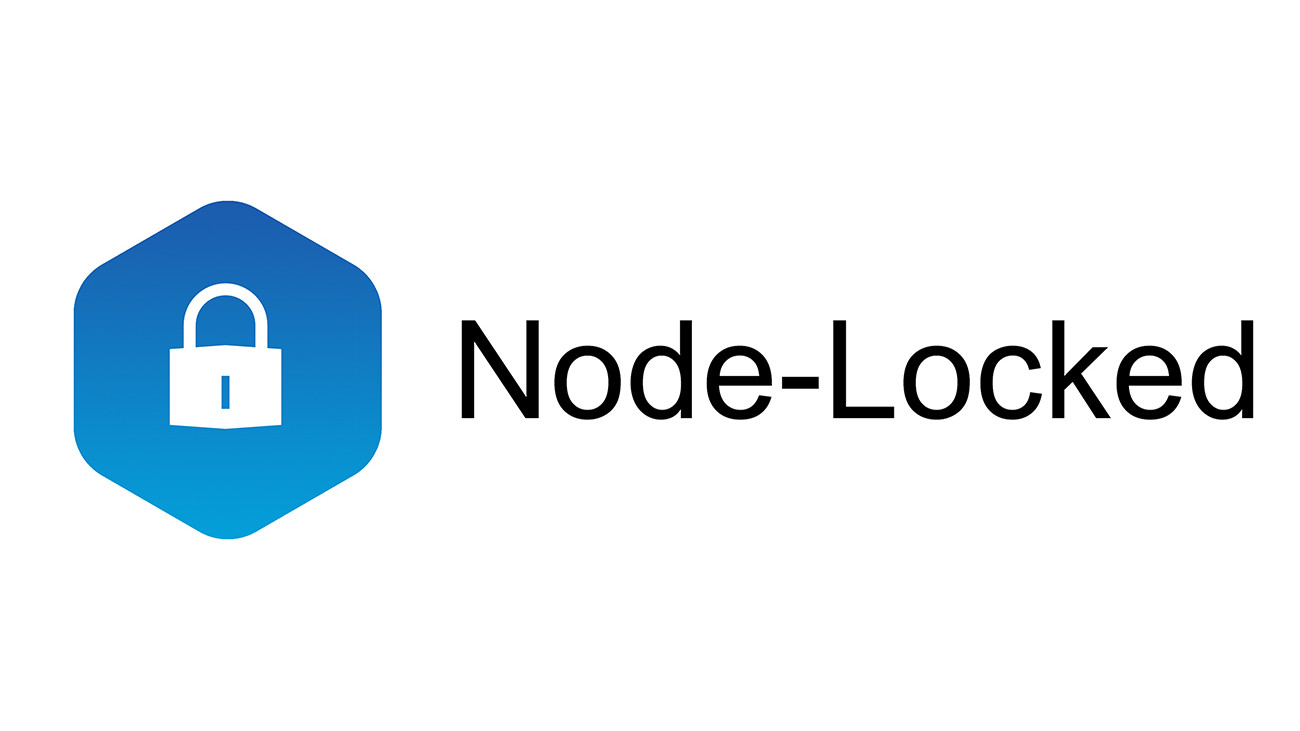
A license for a software application is assigned to one computer, in other words - one specific node.
Register your network licenses
Download and install the applications on top of a supported CAD platform from this link.
Download and install the Terrasolid License Server/Service on your server machine, and License Manager in all client PCs.
Start the License Server. Click on Open File > Server information and on the Open web button to start the registration. Complete the registration form and click on submit. Your server information is already included by the system.
License files are sent to your inbox following your registration. Their placement in the appropriate installation folder completes the installation process.
For step by step instructions on the network license registration process, please go here.
Register your node-locked licenses
Download and install the applications on top of a supported CAD platform from this link.
Start one of the Terrasolid applications, e.g. from MicroStation Utilities > MDL Applications. This opens the License information dialog.
If the application is already running on the computer, the License information dialog can be opened from the Main toolbox > General tools > About TerraScan tool.
Fill in the License Serial Number from invoice and the User Name of your choice. Click on the Request license button to start the registration. Complete the following form and submit it to Terrasolid. You shall receive the licenses in your inbox within a matter of few hours.
Note, if you request evaluation licenses, leave all fields empty in the License information dialog.