Drawing Utilities toolbox
The tools in the Drawing Utilities toolbox are used to measure, label and manipulate linear elements. The tools do not necessarily rely on surface models.
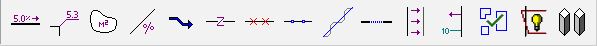
To |
Use tool |
|
|---|---|---|
Measure slope of an element |
|
|
Label elevation of a point |
|
|
Label surface area inside element |
|
|
Place line at a fixed slope |
|
|
Modify linear element elevations to ensure downstream flow |
|
|
Set linear element to given elevation |
|
|
Remove unnecessary vertices from linear element |
|
|
Add intermediate vertices to linear element |
|
|
Apply smoothing to linear element |
|
|
Connect linear elements that have small gaps in between |
|
|
Create a parametrized copy of linear element |
|
|
Apply alignment offset and station locks |
|
|
Check linear elements for geometrical flaws |
|
|
Fix vertices almost touching another element |
|
|
Import and draw piles into the CAD file |
|
|














