Read Piles From File
 Read Piles From File tool imports and draws pile locations into the CAD file. "Pile" refers to piles or pillars that are slammed into the ground for stabilizing ground, e.g. close to construction sides, roads, etc. When such an object is placed, its location is also surveyed with either top + bottom Z or top Z + length. TerraModeler can read a text file with the following attributes for each pile:
Read Piles From File tool imports and draws pile locations into the CAD file. "Pile" refers to piles or pillars that are slammed into the ground for stabilizing ground, e.g. close to construction sides, roads, etc. When such an object is placed, its location is also surveyed with either top + bottom Z or top Z + length. TerraModeler can read a text file with the following attributes for each pile:
•Easting - X coordinate of the pile. Mandatory attribute.
•Northing - Y coordinate of the pile. Mandatory attribute.
•Top Z - top elevation coordinate of the pile. Mandatory attribute.
•Base Z - base elevation coordinate of the pile. Mandatory attribute if length is not provided.
•Length - length of the pile. Mandatory attribute if Base Z is not provided.
•Width - width of the pile.
•Number - number of the pile.
The tool draws a cylindrical cell element in the CAD file if the pile has a circular base shape or a cell with polygons on each sides if the base shape is rectangular.
The tool aims for checking tasks (are the piles placed correctly) and for monitoring. Later ground surface surveys may reveal changes of the ground and then, the pile drawings can be used to check if the ground changes because of problems with the piles.
To read piles from a text file:
1. Select the Read Piles from File tool.
This opens the first Read piles from file dialog, a standard dialog for selecting files.
2. Select the text file that stores the pile attributes and click Open.
This opens the File Format for Import dialog:
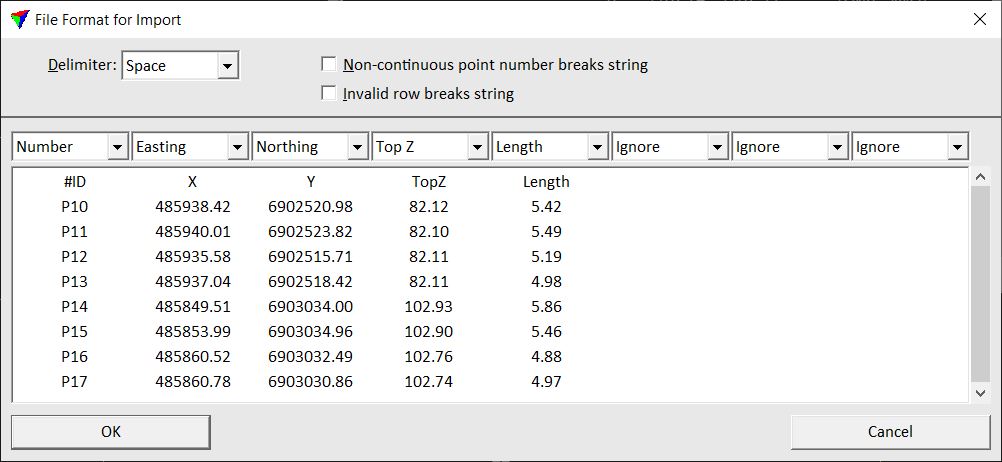
The dialog shows the first rows of the text file.
3. Check the Delimiter and select the correct one if the automatic selection is incorrect.
4. Select the correct attributes for each column in the text file. Select Ignore, if a column from the text file must not be imported.
5. Click OK.
This opens another Read Piles From File dialog:
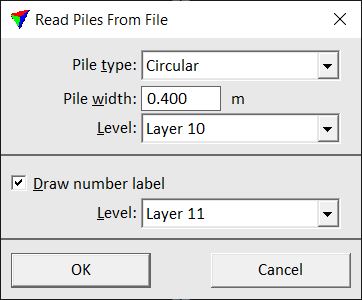
6. Define settings and click OK.
This draws the pile elements into the CAD file. The elements (and labels) are drawn on the given level(s) using the active symbology of the CAD file.
Setting |
Effect |
|---|---|
Pile type |
Shape of the pile: Circular or Rectangular. |
Pile width |
Diameter or edge length of a pile. The value is used if no width value for each pile is provided in the text file. |
Level |
CAD file level on which the pile elements are drawn. |
Draw number label |
If on, the number attribute is drawn on the given Level. This requires a number attribute for each pile in the text file. |