Place Sloped Line
 Place Sloped Line tool places a 3D line at a fixed vertical slope. You enter the start point of the line as a normal data point. The second data point defines the XY position of the end point. The elevation of the end point is calculated using the given slope or the given end point elevation.
Place Sloped Line tool places a 3D line at a fixed vertical slope. You enter the start point of the line as a normal data point. The second data point defines the XY position of the end point. The elevation of the end point is calculated using the given slope or the given end point elevation.
The slope is expressed as a percentage by the following mathematical expression:
Slope = 100 * Vertical distance / Horizontal distance
To place a line at a fixed slope:
1. Select the Place Sloped Line tool.
This opens the Place Sloped Line dialog:
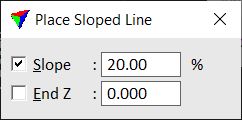
2. Fix the Slope and/or End Z value. If both values are fixed, the length of the line is defined by the two values. If only one value is fixed, step 4 defines the end point of the line.
3. Place the start point of the line with a data click.
4. Place the end point of the line with a data click.
You can continue with step 2 or 4. The finish the line, click the reset mouse button.