Set Linear Elevation
 Set Linear Elevation tool adjusts a linear element to a given elevation. It sets a constant elevation for each vertex of the element.
Set Linear Elevation tool adjusts a linear element to a given elevation. It sets a constant elevation for each vertex of the element.
To set the elevation of linear element(s):
1. Select the Set Linear Elevation tool.
The Set Linear Elevation dialog opens:
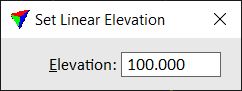
2. Define an Elevation value.
3. Identify the element to adjust with a data click.
4. Accept the element with another data click.
The element is adjusted to the given elevation. You can continue to step 2 or 3.
OR
1. Select element(s) to adjust.
2. Select the Set Linear Elevation tool.
3. Define an Elevation value.
4. Accept element(s) with a data click.
All selected element(s) are adjusted to the given elevation.