Densify Linear Element
 Densify Linear Element tool adds intermediate vertices to linear elements. A spacing value determines the desired distance between consecutive vertices. The tool adds vertices if the distance between two consecutive vertices in the original element is longer than 1.333 * Spacing.
Densify Linear Element tool adds intermediate vertices to linear elements. A spacing value determines the desired distance between consecutive vertices. The tool adds vertices if the distance between two consecutive vertices in the original element is longer than 1.333 * Spacing.
To densify linear element(s):
1. Select the Densify Linear Element tool.
The Densify Linear Element dialog opens:
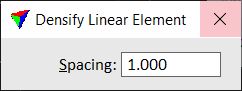
2. Define a Spacing value that determines the distance between consecutive vertices.
3. Identify the element to densify.
4. Accept the element.
Intermediate vertices are added to the selected element.
OR
1. Select linear element(s) to thin.
2. Select the Densify Linear Element tool.
3. Define a Spacing value that determines the distance between consecutive vertices.
4. Accept the element(s) with a data click.
Intermediate vertices are added to all selected element(s).