Fix Touching Elements
 Fix Touching Elements tool tries to fix selected linear elements in places where elements intersect or almost touch each other. As a result, the elements are snapped to each other as shown in the following illustration.
Fix Touching Elements tool tries to fix selected linear elements in places where elements intersect or almost touch each other. As a result, the elements are snapped to each other as shown in the following illustration.
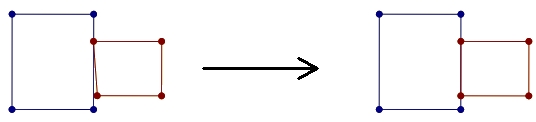
You may run the Validate Linear Elements tool with validation method Touching on in order to find out if there are such issues in a set of vector elements.
To fix touching elements:
1. Select elements.
2. Select the Fix Touching Elements tool.
This opens the Fix touching elements dialog:
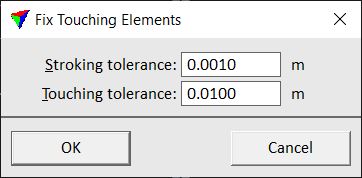
3. Define settings and click OK.
This fixes touching elements according to the given settings and moves them to the active CAD file level. An information dialog shows the number of effected elements.
Setting |
Effect |
|---|---|
Stroking tolerance |
Tolerance distance for checking intersecting elements. Two elements are considered as touching if the location of a vertex of one element differs more than the given value from a vertex or line of the other element. |
Touching tolerance |
Minimum distance between separate elements. If the distance is smaller, elements are considered as touching elements. |