Copy Linear Element
 Copy Linear Element tool creates a parametrized copy of a linear element. Furthermore, the tool can be used to move a linear element in xy and/or z direction without keeping the original element.
Copy Linear Element tool creates a parametrized copy of a linear element. Furthermore, the tool can be used to move a linear element in xy and/or z direction without keeping the original element.
The elevation of the new element may be derived in several ways:
•no change in elevation
•set elevation to a fixed value
•use a given elevation difference from the original element
•use a given elevation difference or a gradient from another linear element
To create a copy of a linear element:
1. Select the Copy Linear Element tool.
This opens the Copy Linear Element dialog:
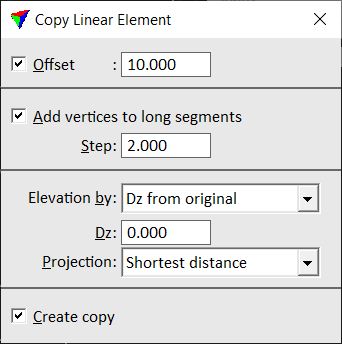
2. Define settings.
3. Identify the original element which determines the horizontal shape.
4. Identify another element if the vertical shape of the new element is determined from another element.
5. Select the offset side (left or right) with a data click.
A linear copy of the original element is created or the original element is moved to its new location.
Setting |
Effect |
|---|---|
Offset |
If on, the horizontal offset from the original element to the new element is fixed. If off, the offset is determined by the last data click of the workflow. |
Add vertices to long segments |
If on, the application adds intermediate vertices to long line segments. This is useful to ensure that the created copy follows both the horizontal shape of the original element and the vertical shape of another element. |
Elevation by |
Defines the method of elevation value derivation for the new element: •Keyin value - constant elevation given as a numerical value in the Elevation field. •Elevation point - constant elevation given by a data click. •Dz from original - elevation difference from the original element given in the Dz field. •Dz from another element - elevation difference from another element given in the Dz field. •Gradient from another element - gradient percentage from another element given in the Gradient field. |
Projection |
Defines how the elevation of the new element is derived from another element: •Shortest distance - each vertex is compared against the closest position on the other element. •Perpendicular - each vertex is projected perpendicularly to the other element and the elevation is derived from the projected location. Only active if Elevation by is set to Dz from another element or Gradient from another element. |
Create copy |
If on, a copy of the original element is created. The original element remains unchanged. |