Quantity toolbox
The Quantity toolbox contains tools that can be used to compute quantities between surface models or between surface models and cross sections of trenches, to find the intersection between two surfaces or to compute surface model areas. Further, there is a tool for computing tunnel volumes based on tunnel cross sections.
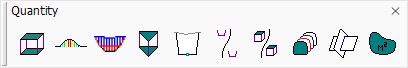
Compute Quantity is probably used most often. It calculates volumes between two surfaces using the grid method. It can calculate volumes from entire surface models or from areas restricted by a fence or selected polygon.
Define Section Templates and Compute Section Quantity tools can be used for calculating volumes along an alignment. The calculation is based on the traditional end-area method.
To |
Use tool |
|
|---|---|---|
Compute quantities using grid method |
|
|
Compute stockpile volumes quickly using a point cloud or a surface model |
|
|
Compute several |
|
Compute Multiple Surface Volume Not Lite |
Compute quantities using prismoidal method |
|
Compute Prismoidal Quantity Not Lite |
Compute quantities along an alignment |
|
Compute Alignment Quantity Not Lite |
Define section templates for trenches |
|
Define Section Templates Not Lite |
Compute trench quantities using section templates |
|
Compute Section Quantity Not Lite |
Compute tunnel volume from section elements |
|
Compute Tunnel Volume Not Lite |
Draw intersection of two surfaces |
|
|
Compute surface area |
|
Compute Area Not Lite |









