Draw Surface Intersection
 Draw Surface Intersection calculates the intersection of two surfaces and draws linear elements along the intersection. These linear elements represent the line of intersection along which the two surfaces have exactly the same elevation.
Draw Surface Intersection calculates the intersection of two surfaces and draws linear elements along the intersection. These linear elements represent the line of intersection along which the two surfaces have exactly the same elevation.
When calculating the line of intersection, TerraModeler compares individual triangles from the two surfaces with each other. If the planes of two triangles intersect each other, the intersection is drawn as a line segment. Thus, the intersection line might be represented by quite complex line strings or even by several line elements.
This tool can be used, for example, when computing cut and fill volumes as it creates a linear element showing the location where two surfaces have the same elevation. The line of intersection is the boundary between cut and fill areas of the two surfaces.
To draw intersection of two surfaces:
1. Select the Draw Surface Intersection tool.
The Intersect Surfaces dialog opens:
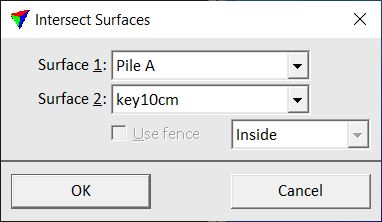
2. Select the two surfaces and click OK.
This starts the calculation of the intersection line. The line is drawn into the CAD file using active level and symbology settings in the CAD file.
Setting |
Effect |
|---|---|
Use fence |
If on, the intersection is calculated for an area that is defined by a fence: Inside or Outside the fence. |