Compute Area
Not Lite
 Compute Area tool computes the area covered by a surface model. It calculates values for both, the two-dimensional and the three-dimensional area.
Compute Area tool computes the area covered by a surface model. It calculates values for both, the two-dimensional and the three-dimensional area.
The 3D value is the true surface area of the triangles. The 2D value is computed using only x and y coordinates of the triangle vertices.
You can use a fence or selected shape element(s) to define the area for calculation. The area of computation can be further limited to a specific domain or to a given slope range.
To compute surface area:
1. Select the Compute Area tool.
The Compute Area dialog opens:
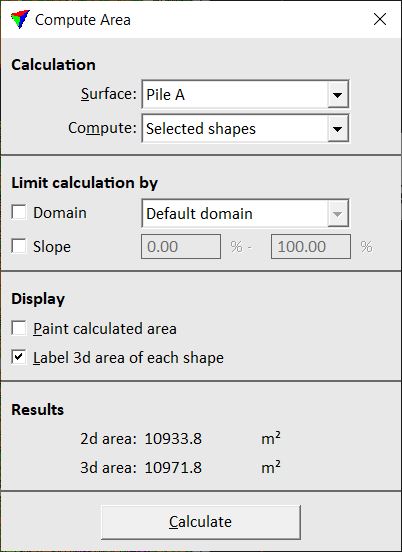
2. Define settings and click on the Calculate button.
The computation starts. The results are displayed in the lower part of the tool’s dialog and possibly in the CAD file.
Setting |
Effect |
|---|---|
Surface |
Name of the surface model for area calculation. |
Compute |
Area to compute: •Whole surface - whole surface model. •Fence contents - only inside a fence. •Selected shapes - only inside selected shape element(s). |
Domain |
If on, compute only triangles assigned to the selected domain. |
Slope |
If on, compute only triangles within a given slope range. The lower and upper limits are defined as slope percentages. |
Paint calculated area |
If on, draw each calculated triangle as a temporary shape element into the CAD file. Doesn't work in Bentley CONNECT. |
Label 3d area of each shape |
If on, the computed 3D area value of each shape is drawn inside the shape as a permanent text element. This is only active if Compute is set to Selected shapes. |