Building Patches toolbox
The tools in the Building Patches toolbox are used to modify roof patches of 3D building models. The term “patch” is used for the single roof planes that form a roof.
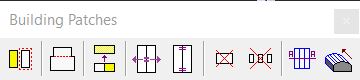
TO |
USE TOOL |
|
|---|---|---|
Split building into two separate models |
|
|
Split patch into two separate patches |
|
|
Merge two patches into one |
|
|
Enforce symmetry for planar roof patches |
|
|
Enforce the same elevation for vertices of adjacent patches |
|
|
Remove a patch by mouse click |
|
|
Remove small patches |
|
|
Display a building cross section |
|
|
Extrude a building model from a cross section |
|
|
Building Patches tools work only when the Check Building Models dialog is open. You can undo the actions of the tools by using the Undo command of the CAD platform.








