Extrude Building
 Extrude Building tool creates a building model by extruding a cross section line. The tool is especially useful for modeling buildings with round roofs. For such roof shapes, the automatic vectorization process usually does not provide a good result. The tool can also be used for adding or replacing planar roof patches of an existing model. This may be useful if a part of a roof can not be modeled from the point cloud due to the lack of points.
Extrude Building tool creates a building model by extruding a cross section line. The tool is especially useful for modeling buildings with round roofs. For such roof shapes, the automatic vectorization process usually does not provide a good result. The tool can also be used for adding or replacing planar roof patches of an existing model. This may be useful if a part of a roof can not be modeled from the point cloud due to the lack of points.
The cross section line of the building roof needs to be digitized manually based on a vertical section view of the laser data. The line string element should be placed on a CAD file level that is not used for building models. It can also be deleted after the building model has been created.
To create a building model from a cross section line:
1. Remove all patches that you want to replace from the existing model by using Remove Patch or Remove Details tools.
2. Create a cross section view of the building by using the Draw Building Section tool.
It is recommended to display the section in an additional CAD file view.
3. Digitize the shape of the cross section based on the laser data that is displayed in the section view. You can use any CAD tool for line string placement.
4. Select Extrude Building tool.
This opens the Extrude Building dialog:
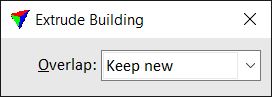
5. Select an option for handling overlap areas.
6. Select the cross section line with a data click.
7. Define the first edge of the building with a data click, preferable in a top view.
8. Define the second edge of the building with a data click, preferable in a top view.
This creates a building model between the two edges defined by the data clicks. For each intermediate vertex of the cross section line, an intersection line is created in the building model. The outer boundaries of the new model are defined by the first and last vertex of the cross section line.
SETTING |
EFFECT |
|---|---|
Overlap |
Defines which roof patch is used in overlapping roof patch areas: •Keep new - replaces old patches with new ones. •Keep old - keeps the old patches and adds new patches only in areas outside the old ones. |