Split Patch
 Split Patch tool splits a patch at edge vertices into two separate patches. The process can recompute the plane equations for the two patches if laser points of the roof class are loaded in TerraScan.
Split Patch tool splits a patch at edge vertices into two separate patches. The process can recompute the plane equations for the two patches if laser points of the roof class are loaded in TerraScan.
To split a patch:
1. (Optional) Load laser data into TerraScan. Only points in the building roof class are required.
2. Select Split Patch tool.
The Split Patch dialog opens:
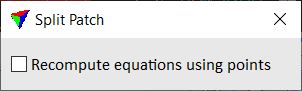
3. Define, whether the process should Recompute plane equations using points or not. The setting is only available if points are loaded in TerraScan.
4. Move the mouse pointer inside a view.
A potential vertex for splitting is dynamically highlighted if the mouse pointer comes close to it.
5. Select the first edge vertex with a data click.
If you move the mouse pointer, the possible split lines are dynamically displayed.
6. Select the second edge vertex with a data click.
This splits the patch into two patches and recomputes the plane equation of the patches, if applicable. You can continue with step 5.