Merge Patches
 Merge Patches tool combines two neighbouring patches into one patch. The process recomputes the plane equation for the new patch as average of the two original planes.
Merge Patches tool combines two neighbouring patches into one patch. The process recomputes the plane equation for the new patch as average of the two original planes.
To merge two patches:
1. Select Merge Patches tool.
This opens the Merge Patches dialog:
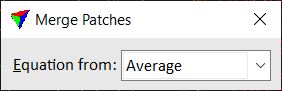
2. Define settings.
3. Move the mouse pointer inside a view.
Potential patches for merging are dynamically highlighted if the mouse pointer is inside a patch.
4. Select the first patch with a data click.
If you move the mouse pointer, the possible patches for merging are dynamically displayed.
5. Select the second patch with a data click.
This merges the two patches into one patch and recomputes the plane equation of the new patch. You can continue with step 3.
SETTING |
EFFECT |
|---|---|
Equation from |
Method of how the plane equation for the merged patch is defined: •First patch - the equation of the first selected patch is used. •Average - the average of the two patches is computed. |