Display mode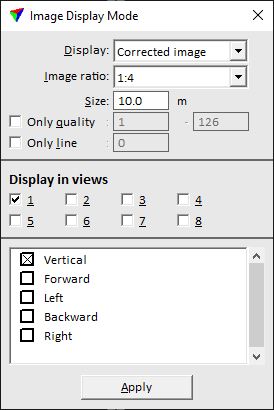
Display mode command can be used to display image thumbnails at their correct position. The command opens a dialog which contains settings for the display. The display makes use of thumbnails that are stored in the \TEMP folder of the mission. See Create thumbnails command for more information. The display speed is faster if a resolution ratio is selected for which there are thumbnails.
The boundary of the thumbnails indicates the line number and quality value of the images. The color corresponds to the line number of an image starting from color 0 for line number 0 (default). This uses the active color table of the CAD file. The brightness of the color corresponds to the quality value. The higher the quality value (= lower quality), the darker the color.
The tool is very helpful for managing the quality of images, especially in mobile ground-based projects where images from several drive paths may cover the same area. Thus, the thumbnail display at the correct position supports the Set Image Quality tool and it is required for the Swap Visible Image Line tool.
To display image thumbnails:
1. Select Display mode command from the View pulldown menu.
The Image Display Mode dialog opens.
2. Select settings.
3. Click Apply in order to apply the settings to the display.
The image thumbnails are displayed in a CAD file view as long as the view number is switched on in the dialog. The display does not rely on the dialog being open.
SETTING |
EFFECT |
|---|---|
Display |
Defines how thumbnail images are displayed: •Raw image - the original raw image. •Corrected image - color corrections defined in Define color corrections or by Color Points are applied to the display. |
Image ratio |
Determines the pixel resolution of the thumbnail display: •1:2 - 50% of full image resolution. •... •1:10 - 10% of full image resolution. •... •1:100 - 1% of full image resolution. |
Size |
Length of the longer image edge (height or width). |
Only quality |
If on, only images with a quality value with in the given range are displayed. Values may vary form 1 to 126. See Add command for more information about image attributes. |
Only line |
If on, only images of the given line number are displayed. See Deduce line numbers command for more information about line numbers for images. |
Display in views 1...8 |
If on, the image thumbnails are displayed in the corresponding CAD file view(s). |
List of cameras |
Switch on the camera(s) of which you want to display images. |