Set Image Quality
 Set Image Quality tool changes the quality value of a single image or several consecutive images along a line. The images are selected interactively. The display of thumbnail images with the Display mode command support the tool significantly. As thumbnails may overlap if images cover the same area, the Swap Visible Image Line tool can be used to quickly switch the display of thumbnails per line on and off.
Set Image Quality tool changes the quality value of a single image or several consecutive images along a line. The images are selected interactively. The display of thumbnail images with the Display mode command support the tool significantly. As thumbnails may overlap if images cover the same area, the Swap Visible Image Line tool can be used to quickly switch the display of thumbnails per line on and off.
The tool is useful, for example, for setting images of one line to a lower quality if the same area is covered by images from a better line. This is a typical scenario for mobile ground-based projects in a city where roads were driven several times. As a result, TerraPhoto uses primarily images with the better quality for further processing steps. Lower-quality images are only used where no better-quality image is available.
To change the quality value of images:
1. Display thumbnails using the Display mode command for images.
2. Select the Set Image Quality tool.
This opens the Set Image Quality dialog:
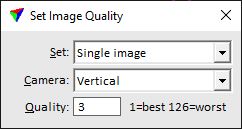
2. Select settings.
3. Move the mouse pointer inside a CAD file view.
The thumbnail boundary or image position is highlighted if the mouse pointer is inside the thumbnail area.
4. If Set is set to Single image, place a data click in order to change the quality value of the highlighted image.
OR
4. If Set is set to Chain of images, place two data clicks in order to define the first and last image along a line for which to change the quality value. The new value is also applied to all images between the first and last image.
5. Save the image list using Save list or Save list As commands from the Images pulldown menu in order to save the changes into an image list file.
SETTING |
EFFECT |
|---|---|
Set |
Defines what images are effected: •Single image - one image. •Chain of images - all consecutive images along a line. |
Camera |
Name of the camera for which the new quality value is applied. Alternatively, the value can be applied to Any camera or to any camera looking into a specific direction, such as Forward, Backward, Left, Right. |
Quality |
New quality value for selected images. Values can range between 1 and 126. |