Fields
Fields command lets you select which attributes are displayed for each image in the image list. The command is only active if the TPhoto window size is set to a Small dialog or Large dialog.
To select visible fields:
1. Select Fields command from the View pulldown menu.
This opens the View image fields dialog:
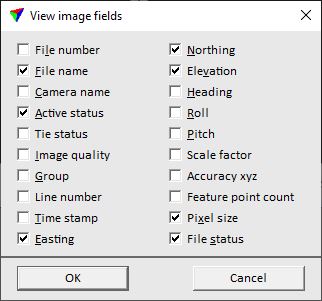
2. Select fields and click OK.
FIELD: |
DESCRIPTION: |
|---|---|
File number |
Internal image number. |
File name |
Name of the image file. |
Camera name |
Name of the camera that captured the image. |
Active status |
Image status for ortho rectification. |
Tie status |
Image status for placing tie points. |
Image quality |
Number that indicates the quality of the image. |
Group |
Group number of the image. |
Line number |
Line number of the image. |
Time stamp |
Time stamp of the camera position when the image was captured. |
Easting |
Easting coordinate of the image position (focal point). |
Northing |
Northing coordinate of the image position (focal point). |
Elevation |
Elevation coordinate of the image position (focal point). |
Heading |
Heading angle of the image orientation. Given in degree. |
Roll |
Roll angle of the image orientation. Given in degree. |
Pitch |
Pitch angle of the image orientation. Given in degree. |
Scale factor |
Scale factor defined in the mission and applied when an image list is created. |
Accuracy xyz |
Accuracy estimate of the image xyz positioning. |
Feature point count |
Amount of feature points located in the image area. |
Pixel size |
Size of a raw image pixel on a rectification surface. |
File status |
Indicates whether the image file is available in the image directory on the hard disk or not. |