Create thumbnails
Not Lite
Create thumbnails command starts the creation of thumbnails for defined resolution ratios. The tool creates GeoTiffs which are stored in the \TEMP directory of the mission. The default file name is thumb<ratio>_<image name>.tif.
Thumbnails can speed up the image display for different TerraPhoto processes:
•Define color corrections display
•Active full view in tie point mode
•Define color points display
If the size of the raw images exceeds 100 MB, tiled TIFFs can be used for many operations. TerraPhoto caches tiles to reduce memory requirements and speed up tasks because only parts of images need to be read. Raw images can be converted into tiled TIFFs in the same process that creates thumbnails.
To create thumbnails and/or tiled TIFFs:
1. Select Create thumbnails command from the Utility pulldown menu.
This opens the Create thumbnails dialog:
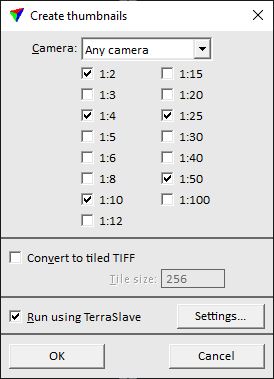
2. Define settings and click OK.
This starts the thumbnail creation. Depending on the amount of images and chosen ratios, this may take a while. A progress bar shows the progress of the process.
SETTING |
EFFECT |
|---|---|
Camera |
Name of the camera of which thumbnails are created. Alternatively, thumbnails are created for images of Any camera. |
Thumbnail ratios |
Selection of resolution ratios for which thumbnails are created: •1:2 - 50% pixel size of a raw image. •1:3 - 33% pixel size of a raw image. •1:4 - 25% pixel size of a raw image. •... •1:100 - 1% pixel size of a raw image. |
Convert to tiled TIFF |
If on, raw images are converted into tiled TIFFs. This overwrites the original images in the mission’s image directories. |
Tile size |
Size of the tiles for converted images in pixels. This is only active if Convert to tiled TIFF is switched on. |
Run using TerraBatch |
If on, the thumbnail creation process is executed in TerraBatch. This keeps TerraPhoto free for other tasks. Click on the Settings button in order to define basic TerraBatch Task Settings. |
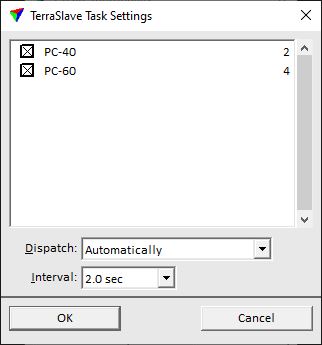
The list shows the computers set for TerraBatch processing in the Batch computers category of TerraPhoto Settings. By default, all computers are switched on. Switch off a computer that you want to exclude from processing the macro. You can also change the number of instances used for TerraBatch processing on a computer. Click on the number behind the computer name and type a new number in the text field. Press <Enter> to set the new number.
By default, TerraDispatcher will take care of dispatching the task to computers and instances automatically. Select Manually in the Dispatch list if you want to control this manually.
Define a value in the Interval list. The value determines the time interval after which the TerraDispatcher checks for free instances and updates the processing time values.