Add
Add command lets you add an image to the active image list. You define manually the image file name, xyz position, heading, roll, pitch angles, and (optional) other image parameters.
To add an image to the list:
1. Select Add command from the Images pulldown menu.
This opens the Image information dialog.
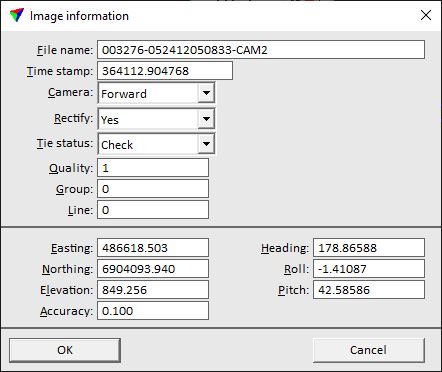
See Edit for more information about the settings of the Image information dialog.
2. Define settings and click OK.
This adds a new image to the image list.
3. Select Save list or Save list As commands from the Images pulldown menu in order to save the changes into an image list file.
See also the description of the image list format for more information about attributes of each image.