Batch computers
Batch computers category shows a list of computers that may participate in TerraBatch computation tasks. By default, the list shows only the local computer but you can add any network computer that you want to use for processing TerraBatch tasks.
A detailed description of TerraBatch is provided in the TerraBatch User Guide.
You can Add, Edit, and Delete computers by using the corresponding buttons in the Settings dialog.
To add a new computer:
1. Open the Batch computers category.
2. Click Add in the Settings dialog.
The Batch Computer dialog opens:
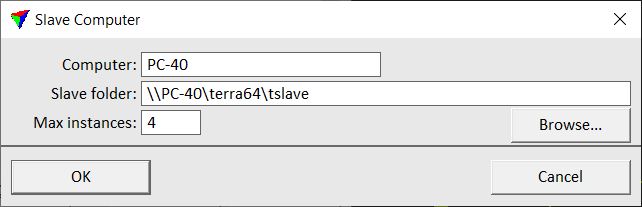
3. Define settings and click OK.
4. Close the Settings dialog in order to save the batch computer settings for TerraScan.
SETTING |
EFFECT |
|---|---|
Computer |
Name of the computer |
Batch folder |
Installation directory of TerraBatch on the Computer. The default local path is C:\TERRA64\TBATCH. Use UNC paths for distant batch computers. |
Max instances |
Maximum amount of processor cores used for TerraBatch processing tasks. |
Batch computers are stored in a configuration file BATCH_COMPUTERS.INF in the TerraPhoto installation folder. You can copy this file to other computers in order to make batch computer definitions available on them.