Regions toolbox
Not Lite, Not UAV
The tools in the Regions toolbox are used to create, manage, delete, and update regions.
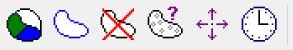
Regions are another method to divide an area into thematic subareas, the regions. From linear region boundaries the tools can create and update closed shapes. A center point identifies the region and links it to thematic information.
Region definitions can be used for:
•labeling surface areas
•using color-filled shapes for visualization purposes
•create pattern for boundaries and region areas for visualization purposes
Settings related to regions can be found in Regions / Region design category, Regions / Region levels category, Regions / Region types category and Regions / Title formats category of the TerraModeler Settings.
In contrast to tools in the Domains toolbox, region tools do not rely on surface models or relate to the triangle structure of surfaces.
To |
Use tool |
|
|---|---|---|
Open regions window |
|
Regions Not Lite, Not UAV |
Create a new region definition |
|
Create Region Not Lite, Not UAV |
Delete existing region definition |
|
Delete Region Not Lite, Not UAV |
Edit region information |
|
Edit Region Info Not Lite, Not UAV |
Move region center point and title |
|
Move Region Center Not Lite, Not UAV |
Update region definitions (modified boundaries) |
|
Update Regions Not Lite, Not UAV |





