Regions / Title formats category
Not Lite, Not UAV
Title formats category in Regions folder displays a list of title formats for regions. By default there are two region title formats defined but more can be added using the Add button.
You can edit existing region title formats by using the Edit button in the Settings dialog. This opens the Title format dialog which lets you change the settings for this region title format. With the Delete button the selected region title format is removed from the list.
To define a new title format for regions:
1. Open the Title formats category in the Regions folder.
2. Click Add in the Settings dialog.
This opens the Title Format dialog:
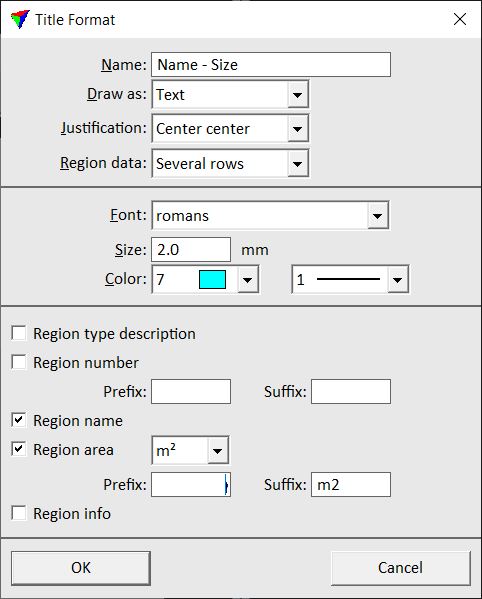
3. Type a Name for the title format and select settings for title placement.
4. Choose symbology settings for the title format.
5. Select auto-text options depending on what you want to display as a region title.
6. Click OK to the Title Format dialog.
7. Close the Settings dialog in order to save the modified settings for TerraModeler.