Edit Region Info
Not Lite, Not UAV
 Edit Region Info tool enables the modification of thematic information of a region.
Edit Region Info tool enables the modification of thematic information of a region.
To change region information:
1. Select the Edit Region Info tool.
2. Move the mouse pointer inside a top view.
The region at the mouse pointer location is highlighted.
3. Identify the region to be modified with a data click.
This opens the Region Information dialog:
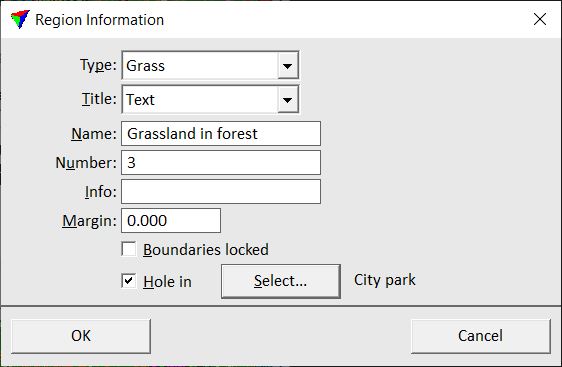
4. Modify the information for the region.
5. Click OK in order to apply the changes.
You can continue with step 2. Use the Update Regions tool in order to apply changes to the display.
Setting |
Effect |
|---|---|
Type |
Type of the region. See Regions / Region types category for instruction how to define region types. |
Title |
Title format for labeling the region. See Regions / Title formats category for instruction how to define region titles. |
Name |
Free text that is used a name for the region. |
Number |
Number of the region. |
Info |
Free text that is used as additional information about the region. |
Margin |
Area added around a region as a placeholder, for example, for line pattern that need more space than a simple line. The region is shrunk by this value in order to avoid overlap between adjacent regions when using different line pattern for the display. |
Boundaries locked |
If on, the region is not recomputed when using the Update Regions after the boundary line elements were modified. |
Hole in |
If on, the region is defined as a hole. If the area of the region is completely surrounded by another area, the option is switched on automatically. The name of the surrounding area is displayed next to the Select button. If the region should not form a hole, click on the Select button and select Not a hole in the Select parent region dialog. |