Regions / Region types category
Not Lite, Not UAV
Region types category in Regions folder displays a list of types of regions. By default there are two region types defined but more can be added using the Add button.
You can edit existing region types by using the Edit button in the Settings dialog. This opens the Region type dialog which lets you change the symbology settings for this region type. With the Delete button the selected region type is removed from the list.
To define a new region type:
1. Open the Region types category in the Regions folder.
2. Click Add in the Settings dialog.
This opens the Region type dialog:
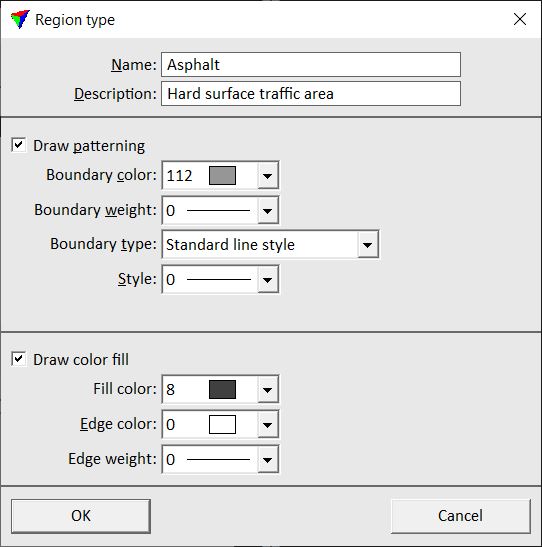
3. Type a Name and (Optional) a Description for the region type.
4. Define symbology settings for region pattern. The symbology settings become active if Draw patterning is switched on.
Custom line styles are available only in Bentley CAD.
5. Define symbology settings for region color fill. The symbology settings become active if Draw color fill is switched on.
6. Click OK to the Region type dialog.
7. Close the Settings dialog in order to save the modified settings for TerraModeler.