Edit Area toolbox
The tools in the Edit Area toolbox are used to modify surface model points or triangles inside or outside an area. The area is defined by a fence or a shape element. Valid element types include shapes, complex shapes and ellipses.
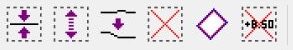
To |
Use Tool |
|
|---|---|---|
Flatten points to a fixed elevation |
|
|
Raise / lower points by a vertical distance |
|
|
Drop / lift points to follow another surface |
|
|
Exclude triangles |
|
|
Insert elements as internal hole boundaries |
|
|
Remove points from the model |
|
|
These tools considers the area boundary usually as a two-dimensional boundary. The Z coordinates of both, boundary vertices and surface model points are ignored when deciding what points are inside or outside the area.





