Insert Hole Element
 Insert Hole Element tool creates a void area inside the surface model by excluding all triangles inside a closed element. The bounding element can serve as a 2d boundary or as a 3d boundary:
Insert Hole Element tool creates a void area inside the surface model by excluding all triangles inside a closed element. The bounding element can serve as a 2d boundary or as a 3d boundary:
•2d boundary - the elevation of the element has no effect. The two dimensional shape of the element is combined with the existing elevation of the surface model to create a boundary.
•3d boundary - the three dimensional vertices of the element are combined with the surface model to create a boundary.
The boundary element has to be a closed linear element. Valid element types include shapes, complex shapes and ellipses.
The tool modifies the triangle network of the surface by adding addition vertices along the boundary element.
To insert element(s) to a surface as hole boundaries:
1. Select the Insert Hole Element tool.
The Insert Hole Element dialog opens:
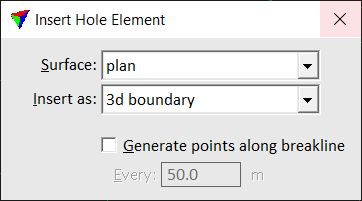
2. Define settings for the hole area.
3. Identify the boundary element to insert with a data click.
4. Accept the element with another data click.
TerraModeler inserts the element to the surface and creates a void area inside. You can continue to step 2 or 3.
OR
1. Select element(s) to insert as holes.
2. Select the Insert Hole Element tool.
3. Accept the element(s) with a data click.
TerraModeler inserts the element(s) to the surface and creates void area(s) inside.
Setting |
Effect |
|---|---|
Surface |
Name of the effected surface model. |
Insert as |
Set the boundary type: •2d boundary - use only the two dimensional shape of the element. •3d boundary - insert vertices using the elevation of the element. |
Generate points along breakline |
If on, additional intermediate vertices are added to the boundary element at the given Every distance. This is only active if Insert as is set to 3d boundary. |
The tool changes the status of the triangles inside the void area to excluded. You may include triangles with the Exclude Area tool or the Exclude Triangle tool in order to remove the void area.