Exclude Area
 Exclude Area tool excludes or includes surface model triangles. The tool changes the status of all the triangles inside or outside a fence. The application uses the center point of a triangle to determine whether a triangle is inside or outside the fence.
Exclude Area tool excludes or includes surface model triangles. The tool changes the status of all the triangles inside or outside a fence. The application uses the center point of a triangle to determine whether a triangle is inside or outside the fence.
The fence can be defined by a fence or one or multiple shape element(s). Valid element types include shapes, complex shapes and ellipses.
To include/exclude triangles inside an area:
1. Place a fence or a shape element(s) to define the area. (Optional) Select the shape(s).
2. Select the Exclude Area tool.
The Area exclude dialog opens:
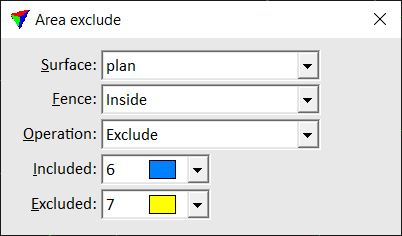
3. Select settings for modifying the status of triangles.
4. Identify the bounding shape for the area, if a shape element is used and not selected already.
5. Accept the fence contents with a data click.
The status of the triangles is modified.
Setting |
Effect |
|---|---|
Surface |
Name of the effected surface model. |
Fence |
Defines where triangles are effected: •Inside - status of triangles inside the fence is changed. •Outside - status of triangles outside the fence is changed. |
Operation |
Status to which the triangles are changed: Exclude or Include. |
Included |
Highlight color for included triangles. Uses the active color table of the CAD file. |
Excluded |
Highlight color for excluded triangles. Uses the active color table of the CAD file. |
The tool effects triangles in the same way as the Exclude Triangle tool. Thus, you may include triangles with the Exclude Area tool that were previously excluded with the Exclude Triangle tool or vice versa.