Remove Area
 Remove Area tool deletes points from a surface model. This tool removes all points inside or outside a fence.
Remove Area tool deletes points from a surface model. This tool removes all points inside or outside a fence.
The fence can be defined by a fence or shape element. Valid element types include shapes, complex shapes and ellipses.
To remove area points:
1. Place a fence or a shape element to define the area. (Optional) Select the shape.
2. Select the Remove Area tool.
This opens the Area remove dialog:
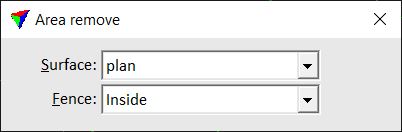
3. Select a Surface from which to remove points.
4. Select a Fence mode to determine where points are effected.
5. Identify the bounding shape for the area, if a shape element is used and not selected already.
6. Accept the fence contents.
The points are removed and the triangle network is updated.