Fit Railroad String
 Fit Railroad String tool can be used to fit a manually placed railroad centerline to classified laser points. It is intended to be used after an approximate railroad centerline has been placed by using, for example, the Place Railroad String tool.
Fit Railroad String tool can be used to fit a manually placed railroad centerline to classified laser points. It is intended to be used after an approximate railroad centerline has been placed by using, for example, the Place Railroad String tool.
After placing an approximate track centerline, you can continue as follows:
1. Classify points on rails more accurately by using Railroad classification routine with the approximate centerline as alignment element.
This classifies points with a specific elevation pattern and within a given offset (half of the rail width) from the alignment.
2. Use Fit Railroad String tool in order to fit the centerline to the classified points on the rails.
OR
1. Classify ground using the Ground classification routine and drape the centerline to the ground elevation using the Drape Linear Element tool.
2. Classify points on the rails more accurately by using the By centerline classification routine with appropriate offset and elevation difference values.
3. Use Fit Railroad String tool in order to fit the centerline to the classified points on the rails.
The tool uses points on rails within an offset distance in order to find the best location for the centerline. The offset depends on the width of the rail track and the initial accuracy of the centerline elements. The offset is defined in the tool’s dialog as (0.5 * Rail width) ± Tolerance. The elevation of the fitted centerline is derived from the elevation values of the laser points.
To fit railroad centerlines:
1. Select the centerline element(s) using any Selection tool.
2. Select the Fit Railroad String tool.
This opens the Fit Railroad String dialog:
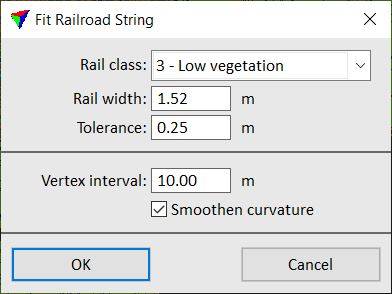
3. Define settings and click OK.
The application compares each selected line element with points in the given Rail class within the given offset from the centerline. It creates a new line string element for the fitted centerline which is drawn on the active level using the active symbology settings of the CAD file.
SETTING |
EFFECT |
|---|---|
Rail class |
Point class that contains points on rails. |
Rail width |
Rail track width, distance from the center of one rail to the center of the other rail. |
Tolerance |
Tolerance value for the offset between centerline and rails. This should be big enough to compensate some locational inaccuracy in the initial centerline and in laser points. However, it should be less than half of Rail width. |
Vertex interval |
Maximum distance between vertices of the fitted centerline. Normally between 5.0 and 25.0 meters. |
Smoothen curvature |
If on, the fitted centerline is smoothed by balancing angular direction changes between consecutive vertices. Normally, this should be switched on. |