Drape Linear Element
 Drape Linear Element tool fits linear elements to the elevation of laser points. The xy position of the elements is not effected.
Drape Linear Element tool fits linear elements to the elevation of laser points. The xy position of the elements is not effected.
The tool is typically used to drape linear elements which run on a smooth, planar ground surface or along edges of slopes. Valid CAD element types for this tool include lines, line strings, shapes, and complex shapes. You can fit several selected elements in a single process.
You can decide whether you want to adjust only existing vertices or add intermediate vertices so that the resulting element follows changes of the surface more closely. The density of automatically added vertices depends on the density of laser points. In addition, smoothing and thinning can be applied to the adjusted element.
To drape linear elements to laser points:
1. (Optional) Select the element(s) that you want to drape.
2. Select the Drape Linear Element tool.
This opens the Drape Linear Element dialog:
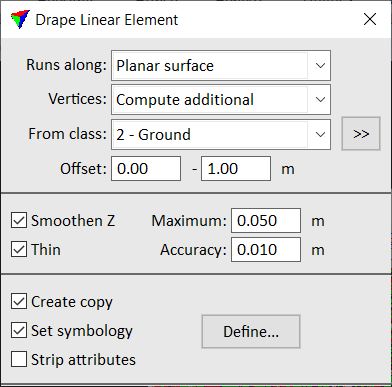
3. Define settings.
4. If elements have been selected, start the draping process with a data click inside a view.
This drapes the selected elements to the laser points.
OR
4. Identify the element to drape.
This highlights the given element.
5. Accept the highlighted element with a data click.
This drapes the linear element to the laser points. You can continue to steps 3 or 4.
SETTING |
EFFECT |
|---|---|
Runs along |
Type of surface structure the linear element runs along: •Planar surface - smooth planar surface. •Juncture of surfaces - intersection of one planar surface on the left side of the element and another planar surface on the right side. •Edge of surface - edge of a surface where only points on the left or on the right side of the edge are used for draping. •Fixed height curb stone - curb stone of constant height. Two linear elements are generated with a given elevation difference. •Auto height curb stone - curb stone of varying height. The average elevation difference is derived from the points on the left and the right side of the curb stone edge. Two linear elements are generated which have the derived elevation difference. |
Vertices |
Determines the computation of additional vertices: •Compute additional - additional vertices are computed, the draped element follows the surface structure more closely. •Drape original only - no additional vertices are added. |
From class |
Point class(es) to drape to. Contains the list of active classes in TerraScan. |
|
Opens the Select classes dialog which contains the list of active classes in TerraScan. You can select multiple source classes from the list that are then used in the From class field. |
Offset |
Offset distance range from which to use laser points for computing elevation values for the linear element. |
Smoothen Z |
If on, smoothing is applied to the elevation of vertices of the draped element. The elevation of vertices can change up to the value given in the Maximum field. |
Thin |
If on, unnecessary vertices are removed from the draped element. The allowed change in position caused by thinning is defined by the value in the Accuracy field. |
Create copy |
If on, a new element is created and draped. If off, the original element is draped. |
Set symbology |
If on, you can define new symbology settings for the draped element. Click on the Define button in order to open the Draped element symbology dialog. You can define Level, Color, Weight, and Style settings. |
Strip attributes |
If on, any attribute linkages are removed from the draped element. |
Shift |
If on, the draped element is created at the given xy Distance from the surface edge location. This is only active if Runs along is set to Edge of surface. |
Curb width |
Width of a curb stone, xy offset between the upper and lower linear element of a curb stone. This is only active if Runs along is set to Fixed height curb stone or Auto height curb stone. |
Curb height |
Height of a curb stone, elevation offset between the upper and lower linear element of a curb stone. This is only active if Runs along is set to Fixed height curb stone. |
To drape shapes to a constant elevation derived from laser points inside the shapes, you may also check the Set Polygon Elevation tool.
