Copy from closest
Copy from closest command assigns a group number to points that do not yet have a group assignment (non-grouped points). It copies the group number from the closest grouped point in given classes.
Copying the group number may be useful for group assignment and classification of very dense point clouds. The grouping and classification of groups processes can be speed up by the following workflow:
•Thin points and move some of the points to an 'Unnecessary density' class.
•Run Assign groups and classification processes, exclude 'Unnecessary density' class.
•Copy class to 'Unnecessary density' points from closest classified point.
•Copy group to 'Unnecessary density' points from closest grouped point.
To copy the group number from closest points:
1. Select Copy from closest command from the Group pulldown menu.
This opens the Copy Group from Closest dialog:
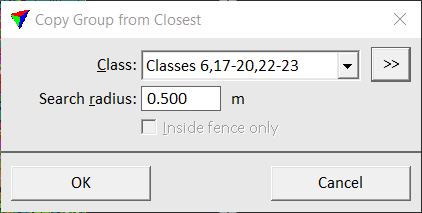
2. Define settings and click OK.
This assigns the number of the closest group to non-grouped points.
SETTING |
EFFECT |
|---|---|
Class |
Point class(es) to modify with the process. |
|
Opens the Select classes dialog which contains the list of active classes in TerraScan. You can select multiple source classes from the list that are then used in the Class field. |
Search radius |
Distance around a point within which the software checks for points with a group assignment. |
Inside fence only |
If on, only loaded points that are located inside a fence or selected polygon are effected. Requires a fence or selected polygon in the CAD file. |
