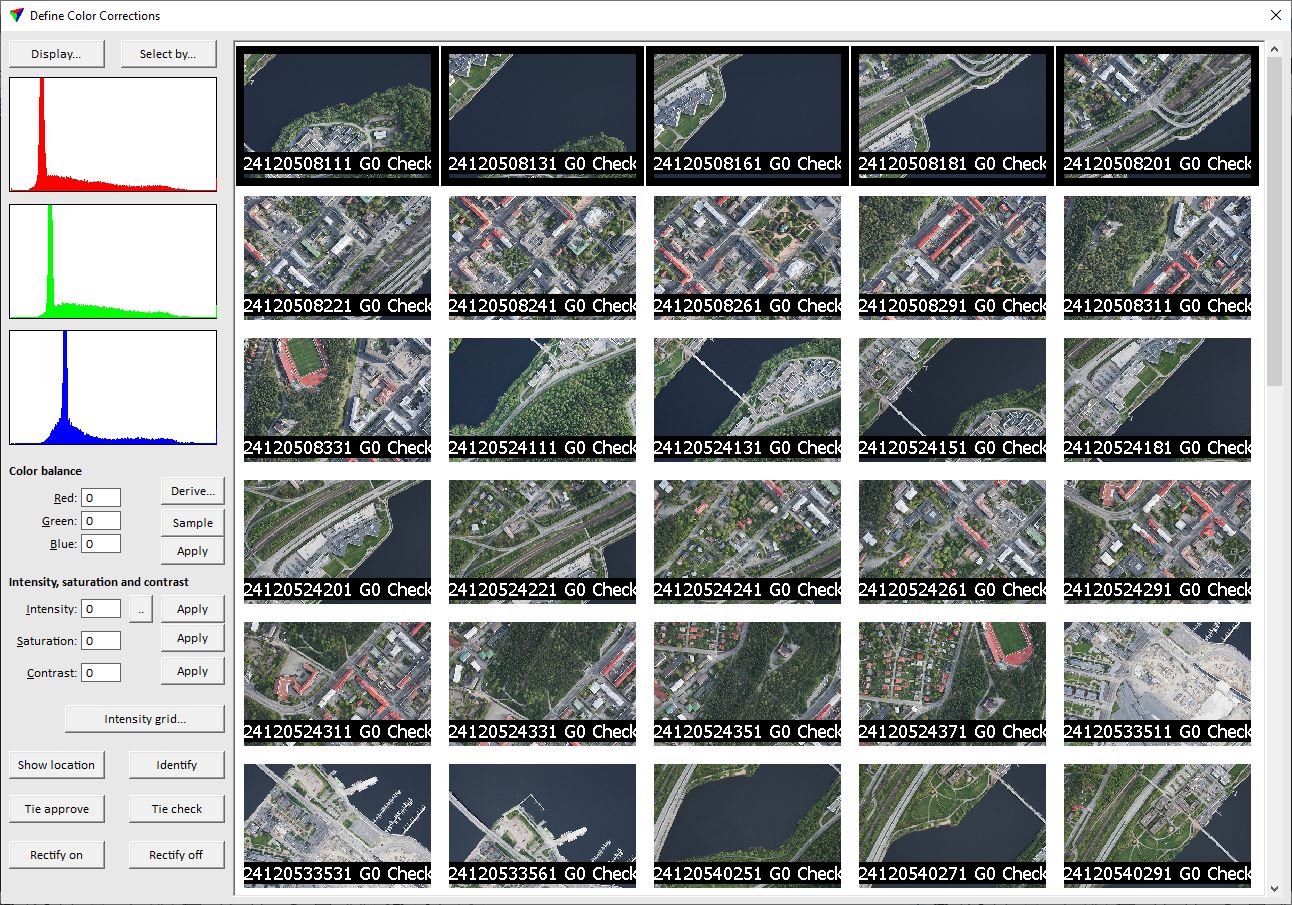Color corrections
Color corrections in TerraPhoto are an option to improve the overall coloring of raw images. They include RGB color balance, intensity, saturation, and contrast modifications that are unique for a single raw image. In addition, a grid-based intensity correction can be applied to a raw image in order to adjust brightness differences between image corners and center. The correction values are stored in the image list. TerraPhoto applies the corrections for different processes on-the-fly:
•tie point mode
•color point display
•perspective views
•rectification
The Define color corrections dialog uses thumbnails for image display if those are available in the \TEMP folder of the mission. See Create thumbnails for more information.
Color corrections are useful to correct systematic coloring issues that affect a larger number of raw images. Examples are systematic color casts in images of one or more cameras, brightness differences between different parts of a project area, saturation and contrast issues in images of one or more strips, etc.
Define color corrections dialog
Color corrections are usually applied to the unadjusted image list, especially if the coloring issues affect the (half-) automatic placement of tie points. However, color corrections can be applied at any time in the processing workflow.
Before starting with color corrections, images can be analyzed using Analyze images command from the Utility pulldown menu in the TPhoto window. The command results in a report of average color, intensity, saturation, and contrast values for each image as well as an average value for all or selected images. Therefore, it can be used to get an idea about coloring issues that possibly need to be corrected.
The color corrections are defined in the Define color corrections dialog which is opened by the Define color corrections command from the Image pulldown menu in the TPhoto window.
On its left side, the dialog contains controls for displaying the thumbnails of the raw images, for selecting images, and for adjusting color values. In addition, the histogram for each color channel of a selected image is shown. On the right side, the thumbnails of all images of the active image list are displayed.
Color corrections are always applied to images that are selected in the list of thumbnails in the dialog. An image can be selected by a data click on the thumbnail. Several images are selected in the common way by pressing the <Ctrl> or the <Shift> key while clicking on the image thumbnails. Images can also be selected by certain criteria, such as the camera name, the group number, a time stamp interval, or inside a fence.