Solve parameters
Solve parameters command computes optimal values for principle point coordinates and lens distortion functions. The computation is based on tie points. The process can use active tie points or tie points saved into a file.
To solve principal point and lens distortion parameters:
1. Collect a good number of tie points.
2. Select Solve parameters command from the Tools pulldown menu.
This opens the Solve Camera Parameters dialog:
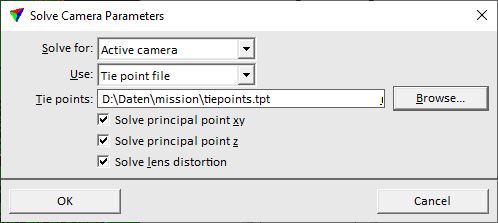
3. Select settings and click OK.
The software computes the values for the selected parameters. It updates the values in the Camera dialog.
4. Select Save or File / Save as commands from the File pulldown menu in order to save the calibration values into a file.
5. If active tie points were used for solving the parameters, click the Apply button in the Camera dialog in order to recompute the tie points.
SETTING |
EFFECT |
|---|---|
Solve for |
Camera(s) for which parameter values are computed: •Active camera - camera that is set in the Camera field of the Camera dialog. •All cameras in mission - all cameras that are defined for the active mission. |
Use |
Source of tie points used for the computation: •Active tie points - tie points that are active in TerraPhoto. •Tie point file - tie points saved in a file on the hard disc. |
Tie points |
Directory and name of the file storing the tie points. This is only active if Use is set to Tie point file. |
Solve principle point xy |
If on, the software computes the optimal value for the principle point X and Y coordinates. |
Solve principle point z |
If on, the software computes the optimal value for the principle point Z coordinate. |
Solve lens distortion |
If on, the software computes the optimal values for the lens distortion parameters. |
Using |
Source tie points/lines for computing the lens distortion values: •Tie points - tie points are used. •Straight lines - only tie lines of type Straight line are used. This requires that the lens distortion is defined as Zero radius function and Straight lines must be available in the tie point file. |