Insert Breakline Element
 Insert Breakline Element tool adds graphical elements as breakline points to a surface model. You can use this tool to create a surface model or to add points to an existing model loaded in TerraModeler.
Insert Breakline Element tool adds graphical elements as breakline points to a surface model. You can use this tool to create a surface model or to add points to an existing model loaded in TerraModeler.
Before inserting a 3D breakline element to an existing surface model, the line element representing the breakline must be dropped to the surface elevation. This should be done with the Drop element to surface tool in order to ensure that the software can recognize the intersection points between the existing TIN and the new breakline element. Thus, TIN edges are broken correctly by the new breakline.
In general, it might be more convenient to create a new surface model from all available sources instead of inserting new elements to an already existing model.
To insert element(s) as breakline points to a surface:
1. Select the Insert Breakline Element tool.
This opens the Insert Breakline Element dialog:
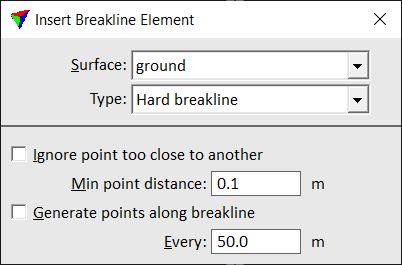
2. Select a Surface and a breakline Type.
3. (Optional) Define additional settings related to minimum distance between points or generation of additional points along the breakline.
4. Identify the element to insert with a data click.
5. Accept the element with another data click.
TerraModeler inserts the element to the surface. You can continue to step 4.
OR
1. Select element(s) to insert.
2. Select the Insert Breakline Elements tool.
This opens the Insert Breakline Element dialog.
3. Define settings.
4. Accept the selected element(s) with a data click.
TerraModeler inserts the element(s) to the surface.
If a new surface is created, the Triangulate surface dialog opens. Follow the common steps for Creating a surface model.
Setting |
Effect |
|---|---|
Surface |
Surface to which breakline points are inserted: •New surface - a new surface is created. •<surface name> - points are added to an existing surface model that is loaded in TerraModeler. |
Type |
Defines how the element vertices are used as points in the surface model. See Breakline types. |
Ignore point too close to another |
If on, filter out unnecessary points. If the distance between two points is less than Minimum point distance, one of the points is left out. |
Generate points along breakline |
If on, the model is improved by generating new points along any long breaklines. Points are generated at a distance given in the Every field. |