Split
Split command can be used to split a trajectory manually into smaller parts. The command lets you define the location for splitting the trajectory with a data click. This can be used if the automatic methods for splitting trajectories do not apply or lead to the requested result.
To split a trajectory:
1. Select Split command from the Tools pulldown menu.
This opens the Split trajectory dialog:
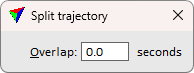
Define the desired overlap. The overlap defines how much common record should be stored in the two resulting trajectory files.
If the mouse pointer is moved inside a CAD file view, the closest trajectory is highlighted.
2. Identify the trajectory to split with a data click.
A red cross shows dynamically the split location.
3. Define the position at which to split the trajectory with a data click.
This splits the trajectory at the given position. The application deletes the old trajectory file and creates two new files in the active trajectory directory.
There are also automatic ways to split a trajectory. See Cut turnarounds, Delete by polygons, and Split at laser gaps commands for more information.