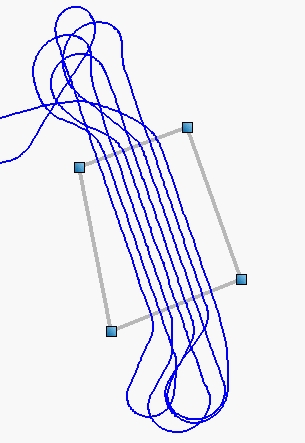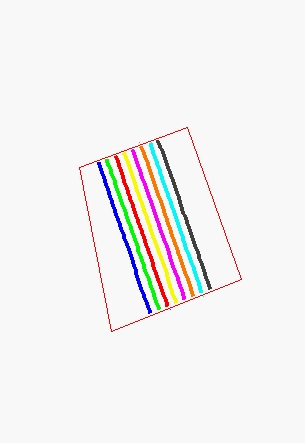Delete by polygons
Delete by polygons command cuts trajectories at the boundary of a shape element. It keeps only trajectory lines inside or outside the shape and deletes all other parts.
This is often the easiest way to split trajectories of aerial projects. The figure below illustrates the method:
Original trajectory |
Resulting trajectories using Delete = outside polygons. |
To delete trajectories by polygons:
1. Use CAD tools to draw polygon(s) around areas where you want to keep or delete trajectory information. Select the polygon(s).
2. (Optional) Select the trajectory file(s) you want to cut in the Trajectories window.
3. Select Delete by polygons command from the Tools pulldown menu.
This opens the Delete by Polygons dialog:
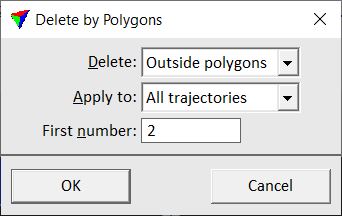
4. Define settings and click OK.
This deletes all trajectory parts inside or outside the selected polygon(s). The application deletes the old trajectory file(s) and creates new files in the active trajectory directory. An information dialog shows the result of the process.
SETTING |
EFFECT |
|---|---|
Delete |
Determines which part of a trajectory is deleted: Inside polygons or Outside polygons. |
Apply to |
Trajectories effected by the process: All trajectories or Selected only. |
First number |
Number of the first additional trajectory that is created by the process. |