Modify color
Modify color command adjusts the color values of loaded points. The components to adjust are brightness, saturation and gray balance. The process requires that color values are stored for the points. It is normally used after extracting color values from images, for example with Extract color from images command for projects or Extract color from images command for loaded points.
The process supports 3-10 channels were channels 0-2 are the Red Green Blue channels of true-color images.
To modify the color of loaded points:
1. Select Modify color command from the Tools pulldown menu.
This opens the Modify Color dialog:
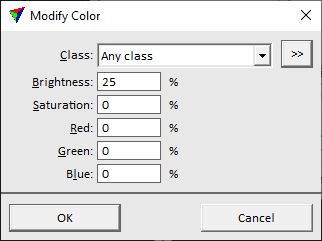
2. Define settings.
The changes in coloring are dynamically displayed after typing a value in a settings field. If the dialog is closed with Cancel, the original color values are restored.
3. Click OK.
This applies the color modification to the loaded points. Use Save or Save as commands for loaded points in order to save the changes permanently to a file.
SETTING |
EFFECT |
|---|---|
Class |
Point class(es) that are effected by the process. |
|
Opens the Select classes dialog which contains the list of active classes in TerraScan. You can select multiple source classes from the list that are then used in the Class field. |
Brightness |
Percentage value by which the current brightness of color values are modified. |
Saturation |
Percentage value by which the current saturation of color values are modified. |
Red |
Percentage value by which the red values are modified. |
Green |
Percentage value by which the current blue values are modified. |
Blue |
Percentage value by which the current green values are modified. |
Channel x |
Percentage value by which the current value in additional color channels are modified. X stands for the number of additional channels. This is only active if more than 3 channels are stored for the points, each additional channel gets its own input field. |
