Find paint lines
Not Lite
Find paint lines action finds linear chains of a given width from points. The linear chains may represent paint lines in the center or along the edges of roads.
A macro should first classify points with high intensity values using By intensity routine from the road surface into a separate class. If color values are stored for the points, By color routine could be used as an alternative to classify bright points. The result of the classification by intensity or color values should include points on paint markings but it will also include some noise points in the surrounding. Therefore, polygons for asphalt areas may be useful to exclude points outside the area of interest. In addition, the noise in intensity values can be reduced by using the Smoothen points routine.
The extraction of linear chains can be supported by an alignment element. Then, only chains within a given angular tolerance from the alignment are extracted.
The action writes the extracted paint line information into text files. The information includes the center point coordinates of a paint line, reliability value, normal direction in XY, and extension of the line.
The text files can be read into the CAD file by using the Read / Paint lines command in order to visualize the lines. The storage location and name of the output file(s) are defined in the action settings. If the macro runs on a project with several blocks, the file name should include a variable, such as the block name.
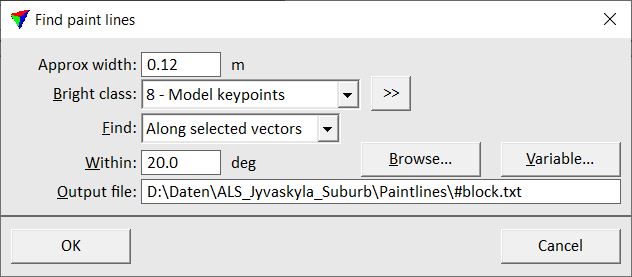
SETTING |
EFFECT |
|---|---|
Approx width |
Approximate width of the linear chains in the point cloud. Refers to the width of the paint markings to extract. |
Bright class |
Point class(es) that are included in the linear chain extraction. The class(es) should include mostly points on paint markings. |
|
Opens the Select classes dialog which contains the list of active classes in TerraScan. You can select multiple source classes from the list that are then used in the Bright class field. |
Find |
Specifies how the software extracts linear chains: •All lines - all linear chains. •Along selected vectors - only linear chains Within the given angular tolerance. |
Output file |
Storage location and name of the output text file. If the macro runs on a project with several blocks, the file name should include a variable, such as the block name. |
Browse |
Can be used to open a standard dialog for selecting a storage location for a file. |
Variable |
Can be used to define a variable as part of the output file name. See Variables for a list of available variables. |
Return value: Number of line elements written in the text file.
