By color
Not Lite
By color routine classifies points based on color values. RGB color values can be stored as attributes for laser points in TerraScan FastBinary files, Binary 8-bit/16-bit files, LAS 1.2+ files, and user-defined text file formats that include the color channels as attributes. The color values have to be assigned to the laser points before using this classification routine. You may, for example, extract colors from images using Extract color from images command.
The routine classifies points whose color attribute falls into a specified HSV color range. The HSV color model consists of three components:
•Hue - pure color value on a 360-degree color circle ranging from Red (0 deg) via Yellow (60 deg), Green (120 deg), Cyan (180 deg), Blue (240 deg), Magenta (300 deg) back to Red.
•Saturation - intensity or purity of the color. A smaller saturation sets the color closer to a gray shade.
•Value - lightness or darkness of the color. A smaller value sets the color closer to black.
In the routine’s dialog, you define a range of values for each component. A point is classified, if its color value falls within the given ranges. The dialog contains a color circle which illustrates the selected Hue range. The circle can also be used to select another Hue value with a data click. Further, the dialog contains a color field that illustrates the selected Saturation (x-axis) and Value (y-axis) ranges.
Color values for laser points are stored as RGB values but the corresponding HSV values can be displayed in the TerraScan window by using the Fields command and switching on the Point color HSV attribute.
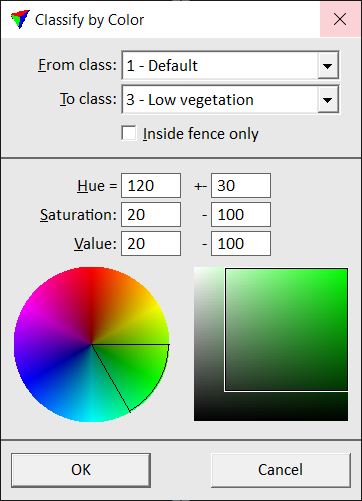
SETTING |
EFFECT |
|---|---|
From class |
Source class(es). |
To class |
Target class. |
Inside fence only |
If on, points inside a fence or selected polygon(s) are classified. |
Hue |
Hue value and tolerance. |
Saturation |
Minimum and maximum value for saturation component. |
Value |
Minimum and maximum value for value component. |
You can effectively classify by gray scale if you set Hue tolerance to +- 180. Then, all hue values fall within the range.