Find poles
Not Lite
Find poles action performs about the same process as the Find Poles tool. However, instead of drawing cell elements for the poles immediately into the CAD file, the process writes the cell name and location into text files.
The text files can be read into the CAD file by using the Read / Poles command in order to visualize the objects. The storage location and name of the output file(s) are defined in the action settings. If the macro runs on a project with several blocks, the file name should include a variable, such as the block name.
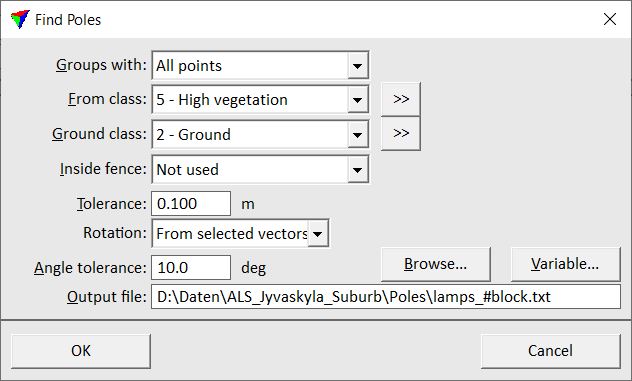
Return value: Number of groups that are effected by the process and classified into the target class.