Filter bad
Filter bad command removes color points that cause big brightness or color corrections, or that do not have other color points with approximately the same normal direction close-by.
It is recommended to use this command after running the automatic color point search with the Search points command or the automatic placement of color point clones for mobile images using the Add clones command. Some of the automatically placed clones are likely to be placed at locations where there are moving objects in some of the images.
Before and after filtering bad color points automatically, it is recommended to use Find worst command from the Point pulldown menu several times in order to get an idea about the location with the biggest brightness and color corrections.
To filter out bad color points:
1. Select Filter bad command from the File pulldown menu.
This opens Filter bad color points dialog:
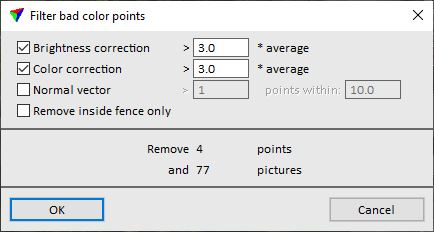
2. Define limits for removing bad points and click OK.
This starts the filtering process. An information dialog shows the amount of completely and partly deleted color points after finishing the process.
3. Save the color points using Save or Save As commands from the File pulldown menu in order to save the color points into a file.
SETTING |
EFFECT |
|---|---|
Brightness correction |
If on, a color point is removed if it causes a brightness value correction larger than the given value. The limit value is expressed as factor of the average brightness correction. |
Color correction |
If on, a color point is removed if it causes an RGB value correction larger than the given value. The limit value is expressed as factor of the average color correction. |
Normal vector |
If on, a color point is removed if there is less than the given amount of points within the given distance from this color point. This is only available for Point cloud color points. |
Remove inside fence only |
If on, only color points inside a fence are effected. This requires that a Bentley CAD fence has been drawn before the command is started. |