Find worst
Find worst command finds the color point with the largest brightness or color correction. If you filter out bad color points, it is recommended to first check the point with the largest corrections.
To find the worst color point:
1. Select Find worst command from the Point pulldown menu.
This opens the Find worst color point dialog:
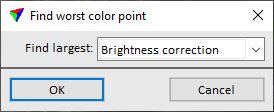
2. Select the type of correction for which you want to see the color point with the largest correction: Brightness correction or Color correction.
3. Click OK.
The software updates the view in order to show the color point with the biggest correction. The color point is highlighted with a cross as long as the mouse pointer is located inside the view.
The dialog for Editing the color point can be opened directly by another data click as long as the color point is highlighted.