General toolbox
The tools in the General toolbox are used to define user settings, to set intended plotting scale, to manage surfaces, to save surface models, to view and send license information, and to access the on-line help.
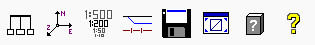
To |
Use tool |
|
|---|---|---|
Change user settings |
|
|
Define coordinate range and resolution |
|
|
Set intended plotting scale / rescale elements |
|
|
Manage surfaces |
|
|
Save all modified surface models |
|
|
Adjust CAD viewport to surface coverage |
|
|
View information about TerraModeler |
|
|
View on-line help |
|
|







