Remove Point
 Remove Point tool deletes a point from a surface model. It automatically reorganizes the triangulation at the modified location.
Remove Point tool deletes a point from a surface model. It automatically reorganizes the triangulation at the modified location.
To remove a point from a model:
1. Select the Remove Point tool.
This opens the Remove Point dialog:
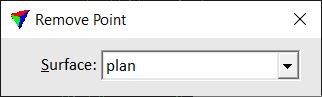
2. Select a Surface model from which to remove points.
3. Identify a point. The effected point is highlighted by a circle if the mouse pointer comes close to it.
The point is removed from the model. You can continue with steps 2 or 3.