Fit View To Surface
 Fit View To Surface tool adjusts the defined view to show the defined surface model entirely.
Fit View To Surface tool adjusts the defined view to show the defined surface model entirely.
To fit a view to a surface:
1. Select the Fit View To Surface tool.
The Fit View To Surface dialog opens:
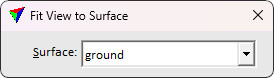
2. Select the desired surface model.
3. Identify the view to fit with a data click.