Surfaces
 Surfaces tool opens a window for managing surface models. You can use it, for example, to open, close, and delete surfaces, to rename surfaces, view surface statistics, perform mathematical operations with surfaces, and to import and export surface data.
Surfaces tool opens a window for managing surface models. You can use it, for example, to open, close, and delete surfaces, to rename surfaces, view surface statistics, perform mathematical operations with surfaces, and to import and export surface data.
The Surfaces window shows a list of available and active surfaces. For every existing surface model the list shows the number of points in the model and the elevation range. You may choose additional fields to be shown in the window.
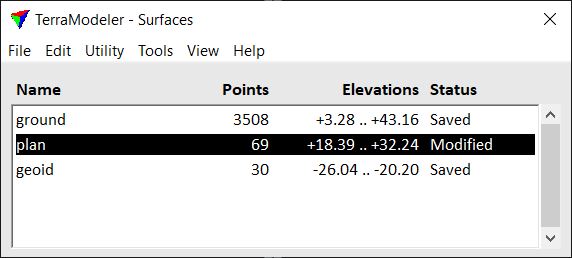
See Chapter Managing Surfaces for a complete description of the menu commands.