Display Domain Triangles
Not Lite, Not UAV
 Display Domain Triangles tool draws triangles for a surface model using domain color schemes and levels.
Display Domain Triangles tool draws triangles for a surface model using domain color schemes and levels.
If there are areas of the surface model where no specific domain is assigned, the display options of the default domain are used.
To display domain triangles:
1. Select the Display Domain Triangles tool.
The Display Domain Triangles dialog opens:
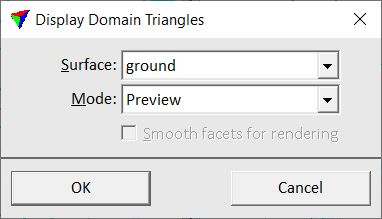
2. Define settings and click OK.
The display is created.
Setting |
Effect |
|---|---|
Surface |
Name of the effected surface model. |
Mode |
Display method for drawing domains: •Preview - displays triangles in preview mode. •Write to file - draws triangles permanently into the CAD file. |
Smooth facets for rendering |
If on, triangles are displayed with a smoother change in coloring if CAD rendering is applied (No effect in MicroStation CE or Spatix). |
This tool is very similar to the Display Triangles tool. In fact, display domain triangles is an alternate way of displaying surface model triangles. You can update domain triangles with the Update Displays tool or erase them with the Erase Display tool.