Erase Display
 Erase Display tool removes previously displayed contours, triangles, a grid, elevation texts, slope arrows, raster triangles, or shaded surfaces.
Erase Display tool removes previously displayed contours, triangles, a grid, elevation texts, slope arrows, raster triangles, or shaded surfaces.
The tools opens a window which shows the status of the display methods for the selected surface. In the example below, for the surface named ground, elevation texts are drawn in Written to file mode and a shaded surface is displayed as well. Contours, triangles, a grid, slope arrows or raster triangles are not displayed.
To erase display methods:
1. Select the Erase Display tool.
This opens the Erase Display dialog:
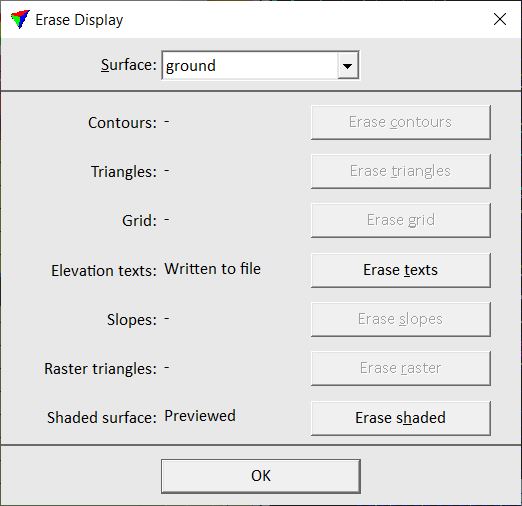
2. Select the Surface for which to remove a display method.
3. Use the Erase button next to a display method to erase the corresponding display.
4. Click OK in order to close the Erase display dialog.